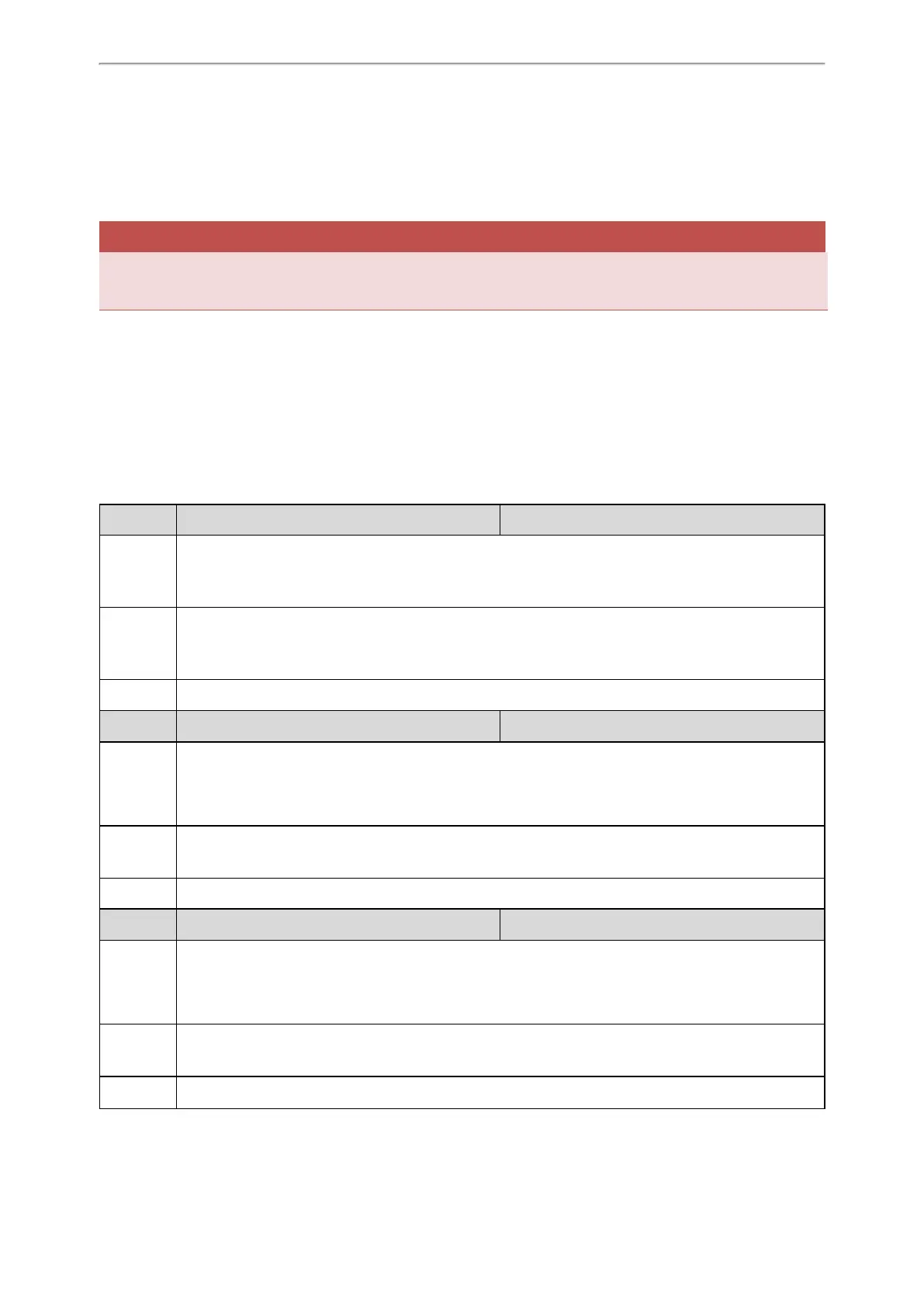Call Features
323
The recorded calls are saved in *.wav format and include a date/time stamp, the other party’s number/IP address/name
(or the first person’s number/IP address/name you called), duration of the call and the recording file size. For example,
20160422-1515-Bob was created on Apr. 22, 2016, at 15:15 and you have a call with Bob. If the recording is created
when the phone is idle, the file is saved with a keyword "idleREC". Recorded calls can be played on either the phone
itself or on a computer using an application capable of playing *.wav files.
Important
Before recording any call, especially those involving PSTN, it is necessary to know about the rules and restrictions of any gov-
erning call-recording in the place where you are. It is also very important to have the consent of the person you are calling
before recording the conversation.
Topic
USB Recording Configuration
USB Recording Configuration
For manual recording, you need to use the recording soft keys (for example, Start REC) to record audio calls or con-
ference.
The following table lists the parameter you can use to configure USB recording.
Parameter features.usb_call_recording.enable <y0000000000xx>.cfg
Description
It enables or disables the call recording (using a USB flash drive) feature for the IP phone. It works only if
“static.usbdisk.function.enable” is set to 1 (Enabled).
Note: It is only applicable to T54S/T52S/T48S/T48G/T46S/T46G/T42S/T41S/T29G/T27G/CP920 IP phones.
Permitted
Values
0-Disabled
1-Enabled, you can record the active audio call for the phone by pressing the Start REC soft key, and the
recorded calls will be saved to the USB flash drive.
Default 0
Parameter features.auto_recording.enable <y0000000000xx>.cfg
Description
It enables or disables the automatic recording feature for the IP phone.
Note: It is only applicable to T54S/T52S/T48S/T48G/T46S/T46G/T42S/T41S/T29G/T27G/CP920 IP phones. It
works only if “features.usb_call_recording.enable” is set to 1 (Enabled).
Permitted
Values
0-Disabled
1-Enabled, you can record the active audio call automatically for the phone.
Default 0
Parameter features.idle_recording.enable <y0000000000xx>.cfg
Description
It enables or disables the idle recording feature for the IP phone.
Note: It is only applicable to CP920 IP phones. It works only if “features.usb_call_recording.enable” is set
to 1 (Enabled).
Permitted
Values
0-Disabled
1-Enabled
Default 0
