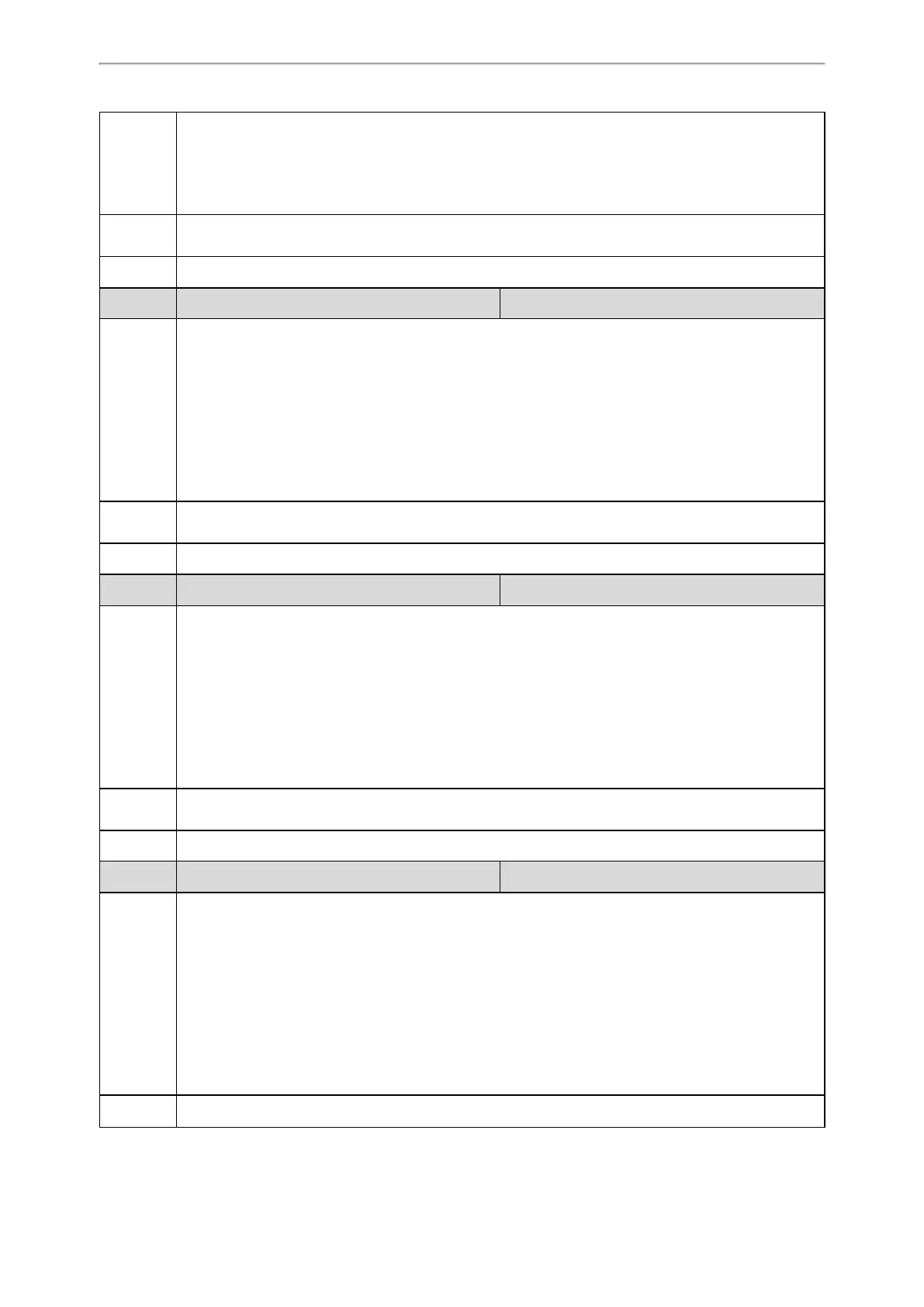Phone Customization
145
custom_softkey_call_failed.url = http://192.168.1.20/XMLfiles/CallFailed.xml
During auto provisioning, the IP phone connects to the provisioning server “192.168.1.20”, and down-
loads the CallFailed.xml file from the “XMLfiles” directory.
Note: It works only if “phone_setting.custom_softkey_enable” is set to 1 (Enabled).
Permitted
Values
URL within 511 characters
Default Blank
Parameter custom_softkey_call_in.url <y0000000000xx>.cfg
Description
It configures the access URL of the custom file for the soft key presented on the phone screen in the
CallIn state.
Example:
custom_softkey_call_in.url = http://192.168.1.20/XMLfiles/CallIn.xml
During auto provisioning, the IP phone connects to the provisioning server “192.168.1.20”, and down-
loads the CallIn.xml file from the “XMLfiles” directory.
Note: It works only if “phone_setting.custom_softkey_enable” is set to 1 (Enabled).
Permitted
Values
URL within 511 characters
Default Blank
Parameter custom_softkey_connecting.url <y0000000000xx>.cfg
Description
It configures the access URL of the custom file for the soft key presented on the phone screen in the Con-
necting state.
Example:
custom_softkey_connecting.url = http://192.168.1.20/XMLfiles/Connecting.xml
During auto provisioning, the IP phone connects to the provisioning server “192.168.1.20”, and down-
loads the Connecting.xml file from the “XMLfiles” directory.
Note: It works only if “phone_setting.custom_softkey_enable” is set to 1 (Enabled).
Permitted
Values
URL within 511 characters
Default Blank
Parameter custom_softkey_dialing.url <y0000000000xx>.cfg
Description
It configures the access URL of the custom file for the soft key presented on the phone screen in the Dial-
ing state.
Example:
custom_softkey_dialing.url = http://192.168.1.20/XMLfiles/Dialing.xml
During auto provisioning, the IP phone connects to the provisioning server “192.168.1.20”, and down-
loads the Dialing.xml file from the “XMLfiles” directory.
Note: It works only if “phone_setting.custom_softkey_enable” is set to 1 (Enabled). It is not applicable to
T48G/T48S IP phones.
Permitted
URL within 511 characters
