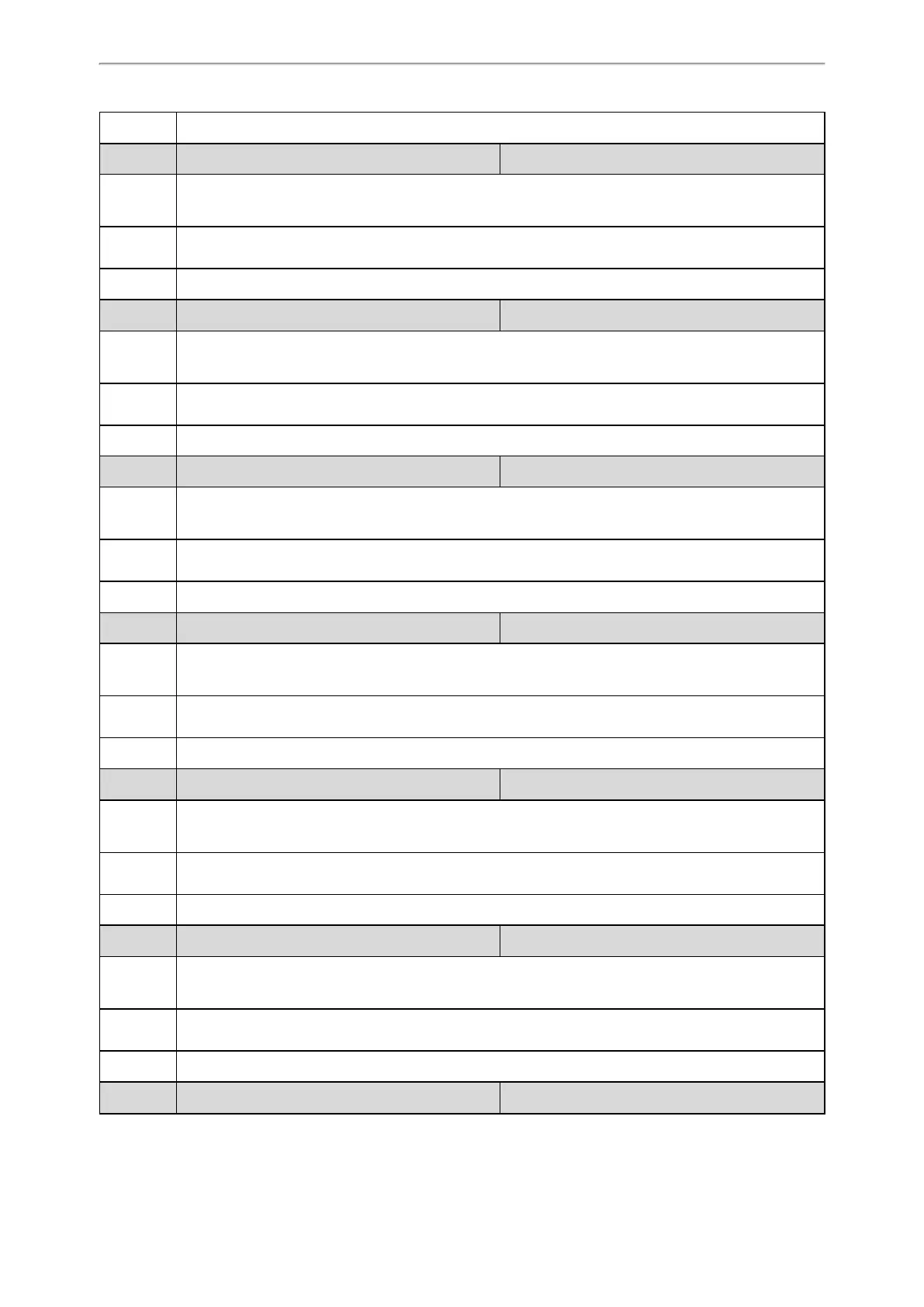Phone Customization
183
Default 0
Parameter
softkey.X.use.connecting
[1]
<y0000000000xx>.cfg
Description
It enables or disables the custom soft key X to be displayed in the connecting state.
Note: It works only if “features.enhanced_dss_keys.enable” and “softkey.X.enable” are set to 1 (Enabled).
Permitted
Values
0-Disabled
1-Enabled
Default 0
Parameter
softkey.X.use.transfer_connecting
[1]
<y0000000000xx>.cfg
Description
It enables or disables the custom soft key X to be displayed in the transfer connecting state.
Note: It works only if “features.enhanced_dss_keys.enable” and “softkey.X.enable” are set to 1 (Enabled).
Permitted
Values
0-Disabled
1-Enabled
Default 0
Parameter
softkey.X.use.on_talk
[1]
<y0000000000xx>.cfg
Description
It enables or disables the custom soft key X to be displayed in the talking state.
Note: It works only if “features.enhanced_dss_keys.enable” and “softkey.X.enable” are set to 1 (Enabled).
Permitted
Values
0-Disabled
1-Enabled
Default 0
Parameter
softkey.X.use.call_failed
[1]
<y0000000000xx>.cfg
Description
It enables or disables the custom soft key X to be displayed in the call failed state.
Note: It works only if “features.enhanced_dss_keys.enable” and “softkey.X.enable” are set to 1 (Enabled).
Permitted
Values
0-Disabled
1-Enabled
Default 0
Parameter
softkey.X.use.ring_back
[1]
<y0000000000xx>.cfg
Description
It enables or disables the custom soft key X to be displayed in the ring back state.
Note: It works only if “features.enhanced_dss_keys.enable” and “softkey.X.enable” are set to 1 (Enabled).
Permitted
Values
0-Disabled
1-Enabled
Default 0
Parameter
softkey.X.use.transfer_ring_back
[1]
<y0000000000xx>.cfg
Description
It enables or disables the custom soft key X to be displayed in the transfer ring back state.
Note: It works only if “features.enhanced_dss_keys.enable” and “softkey.X.enable” are set to 1 (Enabled).
Permitted
Values
0-Disabled
1-Enabled
Default 0
Parameter
softkey.X.use.hold
[1]
<y0000000000xx>.cfg
