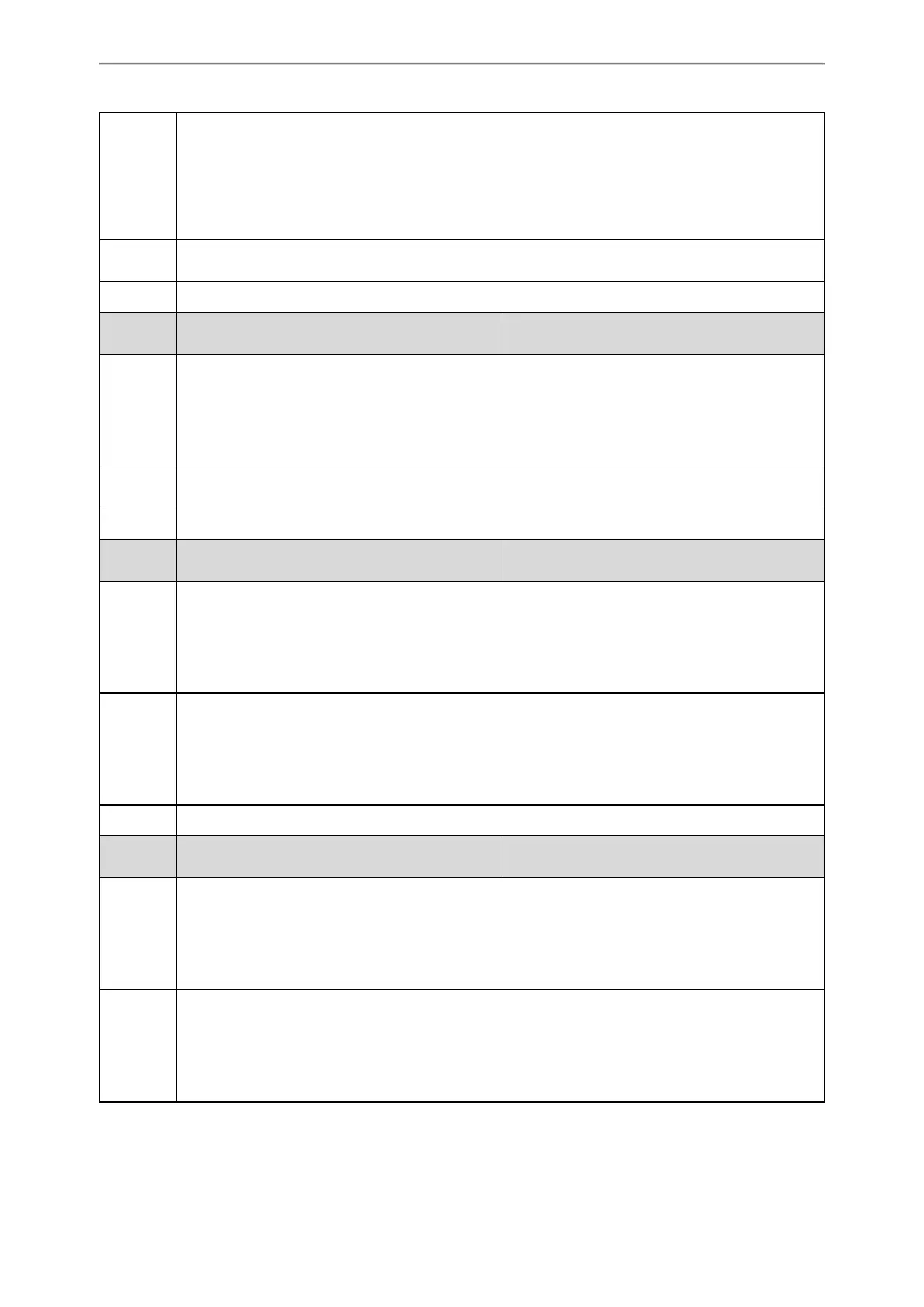Account Settings
221
Note: The number of the line keys is determined by “account.X.number_of_linekey”. The value configured
by the parameter “account.X.phone_setting.call_appearance.transfer_via_new_linekey” takes precedence
over that configured by this parameter. It is not applicable to T19(P) E2/CP920 IP phones.
Permitted
Values
0-Disabled, the IP phone will transfer a call on the current line key.
1-Enabled
Default 1
Parameter
account.X.phone_setting.call_appearance.transfer_
via_new_linekey
[1]
<MAC>.cfg
Description
It enables or disables to distribute a transferring call to a new line key (the new line key is not seized) for
account X. If all line keys are seized, the current line key will be used.
Note: The number of the line keys is determined by “account.X.number_of_linekey”. The value configured
by this parameter takes precedence over that configured by the parameter “phone_setting.call_appear-
ance.transfer_via_new_linekey”. It is not applicable to T19(P) E2/CP920 IP phones.
Permitted
Values
0-Disabled, the IP phone will transfer a call on the current line key.
1-Enabled
Default Blank
Parameter
phone_setting.call_appearance.conference_via_
new_linekey
<y0000000000xx>.cfg
Description
It enables or disables to distribute a conference call to a new line key (the new line key is not seized). If all
line keys are seized, the current line key will be used.
Note: The number of the line keys is determined by “account.X.number_of_linekey”. The value configured
by the parameter “account.X.phone_setting.call_appearance.conference_via_new_linekey” takes pre-
cedence over that configured by this parameter. It is not applicable to T19(P) E2/CP920 IP phones.
Permitted
Values
0-Disabled, the IP phone will place a new call using the current line key when pressing the Conf/Con-
ference soft key.
1-Enabled, the IP phone will place a new call by automatically selecting a new line key (the cor-
responding line key is not seized) when pressing the Conf/Conference soft key. If all line keys are seized,
the current line key will be used.
Default 1
Parameter
account.X.phone_setting.call_appear-
ance.conference_via_new_linekey
[1]
<MAC>.cfg
Description
It enables or disables to distribute a conference call to a new line key (the new line key is not seized) for
account X. If all line keys are seized, the current line key will be used.
Note: The number of the line keys is determined by “account.X.number_of_linekey”. The value configured
by this parameter takes precedence over that configured by the parameter “phone_setting.call_appear-
ance.conference_via_new_linekey”. It is not applicable to T19(P) E2/CP920 IP phones.
Permitted
Values
0-Disabled, the IP phone will place a new call using the current line key when pressing the Conf/Con-
ference soft key.
1-Enabled, the IP phone will place a new call by automatically selecting a new line key (the cor-
responding line key is not seized) when pressing the Conf/Conference soft key. If all line keys are seized,
the current line key will be used.
