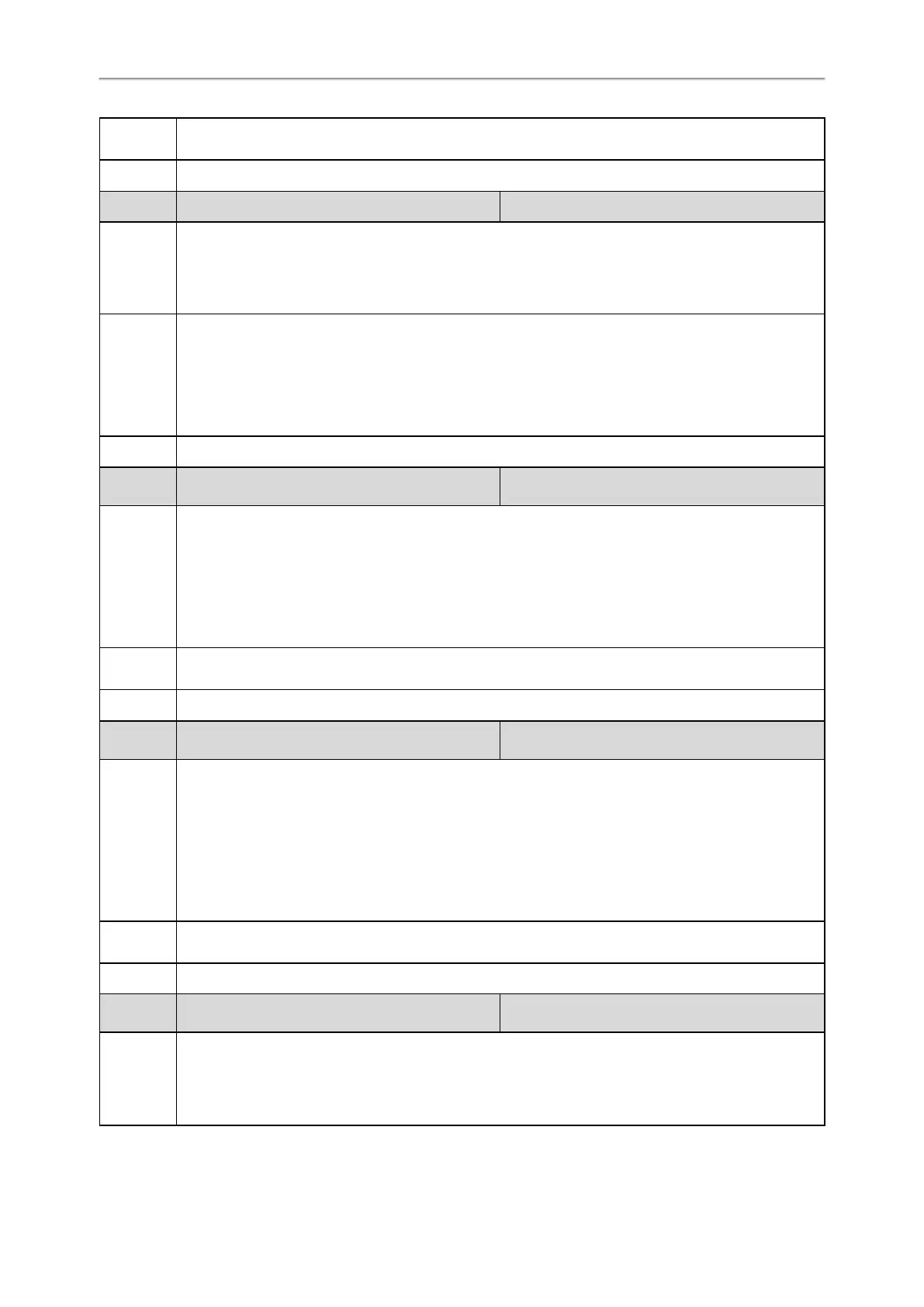Administrator’s Guide for SIP-T2 Series/T4 Series/T5 Series/CP920 IP Phones
272
9]x:86>3.T” digit map, 5 is applied to “2T” digit map, 3 is applied to “1xxT” digit map, 6 is applied to “0x.!”
digit map, 2 is applied to the “[2-9]11T” digit map, the last digit 1 is ignored.
Default 3
Parameter
account.X.dialplan.digitmap.no_match_action
[1]
<MAC>.cfg
Description
It configures the behavior when an impossible digit map match occurs.
Note: It works only if “account.X.dialplan.digitmap.enable” is set to 1 (Enabled). The value configured by
the parameter “account.X.dialplan.digitmap.no_match_action” takes precedence over that configured by
the parameter “dialplan.digitmap.no_match_action”.
Permitted
Values
0-prevent users from entering a number and immediately dial out the entered numbers
1-the dialing will fail and the phone screen will prompt “Forbidden Number”
2-allow users to accumulate digits and dispatch call manually with the send key or automatically dial out
the entered number after a certain period of time configured by the parameter “dial-
plan.digitmap.interdigit_long_timer”
Default Blank
Parameter
account.X.dialplan.digitmap.active.on_hook_dialing
[1]
<MAC>.cfg
Description
It enables or disables the entered numbers to match the predefined string of the digit map in real time on
the pre-dialing screen.
To enter the pre-dialing screen, directly enter numbers when the phone is idle.
Note: It works only if “account.X.dialplan.digitmap.enable” is set to 1 (Enabled). The value configured by
the parameter “account.X.dialplan.digitmap.active.on_hook_dialing” takes precedence over that con-
figured by the parameter “dialplan.digitmap.active.on_hook_dialing”.
Permitted
Values
0-Disabled
1-Enabled
Default Blank
Parameter
account.X.dialplan.digitmap.apply_to.on_hook_dial
[1]
<MAC>.cfg
Description
It enables or disables the entered number to match the predefined string of the digit map after pressing a
send key on the pre-dialing screen or pressing the DSS key (for example, speed dial, BLF or prefix DSS
key).
To enter the pre-dialing screen, directly enter numbers when the phone is idle.
Note: It works only if “account.X.dialplan.digitmap.enable” is set to 1 (Enabled). The value configured by
the parameter “account.X.dialplan.digitmap.apply_to.on_hook_dial” takes precedence over that con-
figured by the parameter “dialplan.digitmap.apply_to.on_hook_dial”.
Permitted
Values
0-Disabled
1-Enabled
Default Blank
Parameter
account.X.dialplan.digitmap.apply_to.directory_dial
[1]
<MAC>.cfg
Description
It enables or disables the digit map to be applied to the numbers dialed from the directory.
Note: It works only if “account.X.dialplan.digitmap.enable” is set to 1 (Enabled). The value configured by
the parameter “account.X.dialplan.digitmap.apply_to.directory_dial” takes precedence over that con-
figured by the parameter “dialplan.digitmap.apply_to.directory_dial”.
