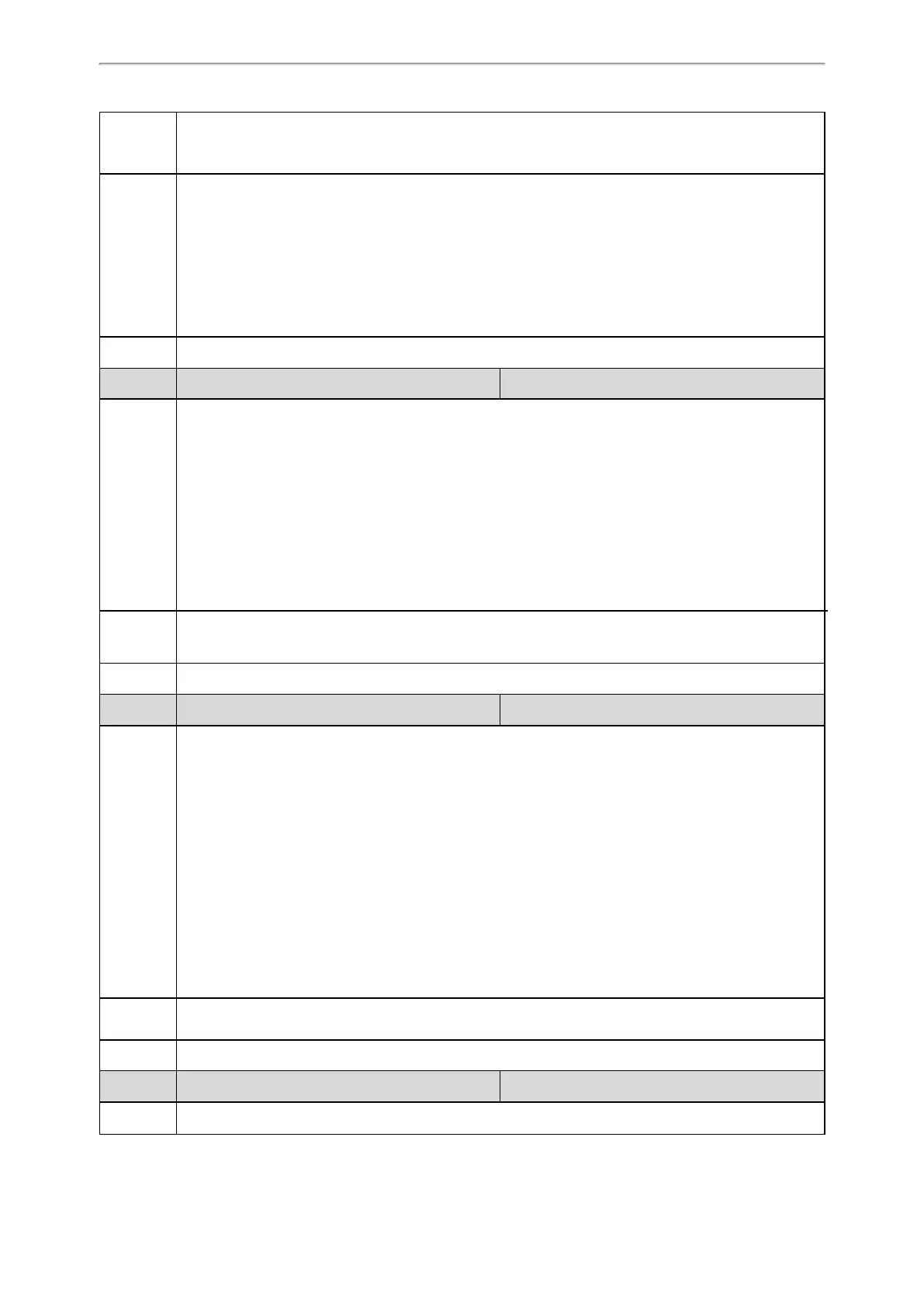Configuration Parameters
485
Note: It works only if “phone_setting.dsskey_directory_auto.enable” is set to 1 (Enabled). To assign Ext
Key, make sure the expansion module has been connected to the phone in advance. It is only applicable
to T54S/T52S/T48S/T48G/T46S/T46G/T29G IP phones.
Permitted
Values
0-linekey->exp1 key->expN key
1-exp1 key ->expN key ->linekey
2-linekey page1->page1 from ex1 key to expN key ->page2 from exp1 key to expN key ->…->linekey
from page2 to page3
3-page1 from exp1 key to expN key ->page2 from exp1 key to expN key ->…->linekey
Note: N is the number of your connected expansion modules.
Default 0
Parameter phone_setting.keytype_sequence <y0000000000xx>.cfg
Description
It configures the display order of BLF List, UC Favorite, Favorite keys when two or three types appear sim-
ultaneously.
The IP phone displays the keys with left-to-right order. For example, “favorite,uc_favorite,blf_list” means
the display order is: Favorite keys->UC Favorite keys->BLF List keys.
If only one type is configured, the configured type will have the highest priority. For example, “blf_list”
means the IP phone preferentially display the BLF List keys, and remaining keys’ display order is : UC Favor-
ite keys->Favorite keys (the default order).
Note: If Auto Linekeys feature is enabled (features.auto_linekeys.enable = 1), the Line keys (the line key
type is configured as Line) will be shown first.
Permitted
Values
Blank (the display order: BLF List keys->UC Favorite keys->Favorite keys)
blf_list, uc_favorite, favorite or a combination of them
Default Blank
Parameter features.uc_dir.match_tail_number <y0000000000xx>.cfg
Description
It configures the minimum matched digits of the tail numbers of BroadCloud Buddy. When entered num-
ber matches the tail numbers of a buddy in the buddy directory, the IP phone will automatically display
the matched results on the phone screen when placing a call.
If it is set to 0, the entered number must exactly match the number of BroadCloud Buddy.
If it is set to other values (for example, 4), the entered number less than 4 digits would not match with the
BroadCloud contact.
Example:
If there is a BroadCloud Buddy name “Sunmy” with phone number “785656” and the parameter “fea-
tures.uc_dir.match_tail_number” is set to “4”, “5656”, “85656” or “785656” would match “Sunmy (785656)”.
“656”, “56” or “6” would not match “Sunmy (785656)”.
Note: It is only applicable to T54S/T52S/T48S/T48G/T46S/T46G/T29G IP phones.
Permitted
Values
Integer greater than or equal to 0
Default 4
Parameter search_in_dialing.bw_uc_buddies.enable <y0000000000xx>.cfg
Description
It enables or disables the IP phone to automatically search entries from the BroadSoft Buddies directory,
