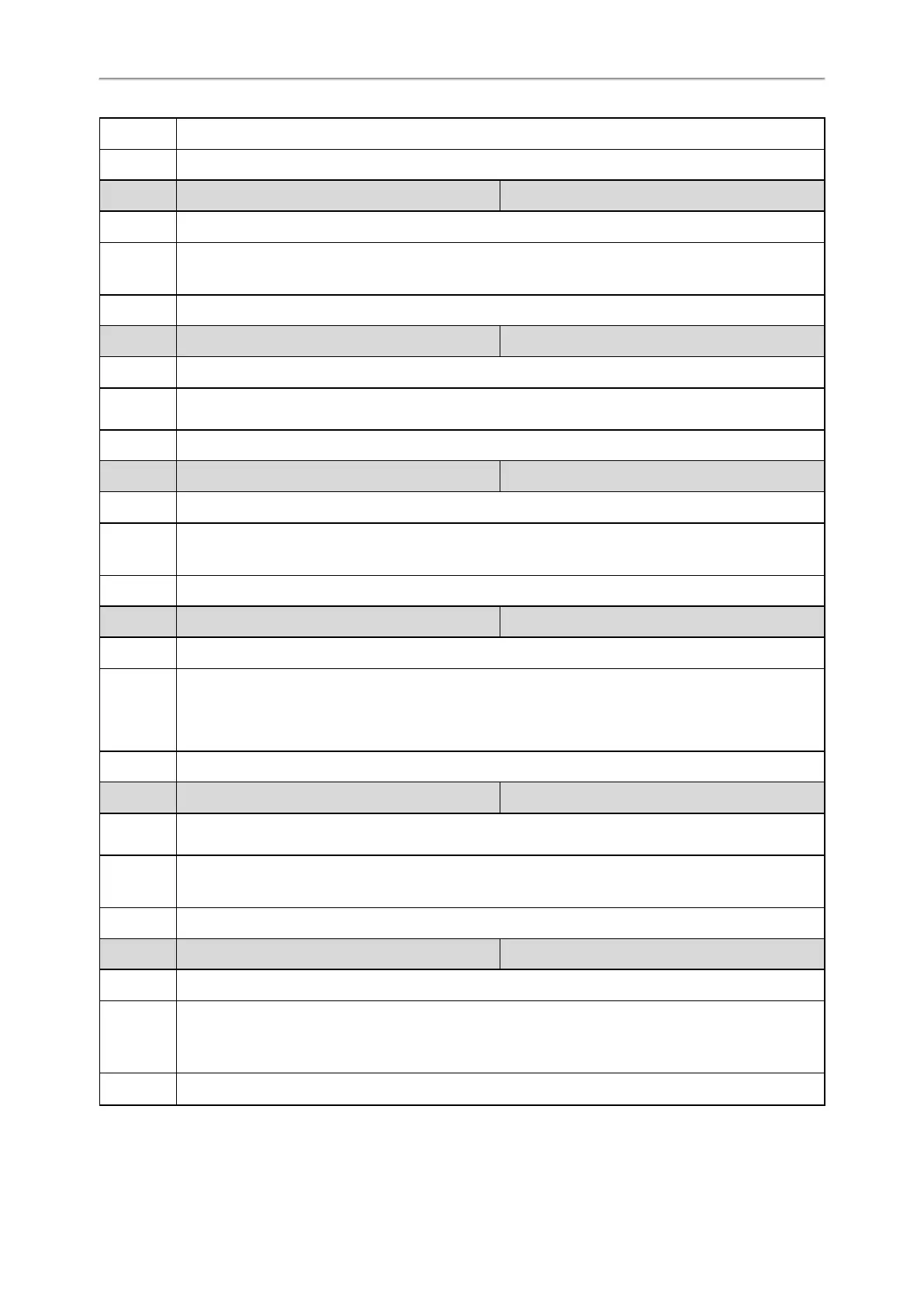Administrator’s Guide for SIP-T2 Series/T4 Series/T5 Series/CP920 IP Phones
510
Values 1-Enabled. If the To-tag does not exist, the IP phone will reject the request.
Default 0
Parameter features.call_invite_format <y0000000000xx>.cfg
Description It configures the format of callee field in the INVITE message.
Permitted
Values
0-sip:XXX
1-tel:Number, you need to set “account.X.outbound_proxy_enable" to 1.
Default 0
Parameter sip.escape_characters.enable <y0000000000xx>.cfg
Description It enables or disables the IP phone to convert ASCII characters.
Permitted
Values
0-Disabled
1-Enabled
Default 0
Parameter
sip.tcp_port_random_mode
[2]
<y0000000000xx>.cfg
Description It configures the listening port mode.
Permitted
Values
0-random source port (non 506x), fixed ports (506x) carried in the Contact, Via header.
1-random source port (non 506x) and other ports (non 506x) carried in the Contact, Via header.
Default 0
Parameter sip.listen_mode <y0000000000xx>.cfg
Description It configures the listening mode.
Permitted
Values
0-according to the transport protocol
1-listening TCP and UDP
2-listening TCP and UDP, and subscribe for BLF List containing transport=TCP in the Contact header.
Default 0
Parameter sip.send_response_by_request <y0000000000xx>.cfg
Description
It configures where the IP phone retrieves the destination address for response. The IP phone will then
send all SIP response messages to the destination address.
Permitted
Values
0-from VIA header in the request message
1-from source address of the request message
Default 1
Parameter sip.requesturi.e164.addglobalprefix <y0000000000xx>.cfg
Description It enables or disables the IP phone to add a global prefix "+" to the E.164 user parts in SIP: URI.
Permitted
Values
0-Disabled
1-Enabled, the IP phone will automatically add a prefix "+" to the number in the E.164 format when you
dial using the SIP URI (for example, 862512345000@sip.com).
Default 0
