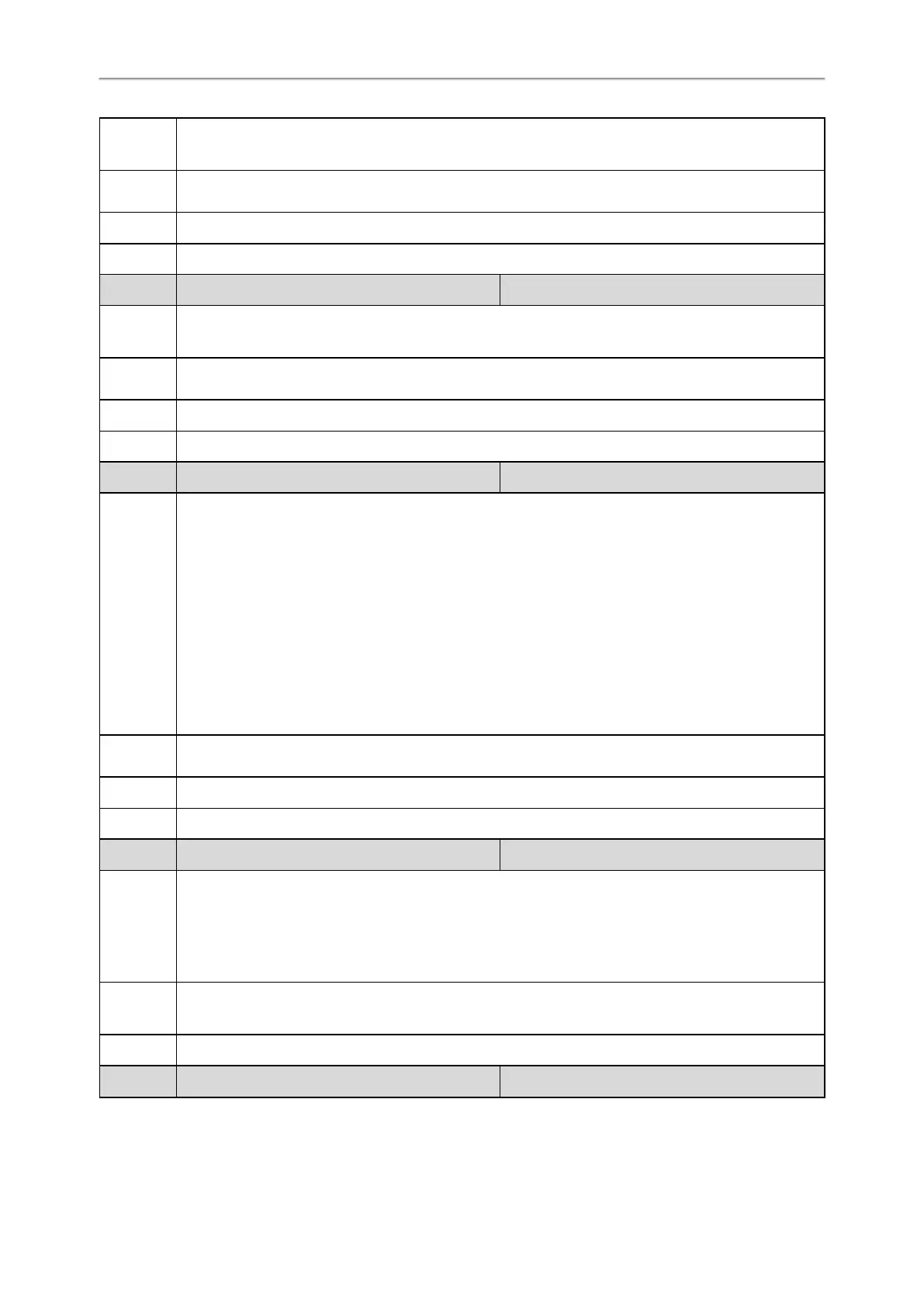Administrator’s Guide for SIP-T2 Series/T4 Series/T5 Series/CP920 IP Phones
78
MAC address.
Note: It works only if “static.auto_provision.flexible.enable” is set to 1 (On).
Permitted
Values
Integer from 1 to 1000
Default 30
Web UI Settings->Auto Provision->Flexible Interval Days
Parameter static.auto_provision.flexible.begin_time <y0000000000xx>.cfg
Description
It configures the starting time of the day for the IP phone to perform auto provisioning at random.
Note: It works only if “static.auto_provision.flexible.enable” is set to 1 (On).
Permitted
Values
Time from 00:00 to 23:59
Default 02:00
Web UI Settings->Auto Provision->Flexible Time
Parameter static.auto_provision.flexible.end_time <y0000000000xx>.cfg
Description
It configures the ending time of the day for the IP phone to perform auto provisioning at random.
If it is left blank or set to a specific value equal to starting time configured by the parameter “static.auto_
provision.weekly.begin_time”, the IP phone will perform auto provisioning at the starting time.
If it is set to a specific value greater than starting time configured by the parameter “static.auto_pro-
vision.weekly.begin_time”, the IP phone will perform auto provisioning at random between the starting
time and ending time.
If it is set to a specific value less than starting time configured by the parameter “static.auto_pro-
vision.weekly.begin_time”, the IP phone will perform auto provisioning at random between the starting
time on that day and ending time in the next day.
Note: It works only if “static.auto_provision.flexible.enable” is set to 1 (On).
Permitted
Values
Time from 00:00 to 23:59
Default Blank
Web UI Settings->Auto Provision->Flexible Time
Parameter static.auto_provision.prompt.enable <y0000000000xx>.cfg
Description
It enables or disables the IP phone to prompt you for the configuration update and the result (if any con-
figuration changes) during auto provisioning.
Note: If the IP phone performs auto provisioning when receiving a SIP NOTIFY message which contains
the header “Event: check-sync”, the IP phone will display the prompt message no matter whether the con-
figuration is updated.
Permitted
Values
0-Disabled
1-Enabled
Default 0
Parameter static.auto_provision.connect.keep_alive <y0000000000xx>.cfg
