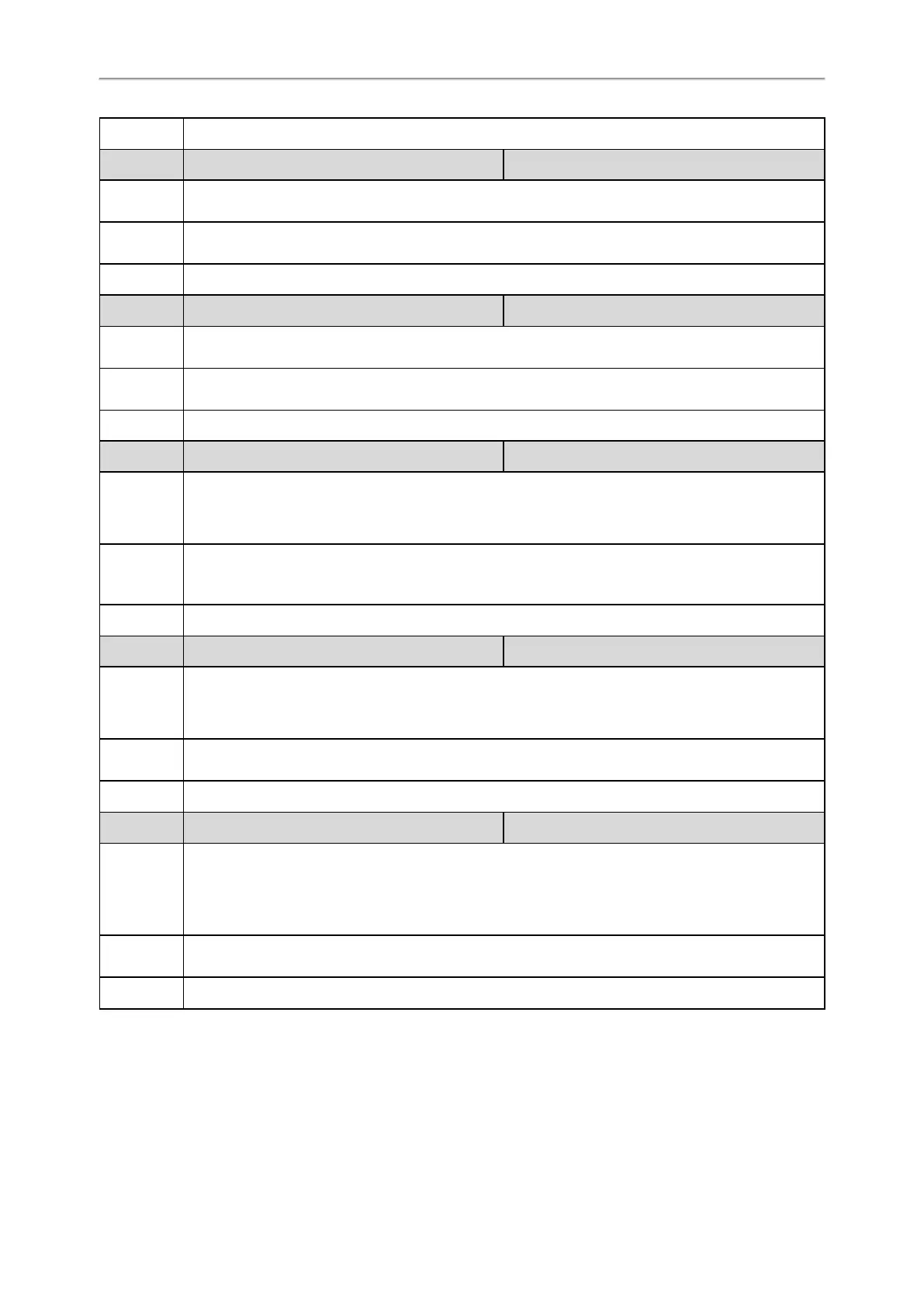Administrator’s Guide for SIP-T2 Series/T4 Series/T5 Series/CP920 IP Phones
80
Default Blank
Parameter
static.autoprovision.X.user
[1][2]
<y0000000000xx>.cfg
Description
It configures the user name for authentication during auto provisioning which is triggered by activation
code.
Permitted
Values
String within 64 characters
Default Blank
Parameter
static.autoprovision.X.password
[1][2]
<y0000000000xx>.cfg
Description
It configures the password for authentication during auto provisioning which is triggered by activation
code.
Permitted
Values
String within 32 characters
Default Blank
Parameter static.auto_provision.dns_resolv_nosys <y0000000000xx>.cfg
Description
It enables or disables the IP phone to resolve the access URL of the provisioning server using download
libraries mechanism.
Note: It is only applicable to T41P/T42G/CP920 IP phones.
Permitted
Values
0-Disabled, the IP phone resolves the access URL of the provisioning server using the system mech-
anism.
1-Enabled
Default 1
Parameter static.auto_provision.dns_resolv_nretry <y0000000000xx>.cfg
Description
It configures the retry times when the IP phone fails to resolve the access URL of the provisioning server.
Note: For each different DNS server, it works only if “static.auto_provision.dns_resolv_nosys" is set to 1
(Enabled).
Permitted
Values
Integer from 1 to 10
Default 2
Parameter static.auto_provision.dns_resolv_timeout <y0000000000xx>.cfg
Description
It configures the timeout (in seconds) for the phone to retry to resolve the access URL of the pro-
visioning server.
Note: For each different DNS server, it works only if “static.auto_provision.dns_resolv_nosys" is set to 1
(Enabled).
Permitted
Values
Integer from 1 to 60
Default 5
[1]
X is an activation code ID. For all IP phones, X=1-50.
[2]
If you change this parameter, the IP phone will reboot to make the change take effect.
