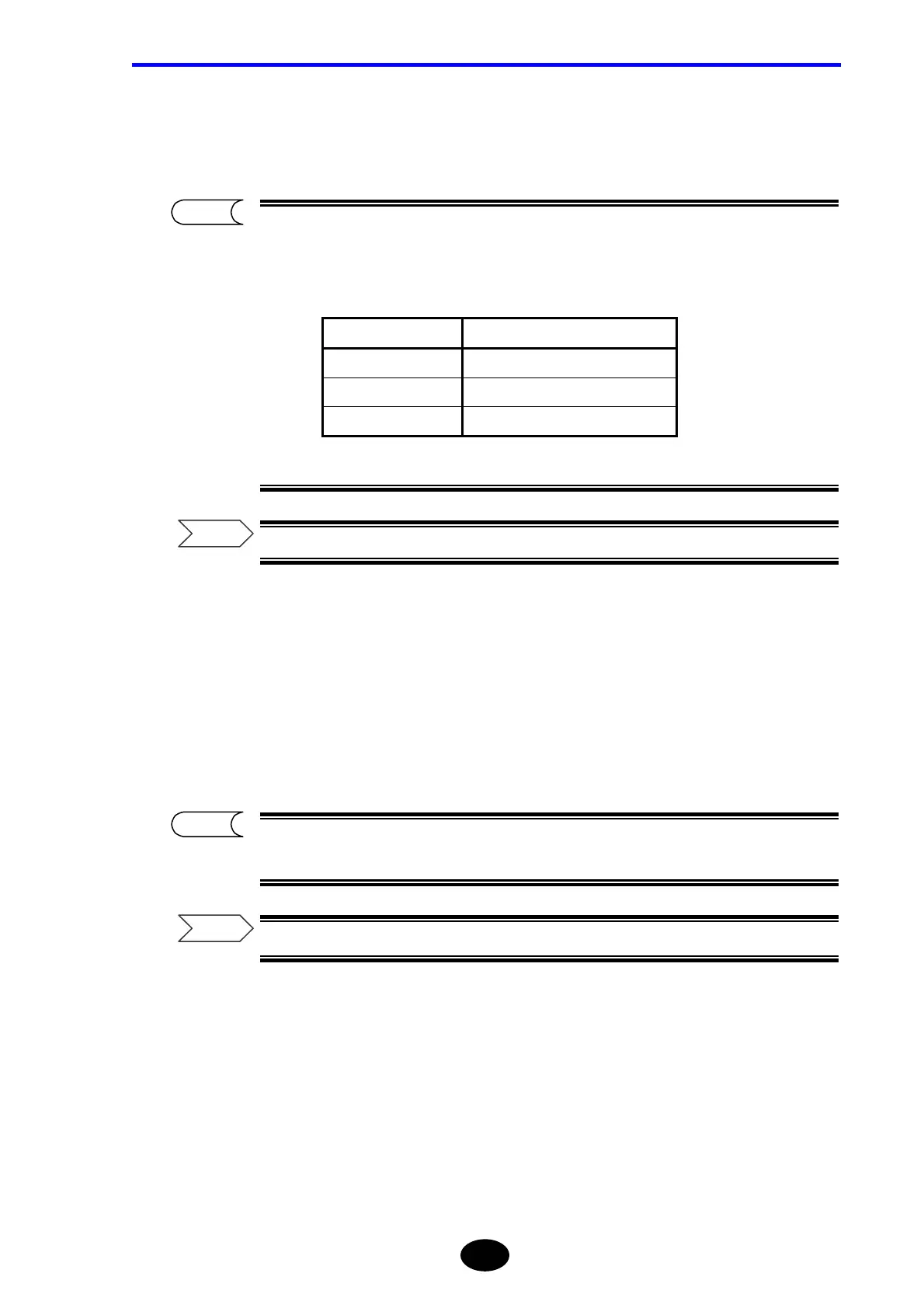Chapter 3 PERFORMING MEASUREMENTS
3-13
2. Press [ENTER].
A selection window will appear.
This instrument also allows setting multiple wavelengths and continuously
measures an optical fiber cable with the set wavelengths.
The wavelengths that can be set vary with the optical module used.
*: Indicates the default setting.
For continuous measurement with multiple wavelengths, refer to page 7-52.
3. Locate the cursor to “SM 1.55µm” by using the rotary knob or [S] / [T].
4. Press [ENTER] to register the change made to the wavelength.
5. Press [F4] (DONE) to register the changes made to the measurement
conditions.
When changing the condition for two or more items, it is recommended to change
the condition for each item first and then press [F4].
Refer to the notes given on changing the measurement conditions (page 3-50).
TIP
Optical module Selectable wavelengths
AQ7261 *SM 1.31µm, SM 1.55µm
AQ7264 *SM 1.31µm, SM 1.55µm
AQ7265 *SM 1.31µm, SM 1.55µm
TIP
Refer
Refer
