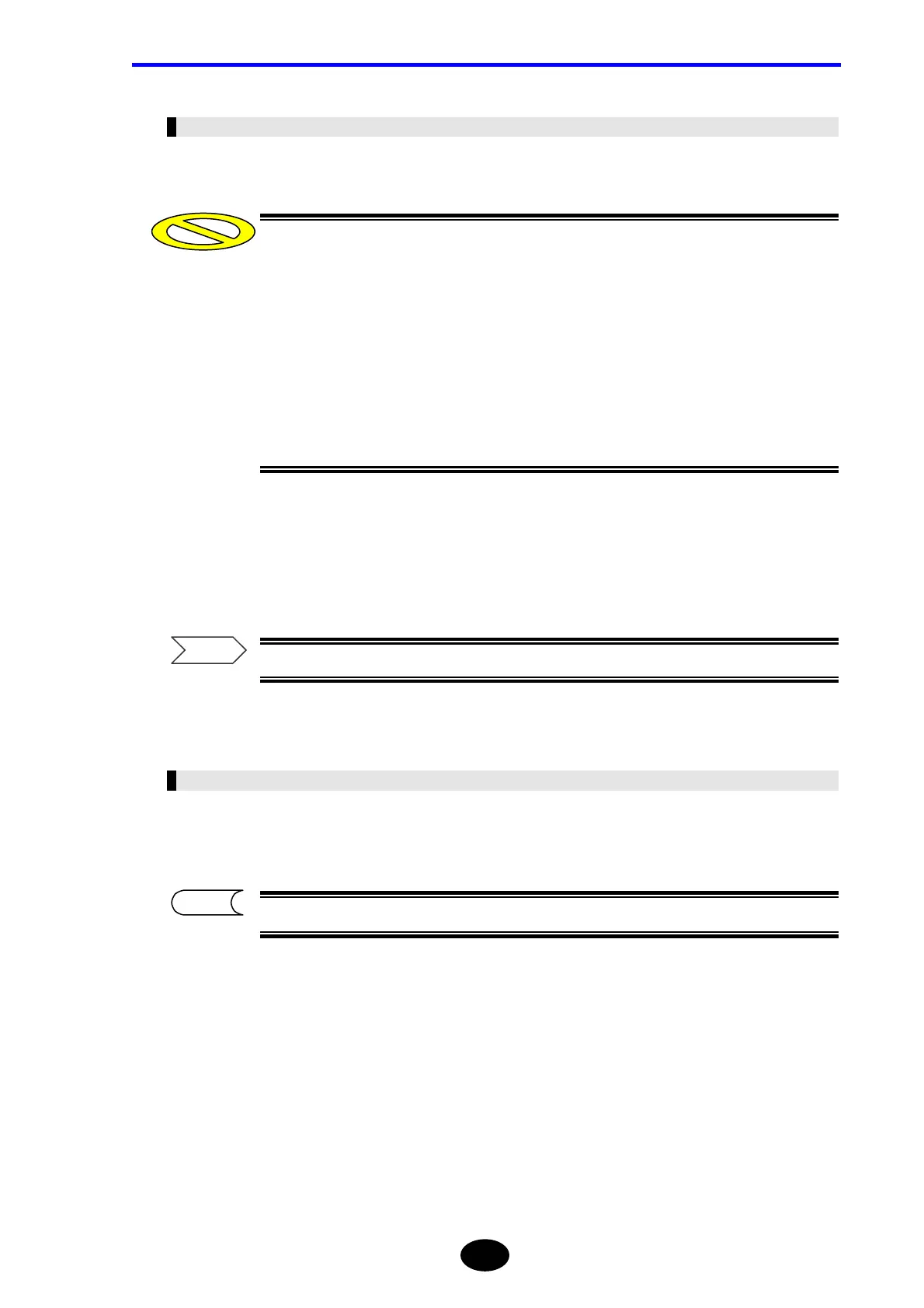Chapter 3 PERFORMING MEASUREMENTS
3-103
Changing the File Name
This section explains how to change the comment part of the file name.
•The file name can consist of up to 43 characters in total.
Comment: 29 characters
No.: 4 characters
Wavelength: 6 characters
Extension: 4 characters
•The comment cannot be changed if “No.” has been selected as the file name
format.
1.
Press [F2] (COMMENT CHANGE).
A window allowing you to change the comment will appear.
For method of input the character, refer to Chapter 4.
Saving the Data
1. Press [F4] (EXECUTE) to save the data.
After the data has been saved, the trace mode will be activated.
Caution
TIP
Refer
