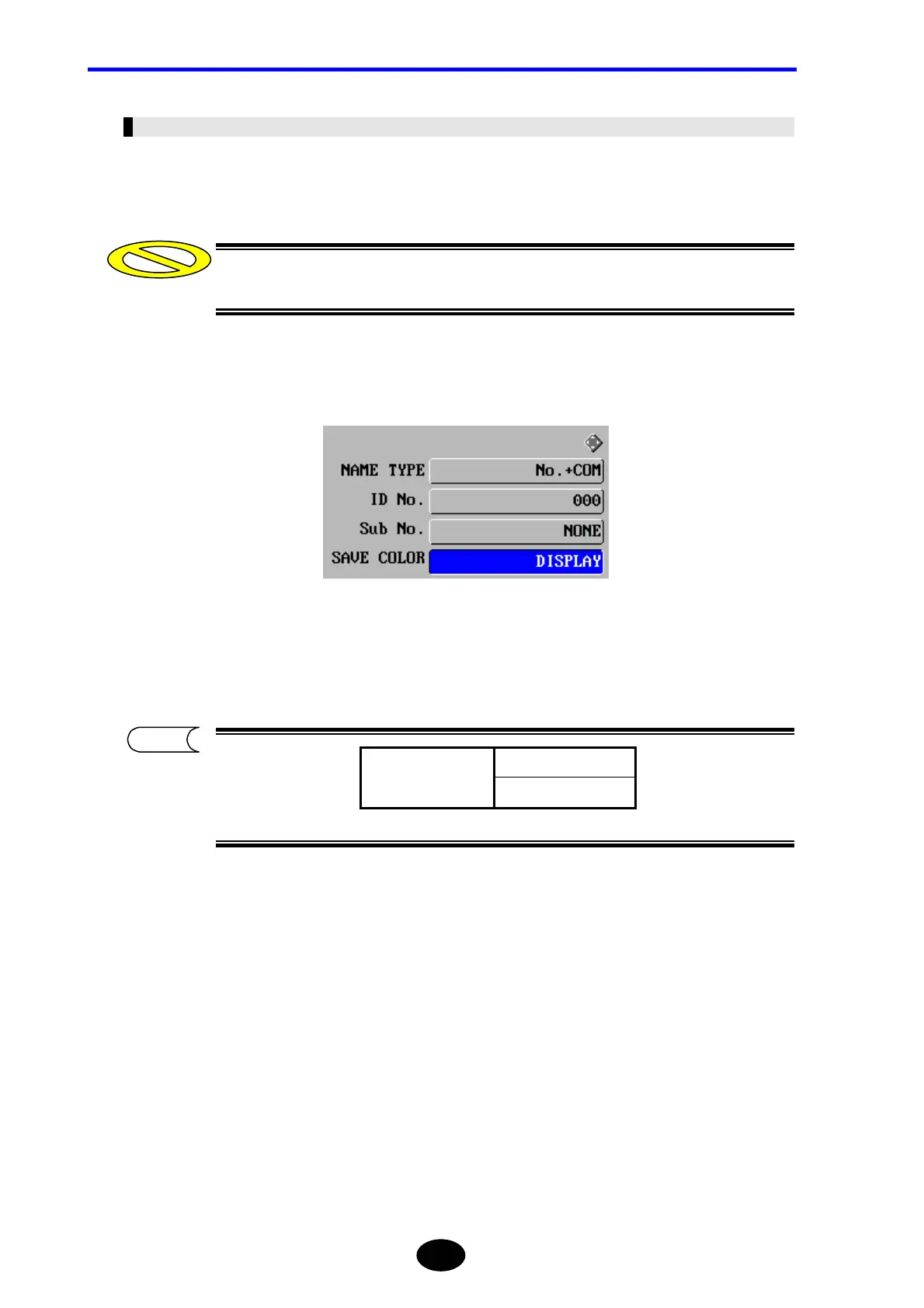Chapter 3 PERFORMING MEASUREMENTS
3-102
Changing the Save Color
This section explains how to change the save color.
♦ Example: “DISPLAY” → “B&W”
The save color can be specified only if “.BMP(Image)” or “.TIF(Image)” is selected
as the file type.
1. Locate the cursor to “SAVE COLOR” by using the arrow key.
2. Press [ENTER].
A selection window will appear.
*: Indicates the default setting.
3. Locate the cursor to “B&W” by using the rotary knob or [S] / [T].
4. Press [ENTER] to register the change made to the save color.
TIP
DISPLAY Selectable
save colors
*B&W
Caution
