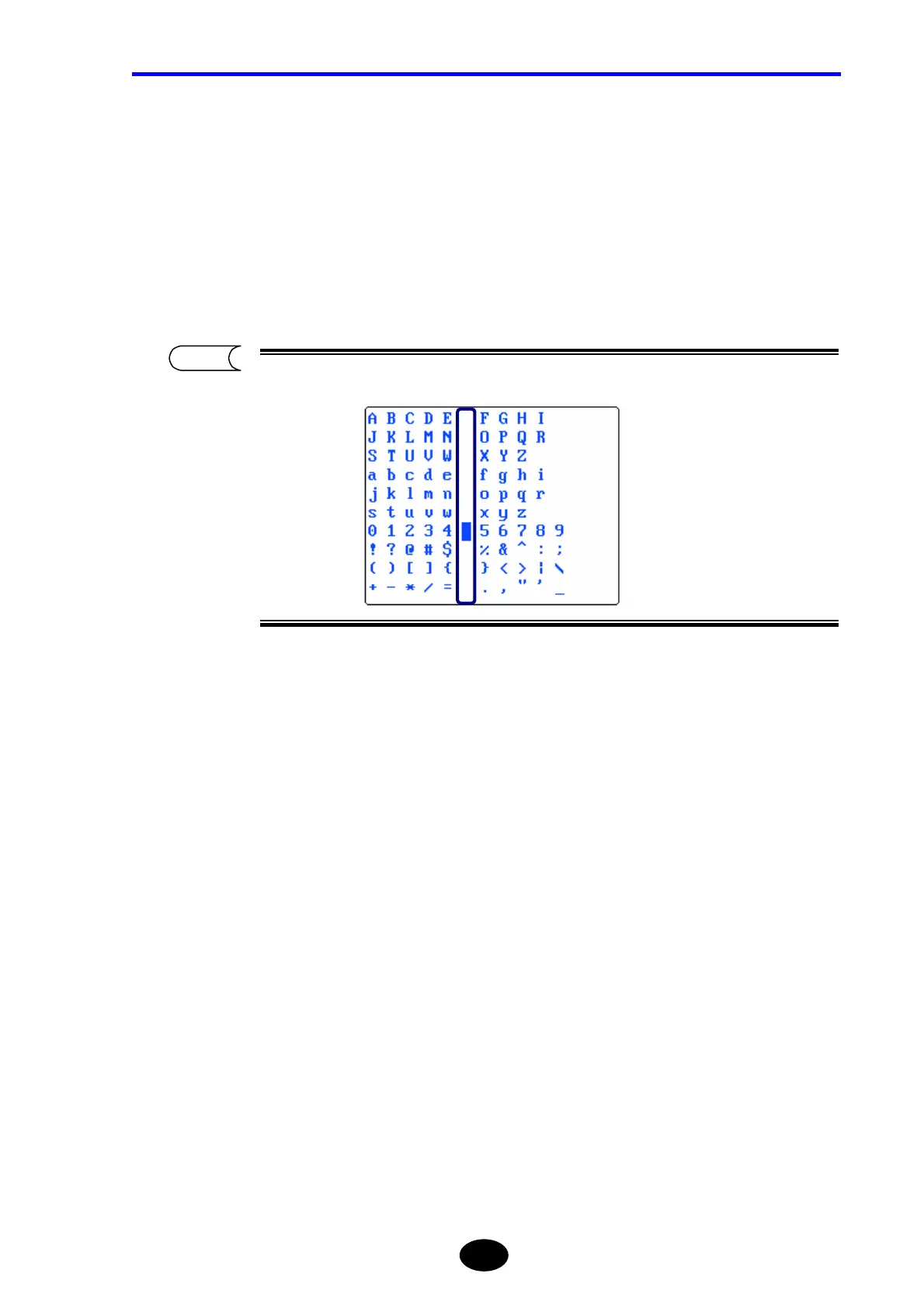Chapter 4 ENTERING CHARACTERS
4-5
10. Press [ENTER].
11. Locate the character cursor to “0” by using the arrow key.
12. Press [ENTER].
13. Locate the character cursor to “space” by using the arrow key.
A space is provided for each line.
14. Press [ENTER].
15. Locate the character cursor to “O” by using the arrow key.
16. Press [ENTER].
17. Locate the character cursor to “T” by using the arrow key.
18. Press [ENTER].
19. Locate the character cursor to “D” by using the arrow key.
20. Press [ENTER].
21. Locate the character cursor to “R” by using the arrow key.
TIP
