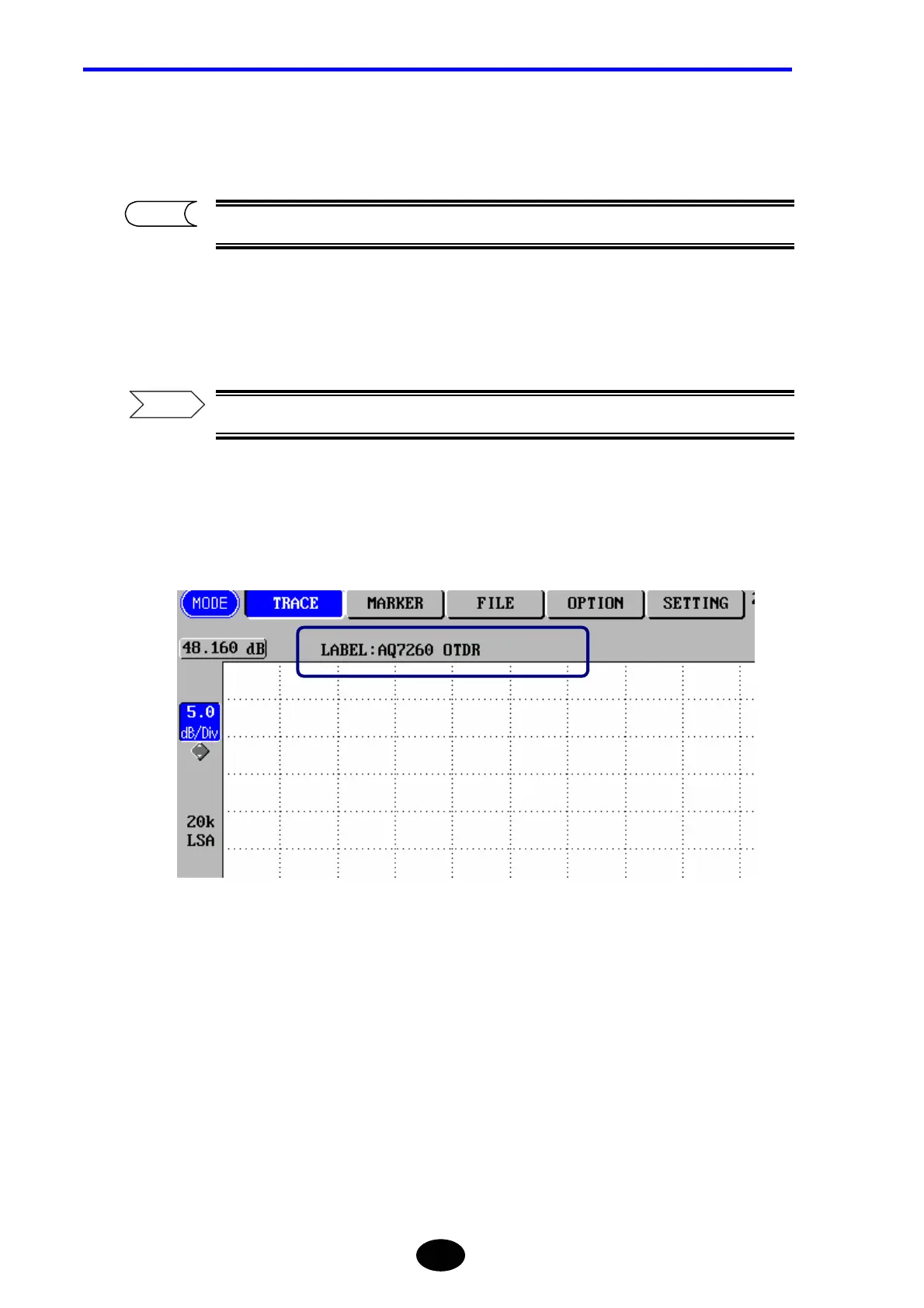Chapter 4 ENTERING CHARACTERS
4-6
22. Press [ENTER].
“AQ7260 OTDR” is displayed in the [LABEL] field at the end of step 22.
23. Check whether “AQ7260 OTDR” is displayed in the [LABEL] field.
For the method of editing the entered characters, refer to page4-7.
24. Press [F5] (DONE) to register the label.
The entered character string will be displayed in the [LABEL] field.
TIP
Refer
