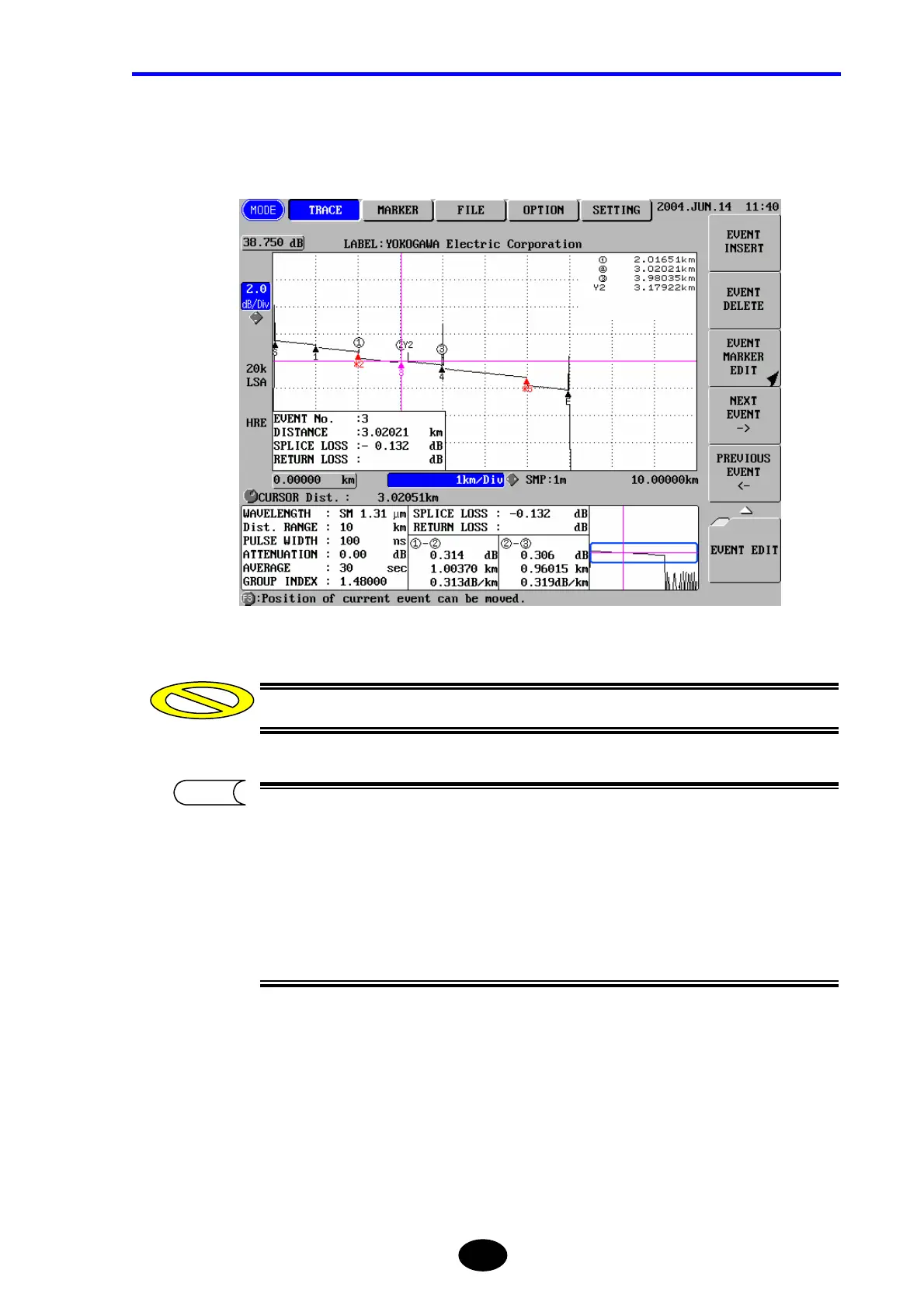Chapter 5 EDITING AUTOMATIC SEARCH RESULTS
5-5
7. Press [F1] (EVENT INSERT).
The event is inserted.
One trace can be set up to 100 events.
•When an event is inserted between event Nos. 2 and 3, the inserted event will be
set as event 3 and a new No. will be assigned to each subsequent event.
•If an event is inserted to the left of the S event, the inserted event will be set as
the S event and a new No. will be assigned to each subsequent event.
•If an event is inserted to the right of the E event, the inserted event will be set as
the E event and a number event will be set at the point of the original E event
Caution
TIP
