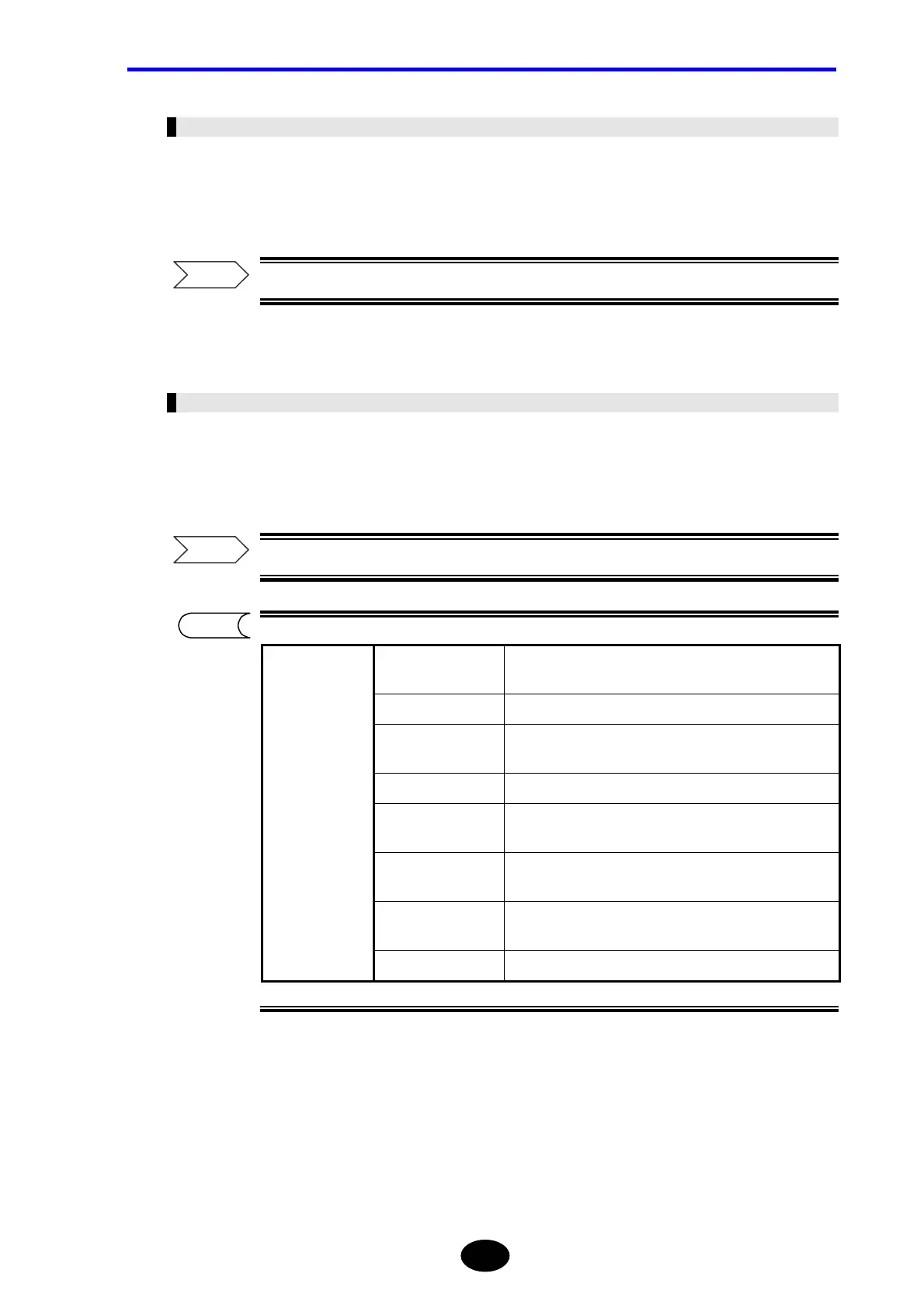Chapter 6 FILE OPERATION
6-9
Selecting a Folder
6. Select the desired folder.
For the method of selecting a folder, refer to page 3-92.
Selecting a File Type (Extension)
7. Select the file type of the file to be deleted.
For the method of selecting a file type, refer to page 3-94.
Refer
Refer
TIP
.SOR Displays a list of files saved in the file type that conforms
to Bellcore GR-196-CORE and Telcordia SR-4731.
.TRD (AQ7260) Displays a list of files that have been saved by AQ7260.
.SET (Setup) Displays a list of files containing only the measurement
conditions.
.LST (Event List) Displays a list of files containing an event list.
.BMP (Image) Displays a list of files that have been saved in BITMAP
format.
.TIF (Image) Displays a list of files that have been saved in TIFF
format.
.CSV Displays a list of files that have been saved in CSV
format.
Selectable
file types
*.* (All) Displays a list of the files stored in the specified folder.
