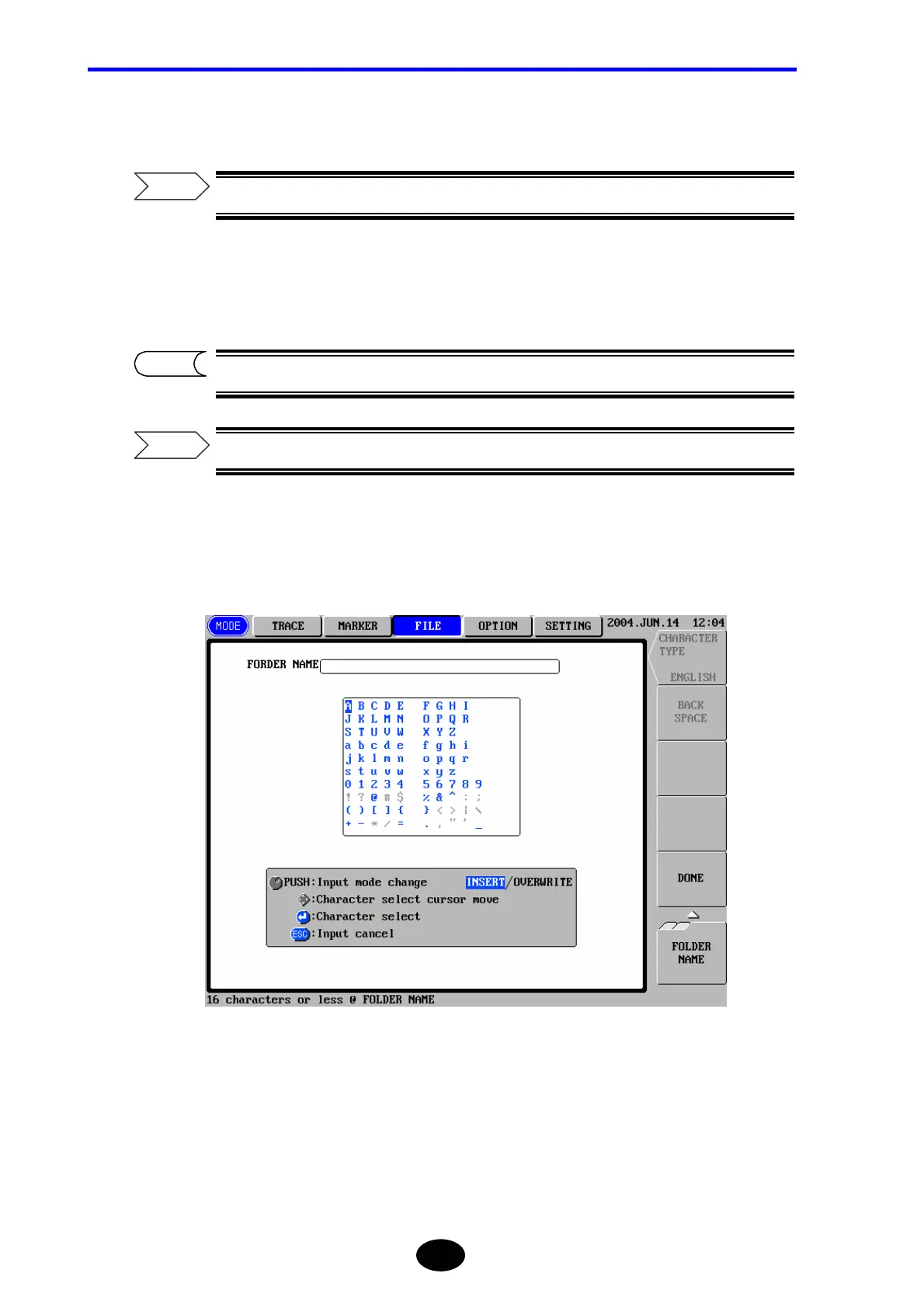Chapter 6 FILE OPERATION
6-28
4. Select the drive in which you want to create a folder.
For the method of selecting a drive, refer to page 3-91.
5. Select the desired folder.
A new folder will be created as a sub folder of the selected folder.
For the method of specifying a folder, refer to page 3-92.
6. Press [F1] (FOLDER NAME).
A window allowing you to enter a folder name will appear.
TIP
Refer
Refer
