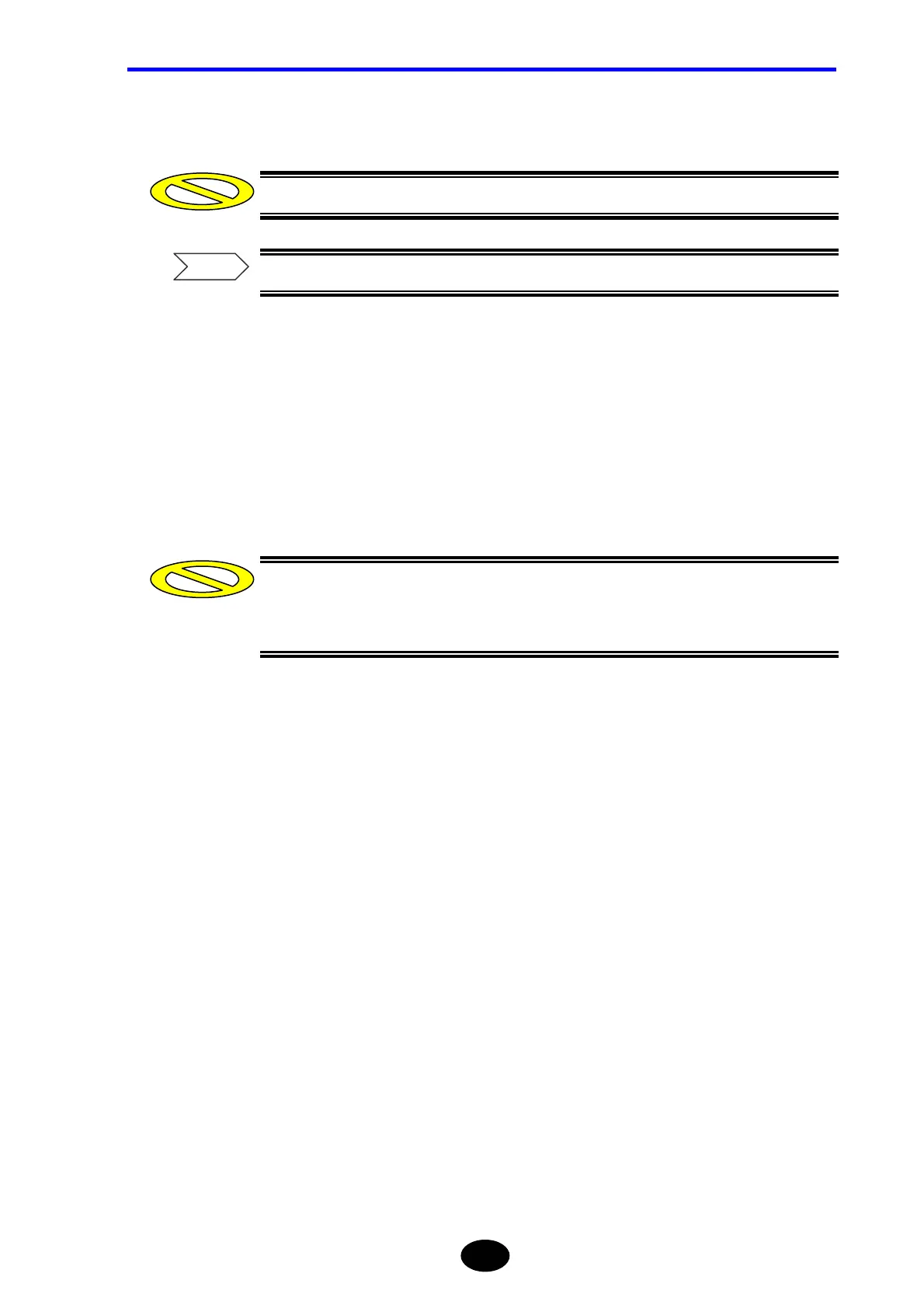Chapter 6 FILE OPERATION
6-29
7. Enter the desired folder name.
The folder name can consist of up to 16 characters.
For the method of entering a folder name, refer to Chapter 4.
8. Press [F5] (DONE).
The folder name is fixed.
9. Press [F5] (EXECUTE).
The folder is made.
If the specified folder has a sub folder with the same name as the one you are
going to create, the folder cannot be created. In this case, a message will appear,
so take necessary steps according the message.
Caution
Caution
Refer
