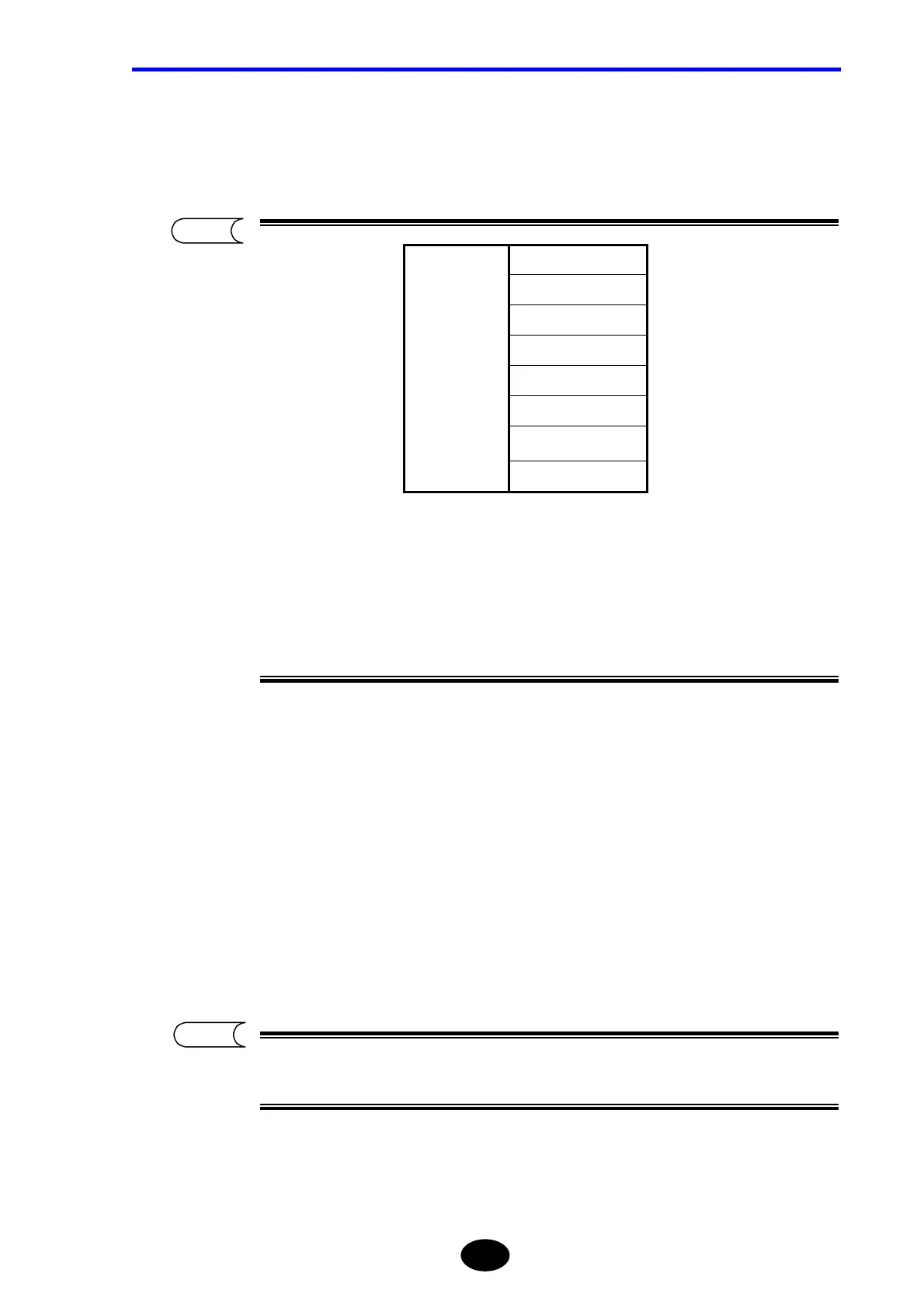Chapter 7 USING USEFUL FUNCTIONS
7-15
11. Press [ENTER].
A selection window will appear.
*: Indicates the default setting.
The label No. will increase as follows when “NONE” or “a-c” is selected.
NONE: 001→002→003→004→xxx
a-c: 001a→001b→001c→002a→002b→002c→xxx
(When the start No. is set to “001”)
12. Select “SUB No.” by using the rotary knob or [S] / [T].
13. Press [ENTER] to confirm the sub No.
14. Press [F1] (DONE) to confirm the label No.
A character input window will appear, with the specified label No. shown in the label
field.
15. Press [F5] (DONE) to confirm the label.
The label No. will be increased by one when the next measurement is started after
the measured data is saved.
TIP
TIP
*NONE
a-b
a-c
a-d
a-e
a-f
a-g
Selectable
sub No.
a-h
