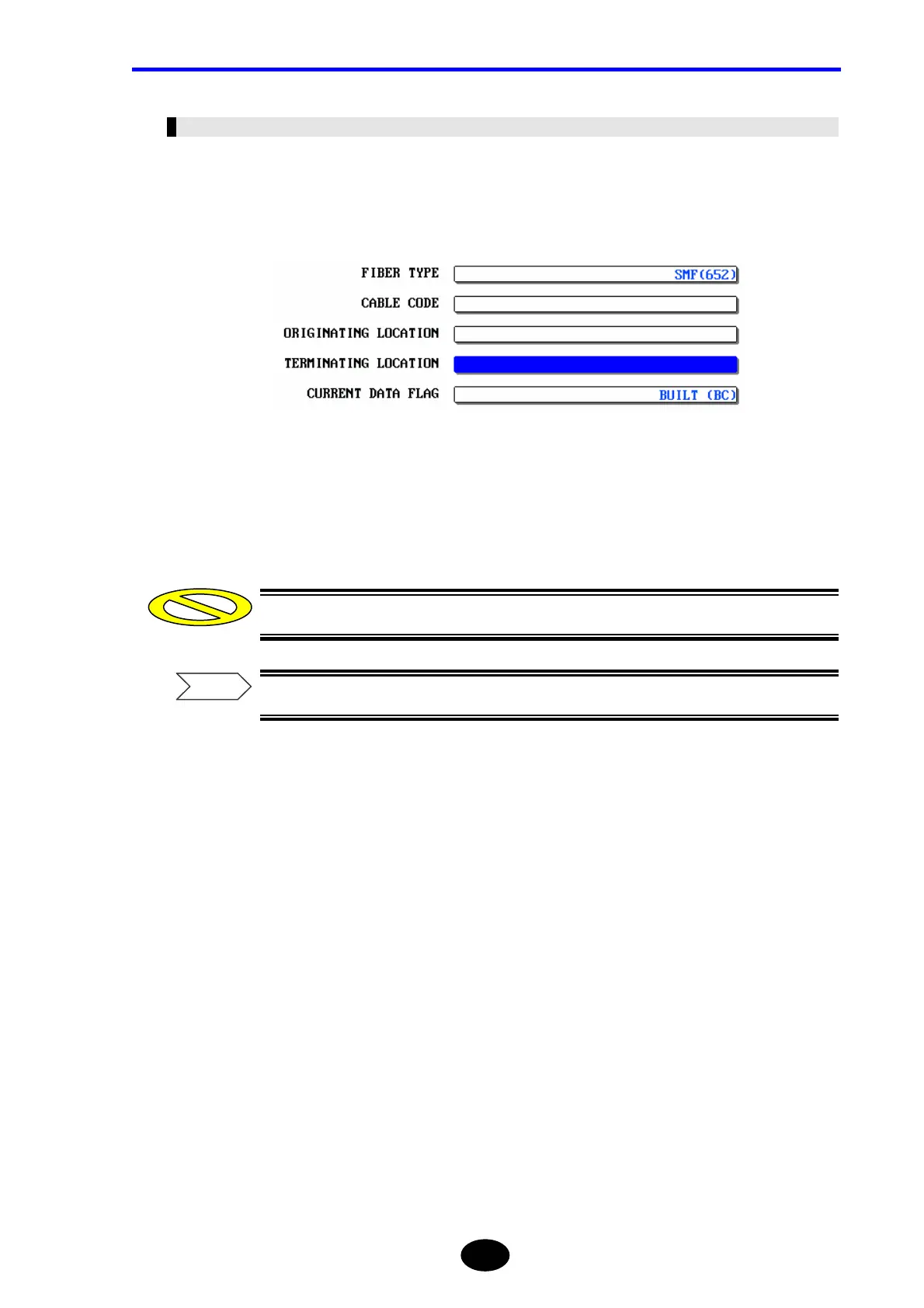Chapter 7 USING USEFUL FUNCTIONS
7-25
Entering the Terminating Location
1. Locate the cursor to “TERMINATING LOCATION” by using the rotary knob or
[S] / [T].
2.
Press [ENTER].
A character input window will appear.
The terminating location can consist of up to 36 characters.
For the method of entering characters, refer to Chapter 4.
Refer
Caution
