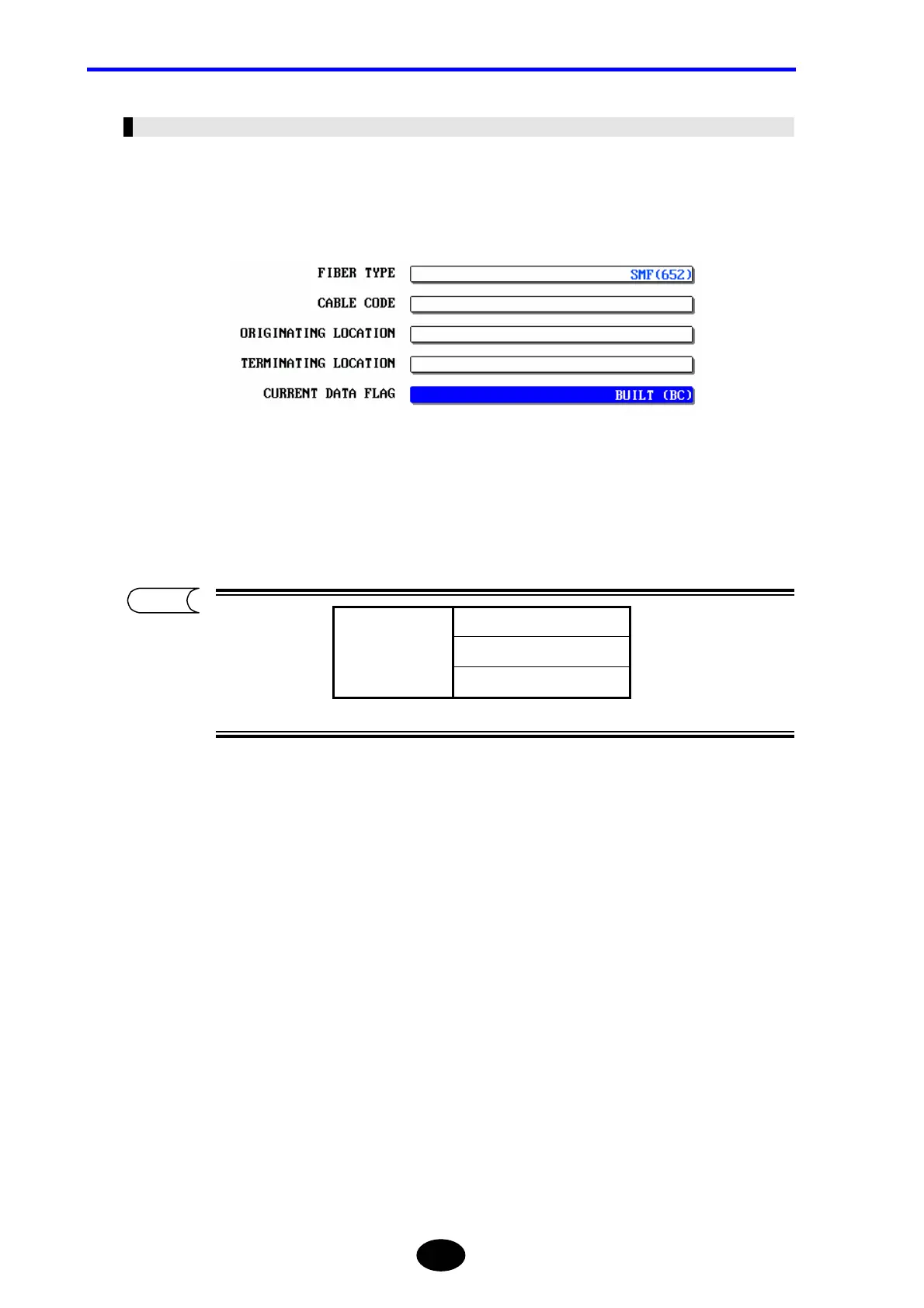Chapter 7 USING USEFUL FUNCTIONS
7-26
Changing the Current Data Flag
1. Locate the cursor to “CURRENT DATA FLAG” by using the rotary knob or [S] /
[T].
2.
Press [ENTER].
A selection window will appear.
*: Indicates the default setting.
3.
Locate the cursor to the desired current data flag by using the rotary knob or
[S] / [T].
4. Press [ENTER] to register the change made to the data flag setting.
TIP
*BUILT (BC)
REPAIRED (RC)
Selectable
current data flags
OTHER (OT)
