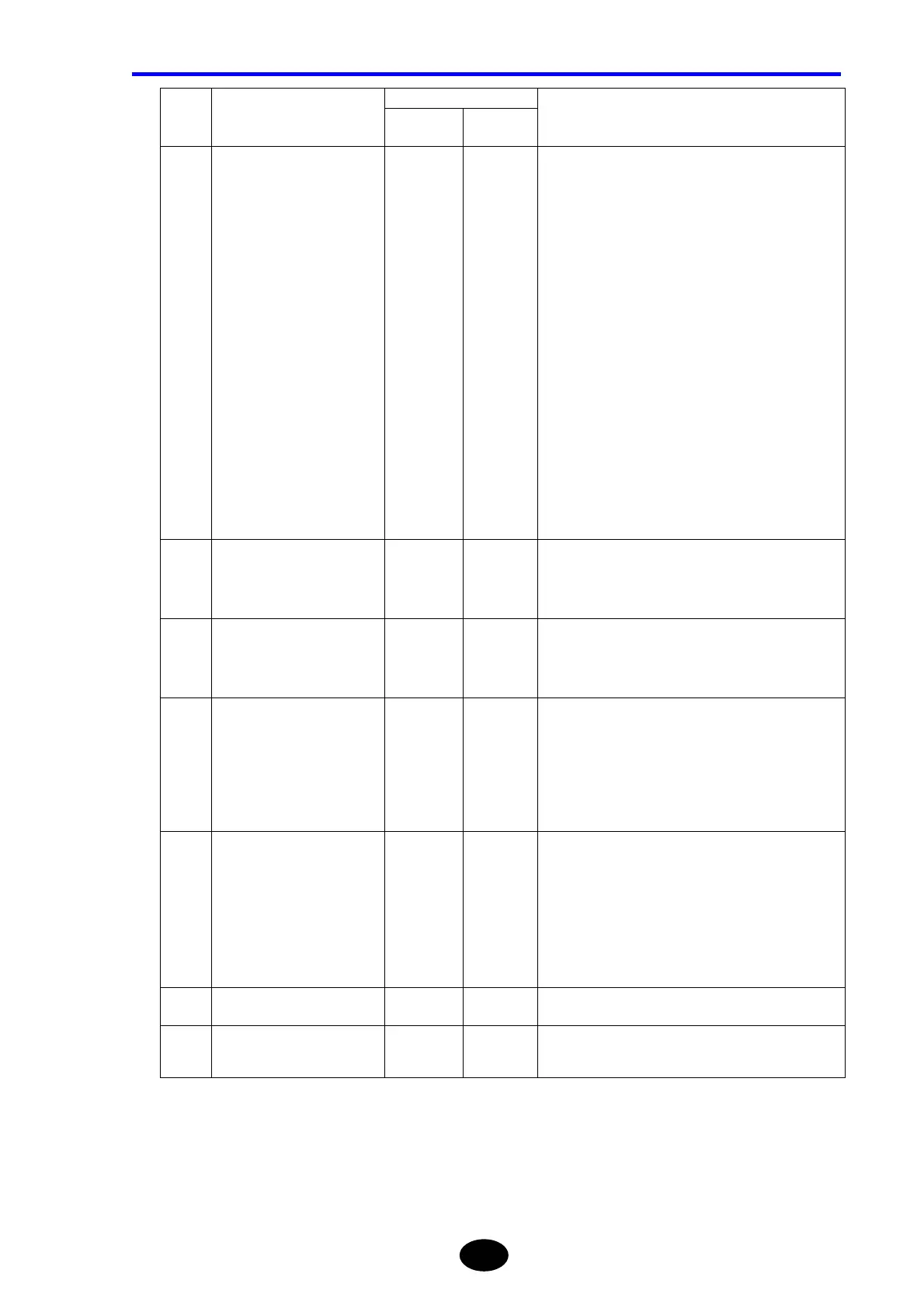Chapter 8 USING OPTIONS AND EXTERNAL DEVICES
8-39
Device Message
No. Function
Header
Numeric
Part
Description
4-10 Average time /average
interval setting
NUM m Sets the time (interval) for average processing.
m= −2: 2^10 3: 2^15
−1: 2^11 4: 2^16
0: 2^12 5: 2^17
1: 2^13 6: 2^18
2: 2^14
m= −2: 1k 3: 32 k
−1: 2k 4: 65 k
0: 4k 5: 131k
1: 8k 6: 262k
2: 16k
m= 0: 10sec 5: 3min
1: 20sec 6: 5min
2: 30sec 7: 10min
3: 1min 8: 20min
4: - 9: 30min
The average count set by command 4-9 will be
applied.
4-11 Average method AVE m Sets the average method.
m= 0: Hi-SPEED
1: NORMAL
2: Hi-RETURN
4-12 Data size DS m Sets the data size.
m= 0: 5k data
1: 20k data
2: 60k data
4-13 Group index IOR m Sets the group index.
1.00000 ≤ m ≤ 1.99999:0.00001step
The group index varies with each wavelength.
If this setting is changed after the interval group
index is set by command 5-11, the interval group
index that is set by command 5-11 will be
invalidated.
4-14 Back scattering ray BS
(RL)
m, n Sets the back scatter level.
m= 0: Unit’s first wavelength
1: Unit’s second wavelength
2: Unit’s third wavelength
3: Unit’s fourth wavelength
10.00 ≤ n ≤ 64.99:1step
The wavelengths that can be set vary with the
optical module used.
4-15 Measurement condition
output
No control command
4-16 Multi wavelength
measurement setting
NWAVES
ET
m
Sets the multi wavelength measurement.
m= 0 : OFF
1 : ON
