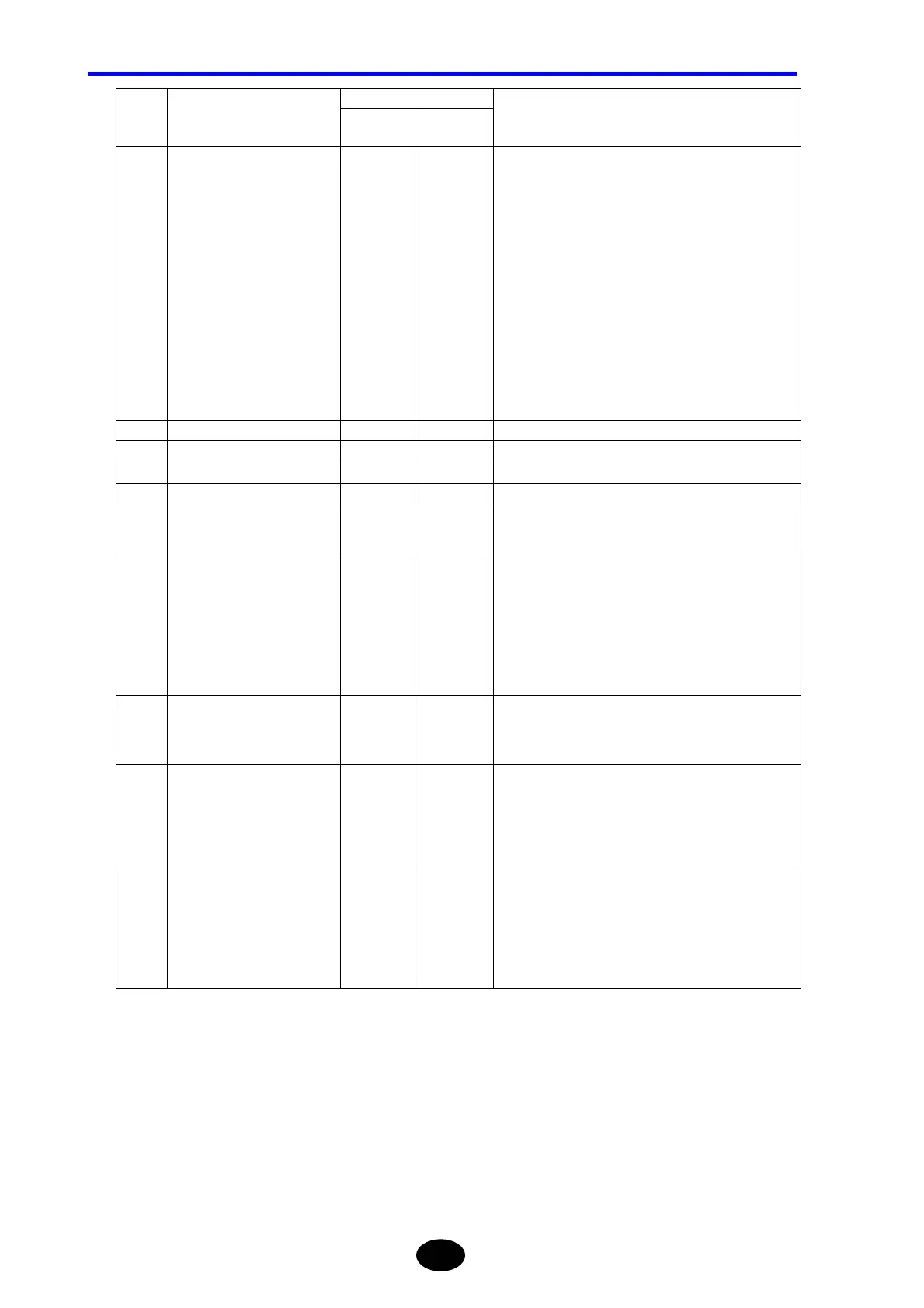Chapter 8 USING OPTIONS AND EXTERNAL DEVICES
8-46
Device Message
No. Function
Header
Numeric
Part
Description
13-8 Sends file PC to OTDR FILESEND m,n,o,p
m received drive.
m= 0 : FD(EXTENSION UNIT)
1 : INTERNAL MEMORY
2 : −
3 : PCMCIA
4 : −
5 : USB
n received folder
o file name
p byte number of send file
After send this command, sent binary data is stored
specified file.
example
FILESEND1,/,test.trb,1000
14-1 Instrument status No control command
14-2 Instrument information No control command
14-3 Initialization SETINI Resets all the settings to the default settings.
14-4 Device clear DCL
Stops measurement and deletes displayed trace.
15-1 Service request setting SRQ m
Sets the service request
m= 0 : OFF
1 : ON
16-1 OTDR/Light source mode
select
OPMOD m
Selects OTDR mode or light source mode
m= 0 : OTDR
1 : Light source
When using the optical module does not support
light source function, Light source mode can not be
selected.
When changing the mode, optical output is
stopped.
16-2 Light source setting ILS m
Sets the light ON/OFF
m= 0 : OFF
1 : ON
This command is valid at light source mode.
16-3 Modulated frequency of
light source
ILM m
Selects modulated frequency of light source
m= 0 : CW
1 : 270Hz
2 : 1kHz
3 : 2kHz
This command is valid at light source mode.
16-4 Light source wavelength LSWL m
Selects light source wavelength
m= 0 : The first wavelength of the first
1 : The second wavelength of the unit
2 : The third wavelength of the unit
3 : The fourth wavelength of the unit
Number of wavelength depends on the unit.
This command is valid at light source mode.
