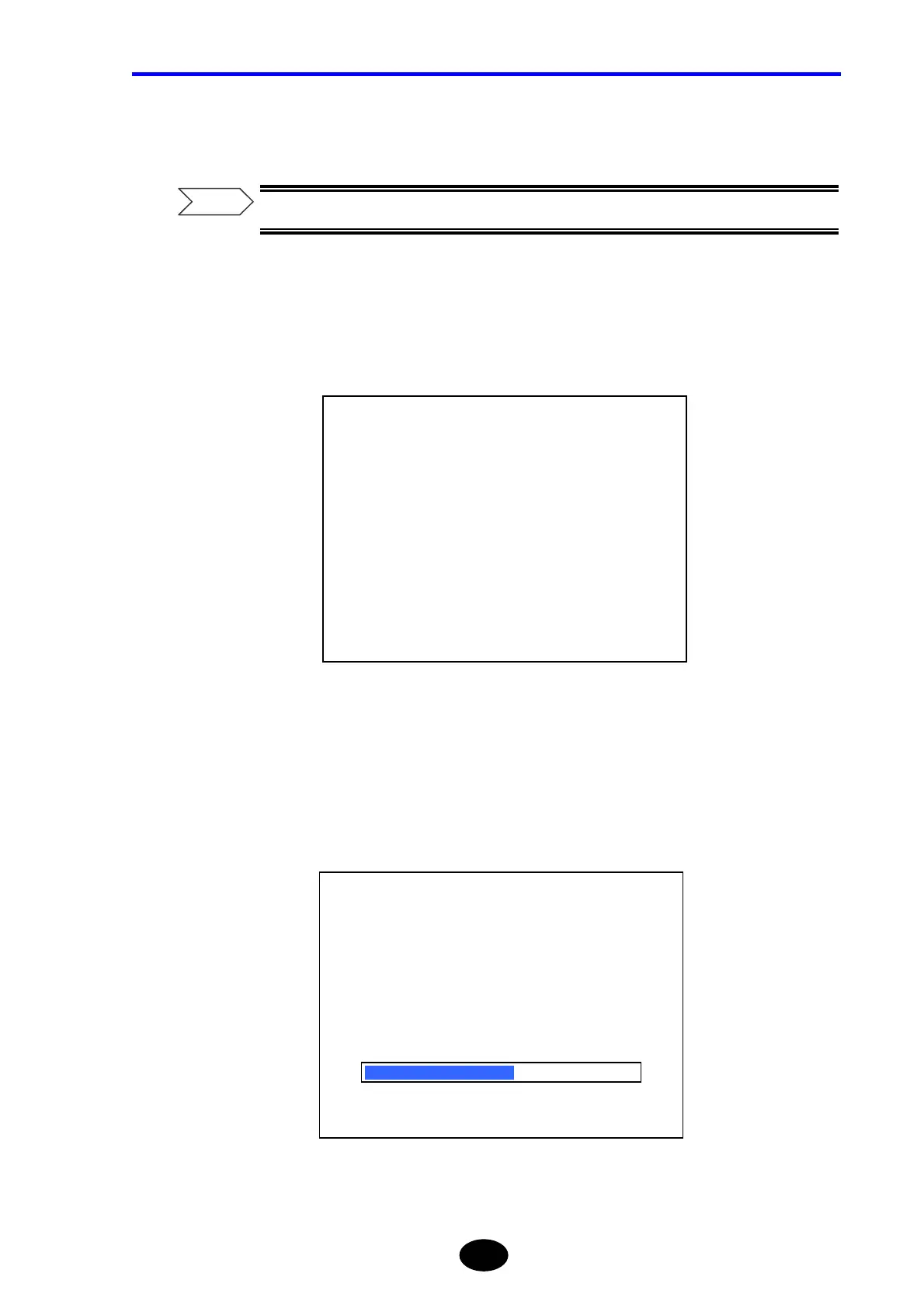Chapter 10 APPENDIX
10-3
4. Turn ON the instrument.
For the method of turning ON the power to the instrument, refer to page 3-3.
5. Wait until the software upgrade screen appears.
The following window will appear.
∗.∗∗: Current version
#.##: New version
6. Press [F1] to start to upgrade the software.
The following window is displayed while upgrade is in progress.
Execute the update?
.
↓
#.##
F1: YES F5: NO
Now loading…
Refer
