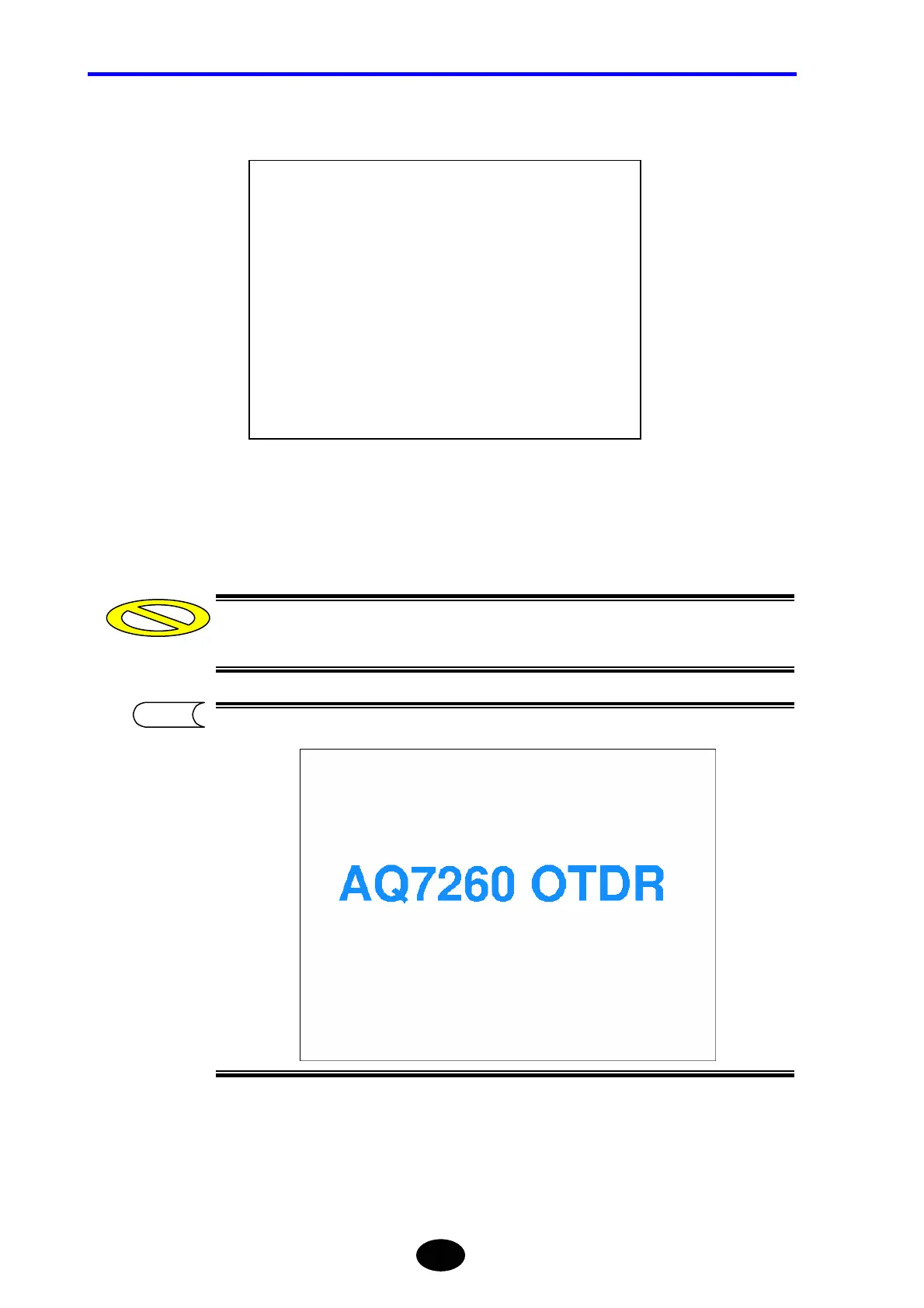Chapter 10 APPENDIX
10-4
The following window appears when software upgrade is complete.
7. Remove the storage medium and press [F1].
The instrument will be restarted automatically.
According to the version of the current software, Procedure 6 and 7 should have to
be done again.
The software version displays in starting screen as below..
AQ**** : Displays model name of mounted optical modules.
It does not display anything, when the instrument does not mount
optical module.
#.## :Displays software version of installed.
Update is now completed.
Please pull out the medium → Push F1.
TIP
UNIT : AQ****
SOFT Ver : #.##
Caution
