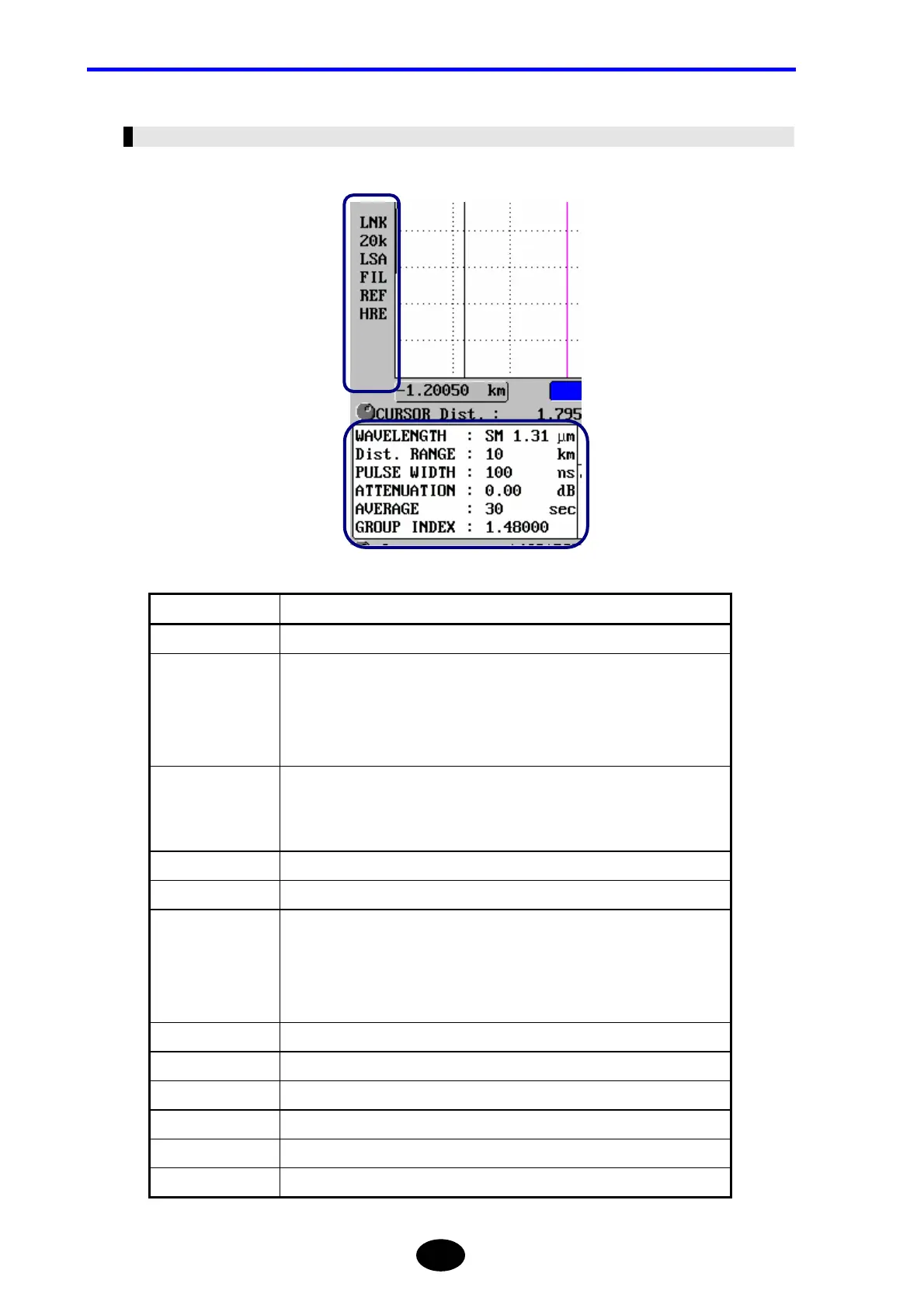Chapter 1 BEFORE USING THE INSTRUMENT
1-38
Display of Measurement Conditions
Name Description
LNK Displayed when the cursor link function is currently enabled.
20k Displays the currently selected data size.
5k: 5k mode
20k: 20k mode
60k: 60k mode
LSA Displays the currently selected approximate method.
LSA: Least squares approximate
TPA: Two point approximate
FIL Displayed when the filter function is currently enabled.
REF Displayed when the distance origin marker is currently set.
HRE Displays the currently selected average method.
HRE: High return loss average
NOM: Normal average
HSP: High speed average
WAVELENGTH Displays the wavelength to be used for measurement.
Dist. RANGE Displays the distance range to be used for measurement.
PULSE WIDTH Displays the width of light pulse to be used for measurement.
ATTENUATION Displays the value set to restrict increase of the light to be measured.
AVERAGE Displays the currently selected average time or average interval.
GROUP INDEX Displays the currently selected group index.
