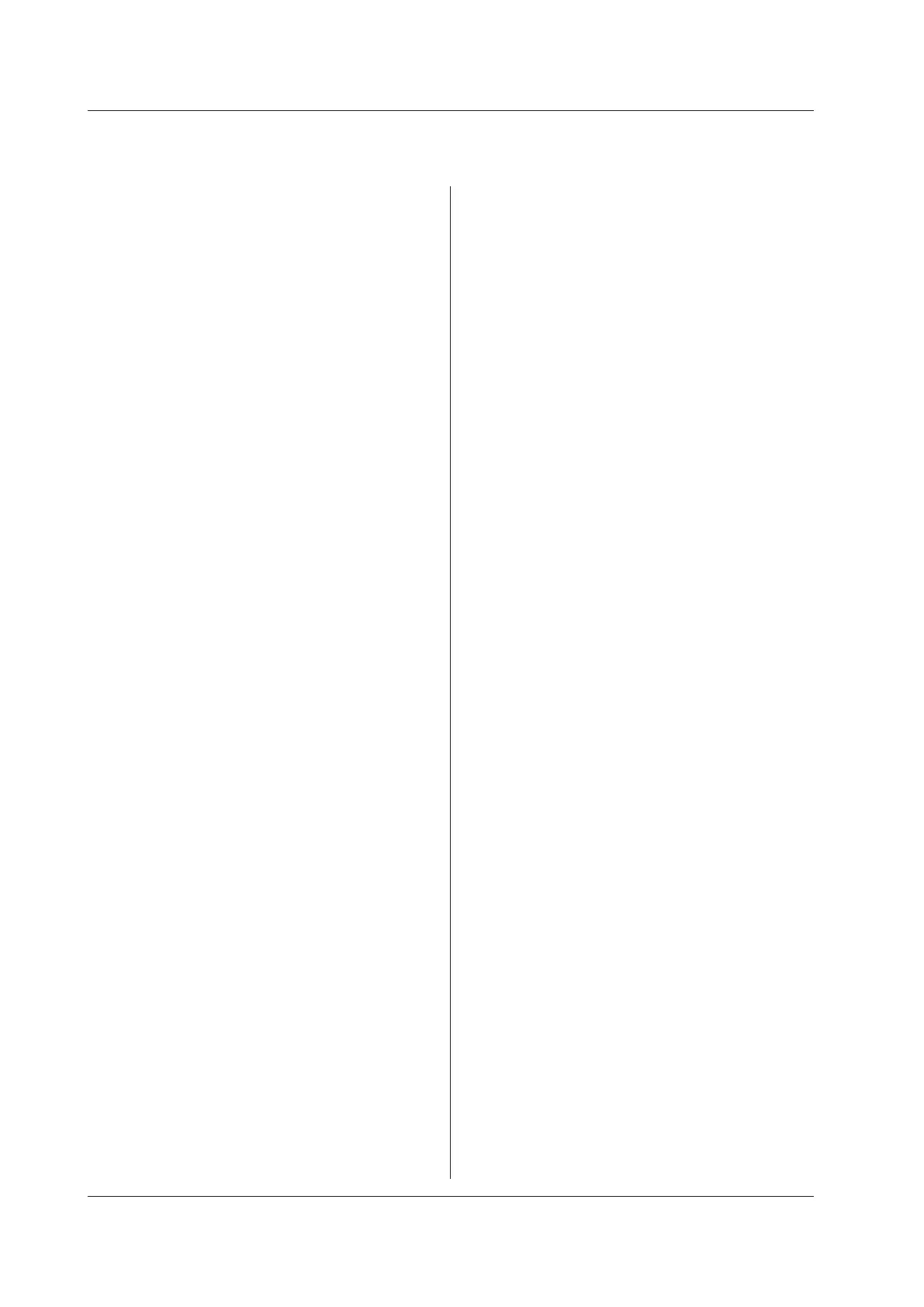13.2 Commands
13-18
IM GS210-01EN
13.2.7 Store/Recall Commands (TRACe group)
The commands in this group are only valid on models with the /MON option.
:TRACe[:STATe]/?
Function Sets or queries the storage state (on/off).
Syntax
:TRACe[:STATe] 1|0|ON|OFF
1 or ON Starts the storage
operation.
0 or OFF Stops the storage
operation.
:TRACe[:STATe]?
→ 1 The storage operation is in
progress.
→ 0 The storage operation is
not in progress.
Example
:TRAC ON
:TRAC:STAT 0
:TRAC?
:TRACe:FILE:CREate/?
Function Sets or queries the result file generation feature
(on/off).
Syntax
:TRACe:FILE:CREate 1|0|ON|OFF
1 or ON Turns the result file
generation feature on.
0 or OFF T
urns the result file
generation feature off.
:TRACe:FILE:CREate?
→ 1 The result file generation
feature is on.
→ 0 The result file generation
feature is off.
Example
:TRAC:FILE:CRE ON
:TRAC:FILE:CRE 0
:TRAC:FILE:CRE?
:TRACe:POINts/?
Function Sets or queries the storage count.
Syntax
:TRACe:POINts
<integer>
|MINimum|MAXimu
m
<integer> S
pecify a storage count.
MINimum Sets the storage count to 1.
MAXimum
Sets the storage count to
10000.
:TRACe:POINts? [MINimum|MAXimum]
MINimum → 1
MAXimum →
10000
→ <integer> The storage count that is
being used.
Example
:TRAC:POIN 2
:TRAC:POIN?
:TRACe:ACTual?
Function Queries the number of stored results.
Syntax
:TRACe:ACTual?
→ <integer> The number of stored
results.
Example
:TRAC:ACT?
:TRACe:DATA:FORMat/?
Function Sets or queries the load format for stored data.
Syntax
:TRACe:DATA:FORMat ASCii|BINary
ASCii Sets the load format to
ASCII.
BINary Sets the load format to
binary.
:TRACe:DATA:FORMat?
→ ASC The load format that is
being used is ASCII.
→ BIN The load format that is
being used is binary.
Example
:TRAC:DATA:FORM
BIN
:TRAC:DATA:FORM?
:TRACe:DATA:ENDian/?
Function Sets or queries the byte order for when the load
format for stored data is binary.
Syntax
:TRACe:DATA:ENDian LITTle|BIG
LITTle Sets the byte order to little
endian.
BIG Sets the byte order to big
endian.
:TRACe:DATA:ENDian?
→ LITTle The byte order that is being
used is little endian.
→ BIG The byte order that is being
used is big endian.
Example
:TRAC:DATA:END BIG
:TRAC:DATA:END?
