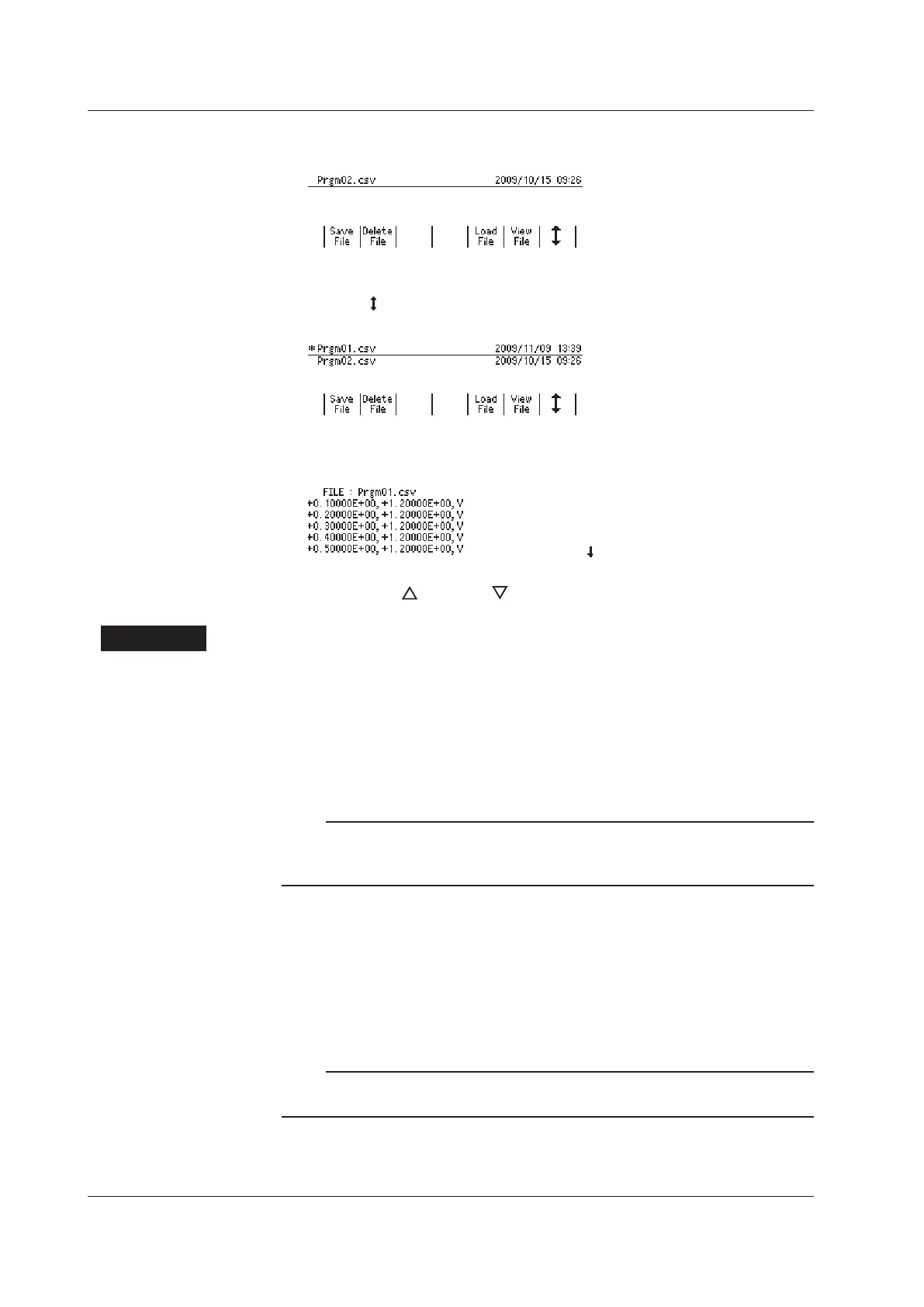5.
To delete the file, press the Yes soft key.
The file is deleted.
Displaying Program Contents
3.
Press the soft key to move the cursor (underline) up and down and select the
file that you want to display the contents of.
4.
Press the View File soft key.
The contents of the program are displayed.
5.
Press RANGE or RANGE to scroll the display.
Explanation
Program List
The program that was last loaded has an asterisk displayed to the left of its file name.
Saving Programs
Programs are saved as program files (Prgm01.csv to Prgm04.csv) in the GS200ROM’s
PROGRAM folder. If you save a program number that already exists, the existing
program file is overwritten.
Note
• Program files are text files. You can change their contents from a PC.
• You can change the names of the files that are stored in the GS200ROM’s PROGRAM
folder from a PC.
Loading Files That Were Created on a PC onto the GS200
You can use the USB storage feature to load program files that were created on a PC
onto the GS200.
Loading Programs
You can load a saved program file to restore the program.
Note
If the GS200 cannot read program files correctly, its CSV-format settings may not match the
program files. Check the CSV-format settings (see section 9.5).
6.6 Saving and Loading Programs
