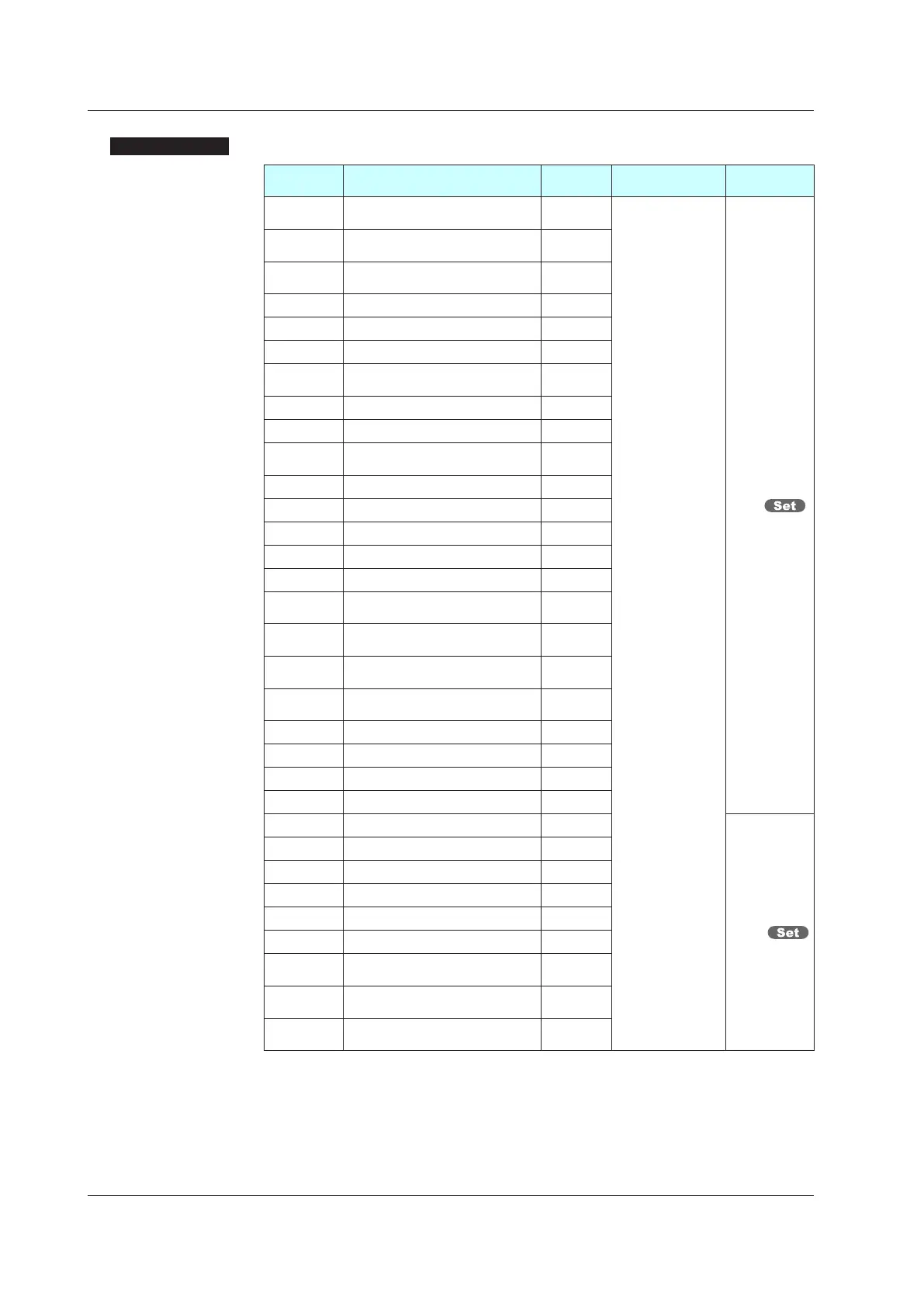12-8
IM 05P02D41-01EN
SettingDetails
Parameter
symbol
Name
Display
level
Settingrange Menusymbol
PRG
Switch to PROG (Start of program
operation)
STD
See the following
section, "UP35A
DI and Setpoint"
or "UP32A DI and
Setpoint".
DI.SL
RST
Switch to RESET (Stop of
program operation)
STD
LOC
Switch to LOCAL(LSP) (Start of
local-mode operation)
STD
P/R PROG/RESET Switch STD
P/H PROG/HOLD Switch STD
P/L PROG/LOCAL(LSP) Switch STD
HOLD
Switch to HOLD (Start of hold-
mode operation)
STD
ADV Advance of segment STD
WAIT Wait ON/OFF switch STD
S.HLD
SwitchtoHOLDforsynchronized
program operation
PRO
A/M AUTO/MAN switch STD
AT Auto-tuning START/STOP switch STD
LAT Latch release STD
LCD LCD backlight ON/OFF switch STD
PVRW PV red/white switch STD
P1ST
Prog/reset switch of program
pattern-1
STD
P2ST
Prog/reset switch of program
pattern-2
STD
P3ST
Prog/reset switch of program
pattern-3
STD
P4ST
Prog/reset switch of program
pattern-4
STD
MG1 Message display interruption 1 PRO
MG2 Message display interruption 2 PRO
MG3 Message display interruption 3 PRO
MG4 Message display interruption 4 PRO
PT.B0 Bit-0 of program pattern number EASY
DI.NU
PT.B1 Bit-1 of program pattern number EASY
PT.B2 Bit-2 of program pattern number EASY
PN.B0 Bit-0 of PID number STD
PN.B1 Bit-1 of PID number STD
PN.B2 Bit-2 of PID number STD
MP.B0
Bit-0 of manual preset output
number
STD
MP.B1
Bit-1 of manual preset output
number
STD
MP.B2
Bit-2 of manual preset output
number
STD
12.1SettingContactInputFunction
