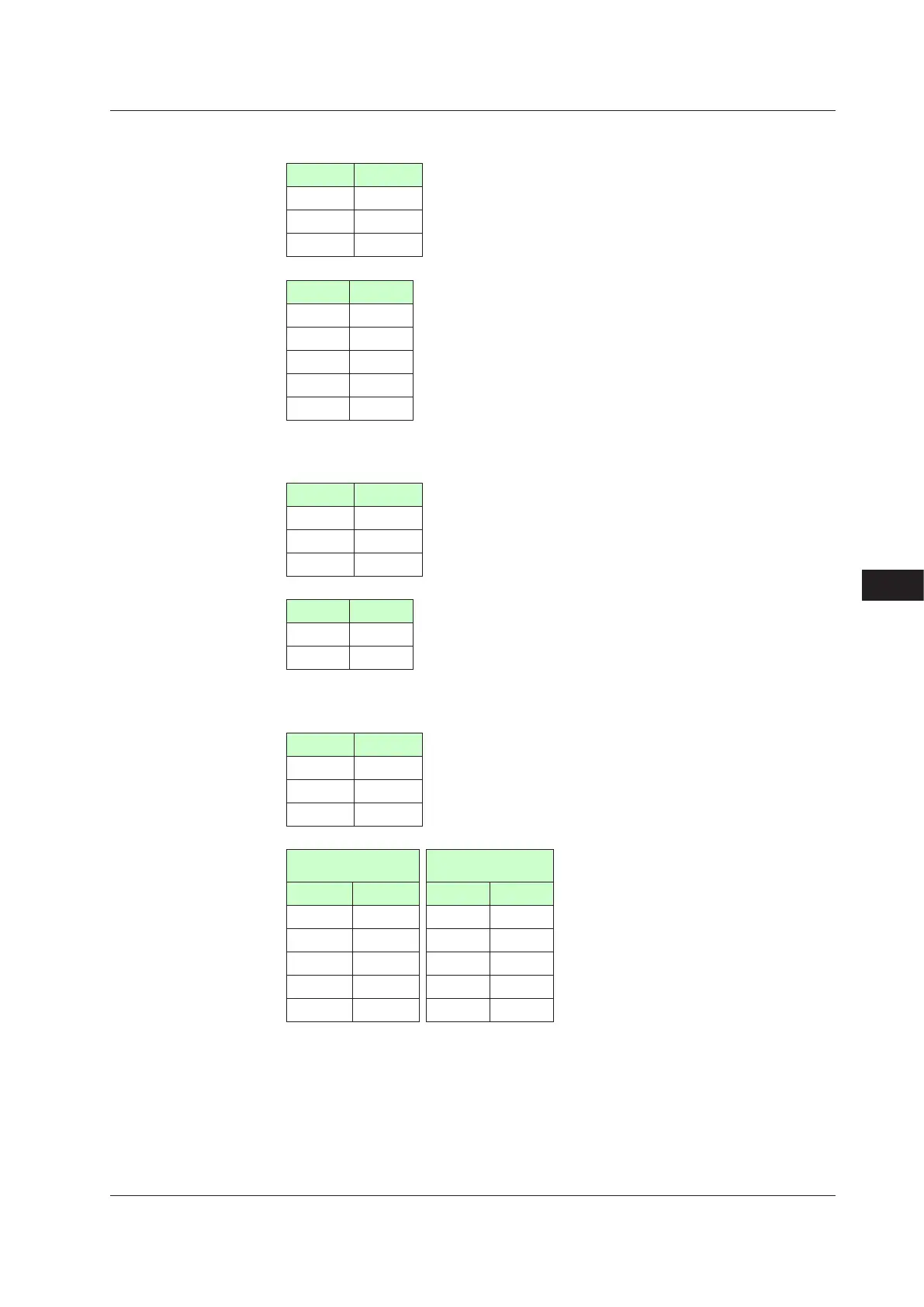12-9
IM 05P02D41-01EN
Contact Input/Output Functions
12
UP35A(Standardmdel)DIandSetpoint(Irelaynumber)
DI equipped as standard
DIsymbol Setpoint
DI1 5025
DI2 5026
DI3 5027
Additional DI
DIsymbol Setpoint
DI41 5089
DI42 5090
DI43 5091
DI44 5092
DI45 5093
UP32ADIandSetpoint(Irelaynumber)
DI equipped as standard
DIsymbol Setpoint
DI1 5025
DI2 5026
DI3 5027
Additional DI
DIsymbol Setpoint
DI11 5041
DI12 5042
UP35A(Detailedmodel)DIandSetpoint(Irelaynumber)
DI equipped as standard
DIsymbol Setpoint
DI1 5025
DI2 5026
DI3 5027
Additional DI
Optionalsufxcode
/X1
Optionalsufxcode
/X4
DIsymbol Setpoint DIsymbol Setpoint
DI11 5041 DI41 5089
DI12 5042 DI42 5090
DI13 5043 DI43 5091
DI14 5044 DI44 5092
DI15 5045 DI45 5093
12.1SettingContactInputFunction
