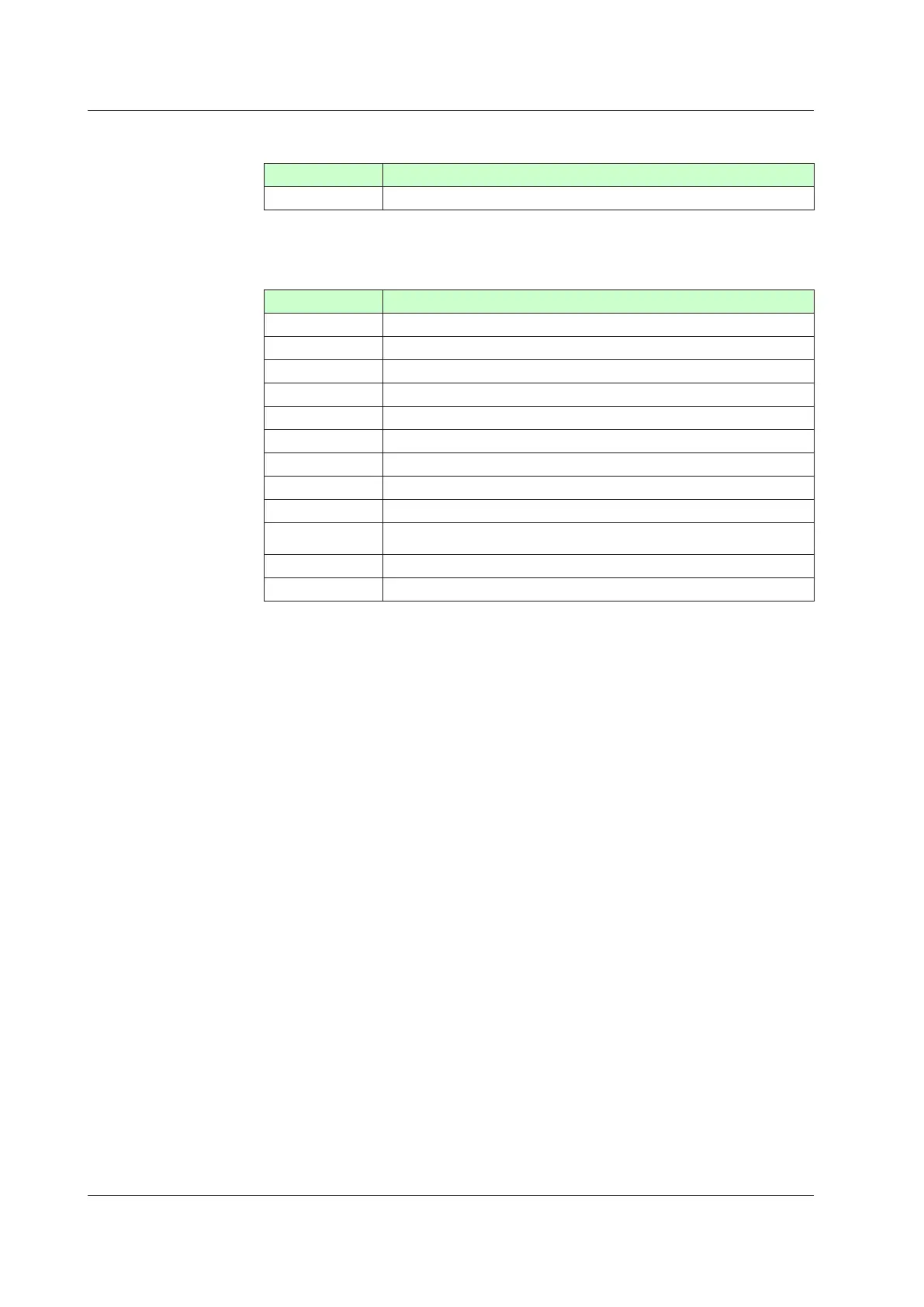18-2
IM 05P02D41-01EN
FunctionofEachMenu
Menusymbol Function
MODE Operation mode (PROG/RESET/LOCAL switch, Auto-tuning switch, etc.)
The parameters in the menu of the following table indicate the parameters to set the
functions necessary for operation. The symbol in parentheses are shown on Group
display.
Menusymbol Function
CS SELECT parameter
PROG Program pattern setting function
LOC Local setting function
EDIT Editing function
AL Alarm setpoint
SPS SP-related function
ALRM Alarm function
PVS PV-related function
PID PID setting
TUNE
Super, Super 2, anti-reset windup, output velocity limiter, and manual preset
output
ZONE Zone control
PPAR P parameter (for ladder program)
18.1 Parameter Map
