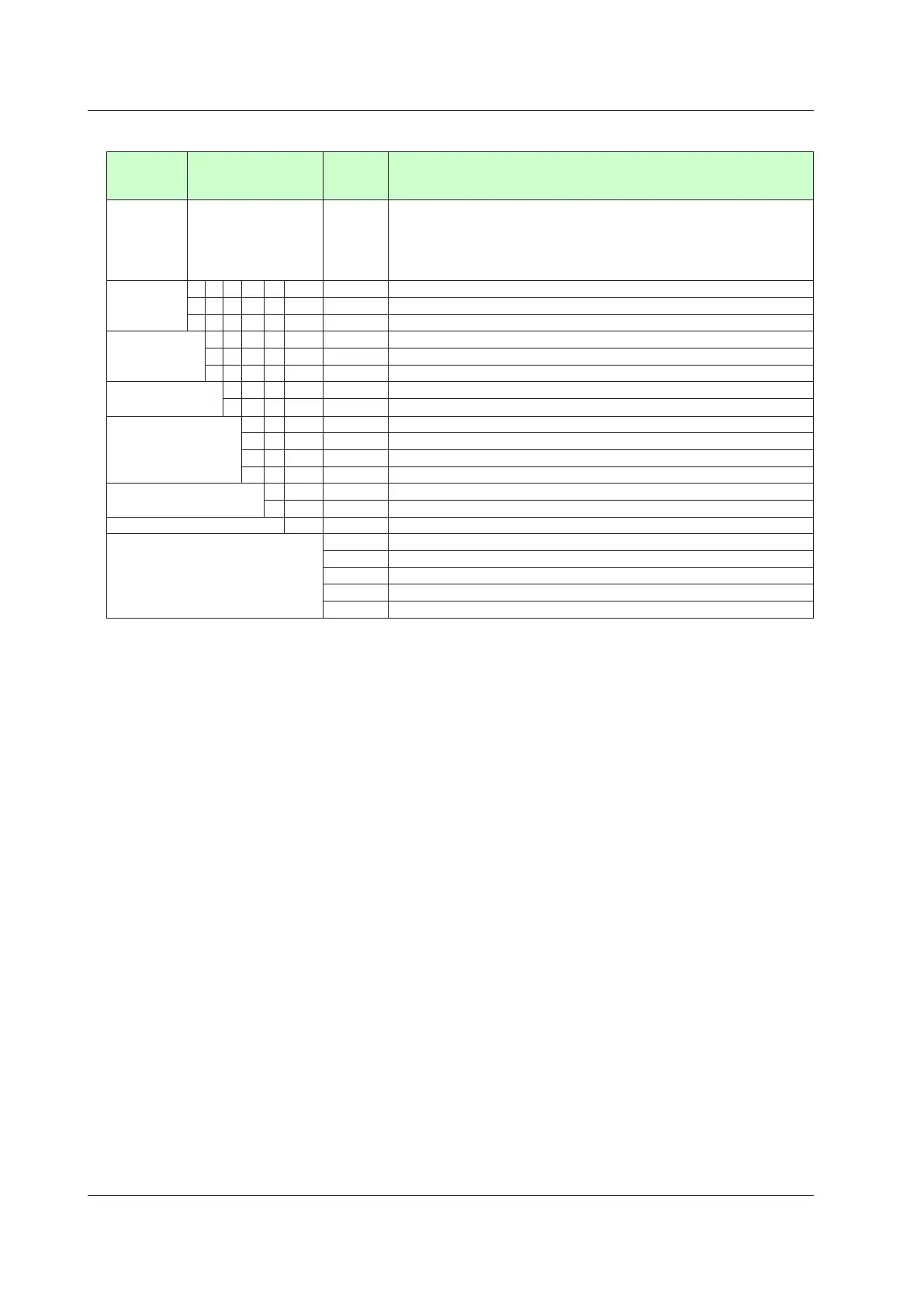vi
IM 05P02D41-01EN
ModelandSuffixCodesofUP32A(forStandardCodeModel)
Model Suffixcode
Optional
suffix
code
Description
UP32A
Program Controller (Power supply: 100-240 V AC)
2 program patterns/20 program segments (When the /AP option is
specified, 4 program patterns/40 program segments, max. 20 segments
per pattern.) (provided with retransmission output or 15 V DC loop power
supply, 3 DIs, and 3 DOs)
Type 1:
Basic
control
-0 Standard type
-1 Position proportional type
-2 Heating/cooling type
Type 2:
Functions
0 None
1 RS-485 communication (Max.38.4 kbps, 2-wire/4-wire)
2 2 additional DIs, 2 additional DOs
Type 3:
Open networks
0 None
3 CC-Link communication (with Modbus master function) (*1)
Display language (*2)
-1 English (Default. Can be switched to other language by the setting.)
-2 German (Default. Can be switched to other language by the setting.)
-3 French (Default. Can be switched to other language by the setting.)
-4 Spanish (Default. Can be switched to other language by the setting.)
Case color
0 White (Light gray)
1 Black (Light charcoal gray)
Fixed code -00 Always “-00” (for Standard Code Model)
Optional suffix codes
/AP 2 additional patterns/20 additional segments
/HA Heater break alarm (*3)
/DC Power supply 24 V AC/DC
/CT Coating (*4)
/CV Terminal cover
*1: Type 3 code “3” can be specified only when both Type 1 and Type 2 code are “0”.
*2: English, German, French, and Spanish are available for the guide display.
*3:
The /HA option can be specified only when the Type 1 code is “-0” or “-2” and Type 3 code is “0”.
*4: When the /CT option is specified, the UP32A does not conform to the safety standards (UL
and CSA) and CE marking (Products with /CT option are not intended for EEA-market).
