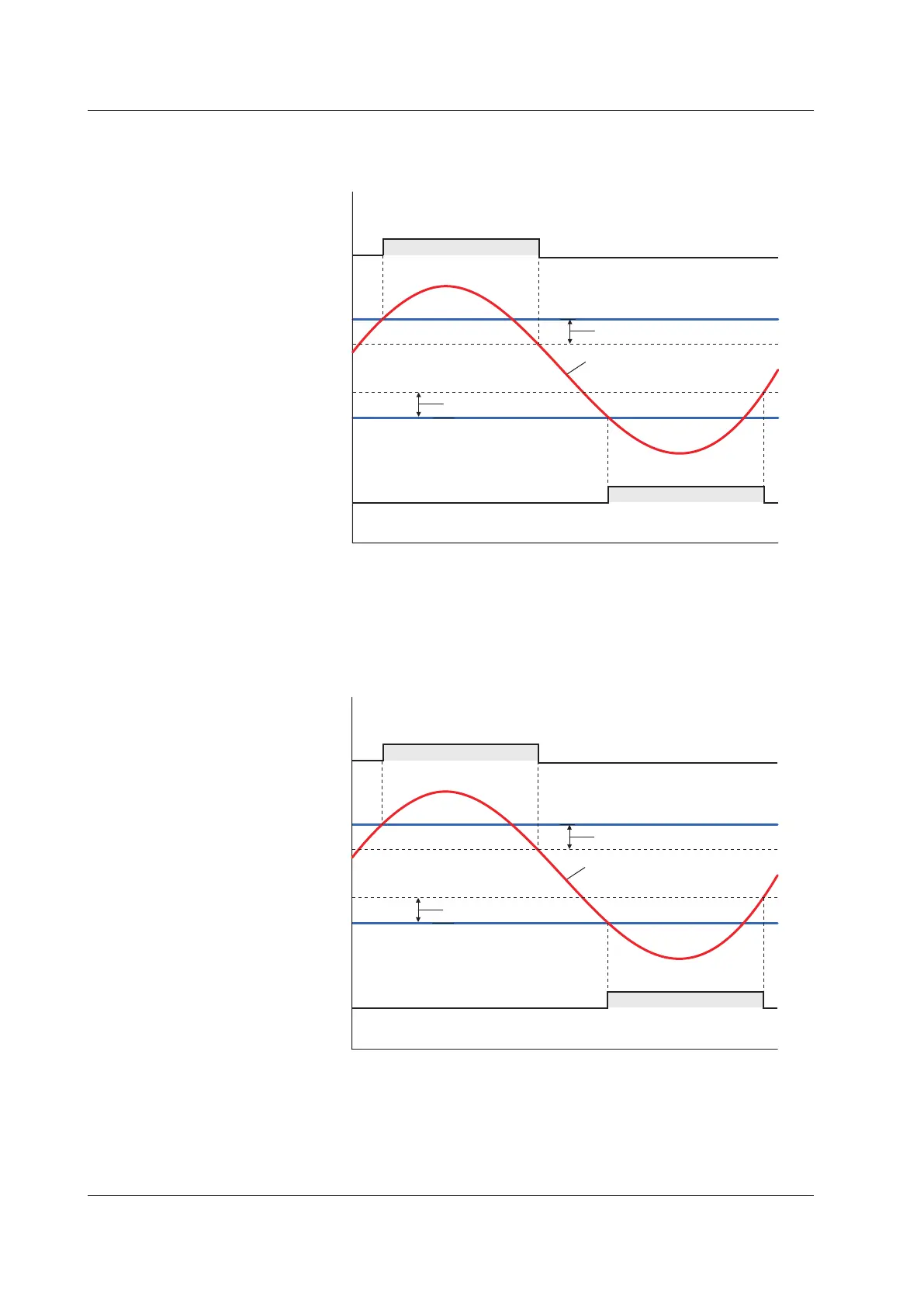AnalogInputAIN2HighLimitAlarmandAnalogInputAIN2LowLimitAlarm
These alarms monitor the input value after the analog input computation process (entrance
to the input ladder calculation) is completed.
Aux. analog (AIN2) input
ON OFF
ON
Contact type in the figure above: Energized when an event occurs (factory default).
Alarm hysteresis
Alarm hysteresis
OFF
Time
Analog input
AIN2 high limit
alarm setpoint
Analog input
AIN2 low limit
alarm setpoint
Analog input
AIN2 high limit
alarm output
Analog input
AIN2 low limit
alarm output
AnalogInputAIN4HighLimitAlarmandAnalogInputAIN4LowLimitAlarm
These alarms monitor the input value after the analog input computation process (entrance
to the input ladder calculation) is completed.
Aux. analog (AIN4) input
ON OFF
ON
Contact type in the figure above: Energized when an event occurs (factory default).
Alarm hysteresis
Alarm hysteresis
OFF
Time
Analog input
AIN4 high limit
alarm setpoint
Analog input
AIN4 low limit
alarm setpoint
Analog input
AIN4 high limit
alarm output
Analog input
AIN4 low limit
alarm output
11.1SettingAlarmType
