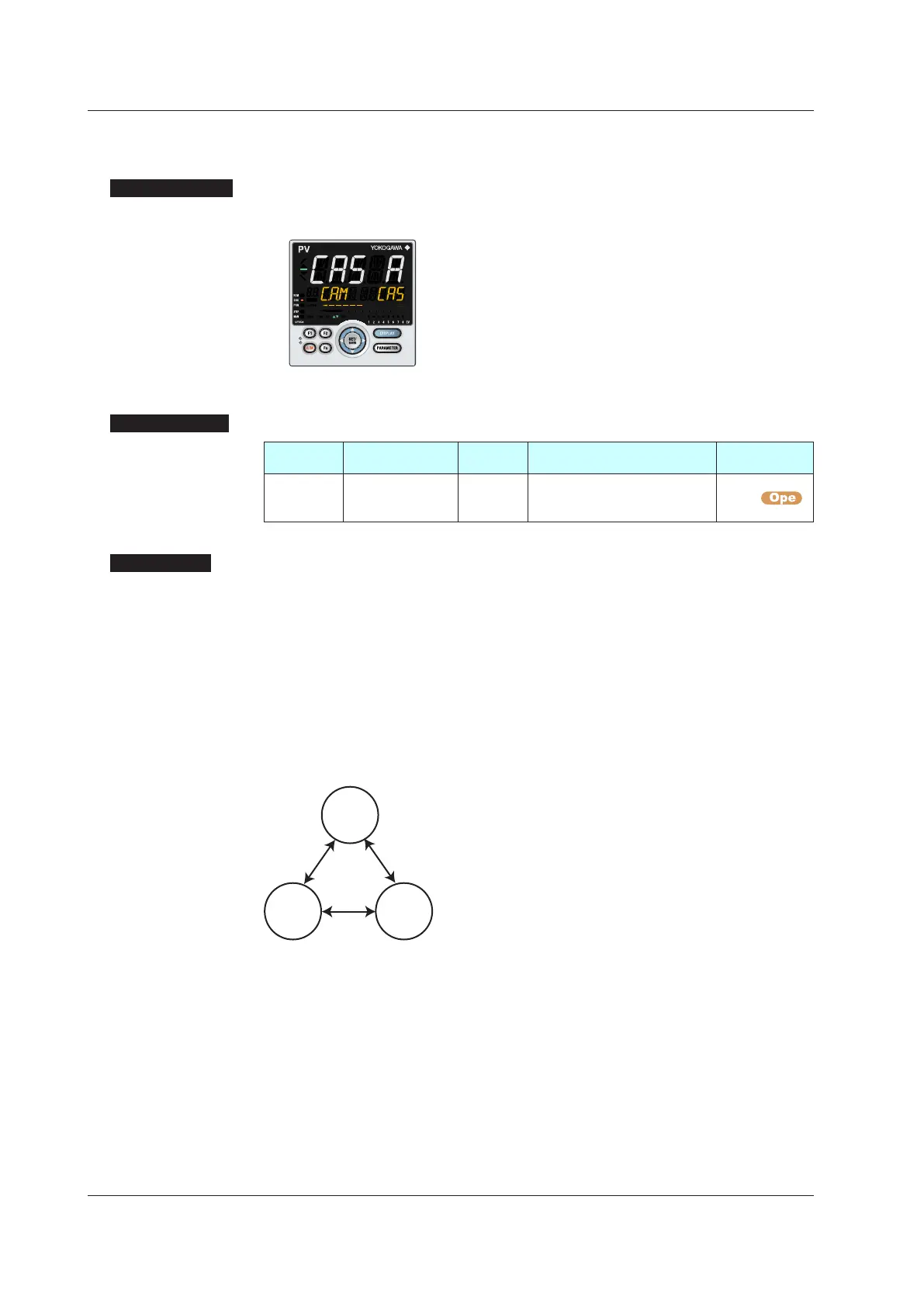6-34
IM 05P01C31-01EN
6.7.2 SwitchingbetweenCAS(Cascade),AUTO,andMAN
Setting Display
Operation Mode Setting Display
Operation Display > PARAMETER or PARA key for
3 seconds (to [MODE] Menu Display) > SET/ENTER key
(The operation mode is displayed.) > Down arrow key (The
operation mode is displayed.)
Setting Details
Parameter
symbol
Name
Display
level
Setting range Menusymbol
C.A.M
CAS/AUTO/MAN
switch
EASY
CAS: Cascade mode
AUTO: Automatic mode
MAN: Manual mode
MODE
Description
CAS (Cascade), AUTO, and MAN can be switched when the control mode is Cascade
secondary-loop control or Cascade control.
CAS/AUTO/MAN switching can be performed by any of the following.
(1) A/Mkey
(MAN→AUTO→CAS→MAN•••)
(2) Parameter
(3) Contact input
(4) Communication
(5) User function key
For the switching operation by using the above, the last switching operation is performed.
Operation by user function key is different. See the descriptions in the following.
► A/Mkeyfunction:13.2AssigningFunctiontoUserFunctionKeyandA/Mkey
► Switchbycontactinput:12.1SettingContactInputFunction
► Switch by user function key: 13.2 Assigning Function to User Function Key and A/M key
6.7SwitchingOperationModes
