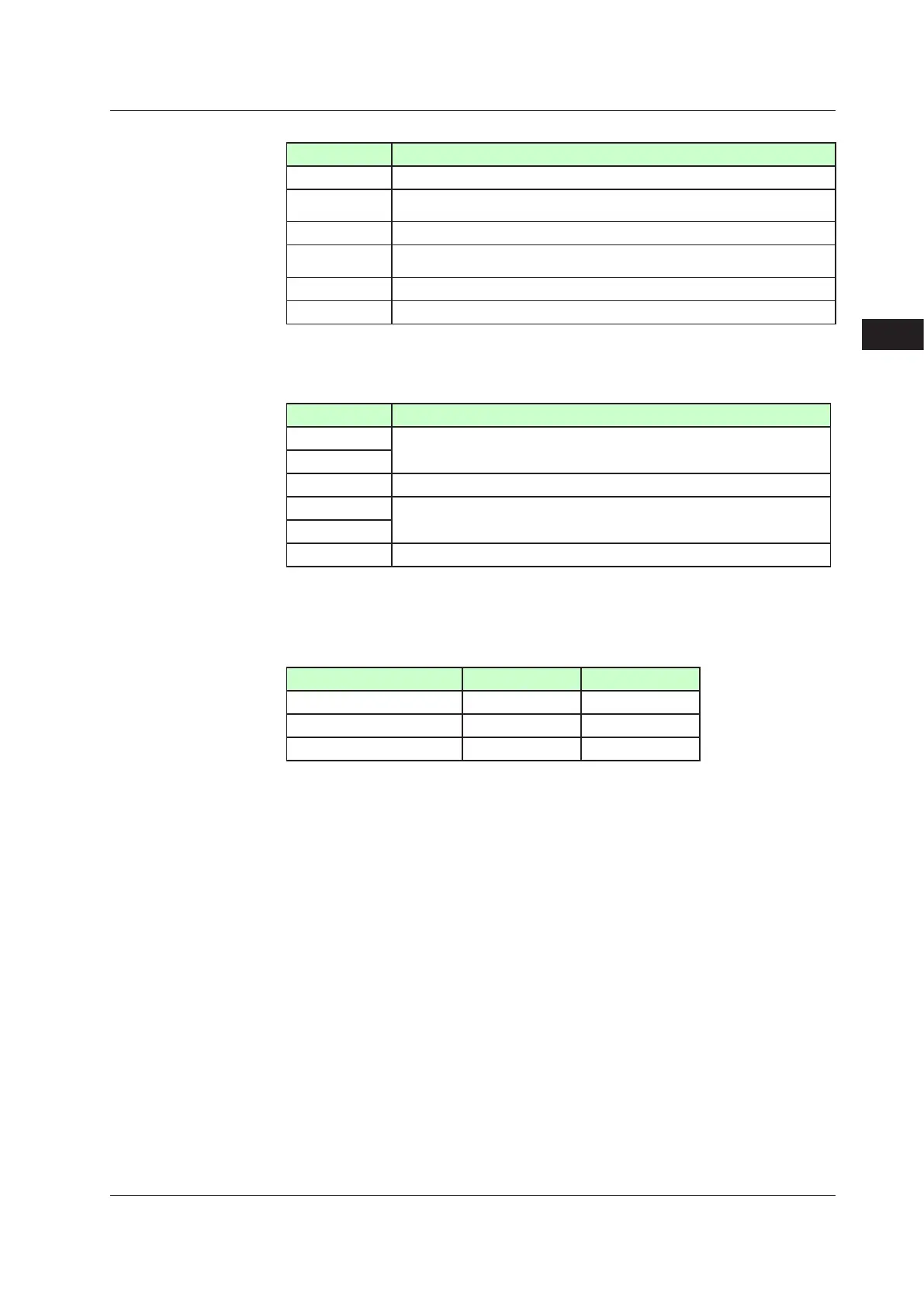6-35
IM 05P01C31-01EN
MonitoringandControlofRegularOperations
6
OutputActioninCAS/AUTO/MANSwitch
Switch Outputaction
CAS→AUTO The control output value does not bump (bumpless).
CAS→MAN
The control output value bumps to the manual preset output value.
Or holds the control output value from CAS mode.
AUTO→CAS The control output value does not bump (bumpless).
AUTO→MAN
The control output value bumps to the manual preset output value.
Or holds the control output from AUTO mode.
MAN→AUTO The control output value does not bump (bumpless).
MAN→CAS The control output value does not bump (bumpless).
► Switchf
romAU
TOtoMAN:10.12.2SettingOutputValueWhenSwitchedtoMANMode(Manual
Preset Output)
Secondary-sideSPinCAS/AUTO/MANSwitch
Switch SecondarySPafterswitching
CAS→AUTO
SetsthetargetsetpointspeciedinSPnumberselection(SPNO.).
CAS→MAN
AUTO→CAS Sets the primary-side control output value as target setpoint.
AUTO→MAN
SetsthetargetsetpointspeciedinSPnumberselection(SPNO.).
MAN→AUTO
MAN→CAS Sets the primary-side control output as target setpoint.
OutputspecificationafterswitchingfromCASorAUTOtoMAN
The control output can be manipulated by keystroke or via communication in MAN mode.
LampStatus
Status MANlamp CASlamp
Cascade (CAS) Unlit Lit
Automatic operation (AUTO) Unlit Unlit
Manual operation (MAN) Lit Unlit
6.7SwitchingOperationModes
