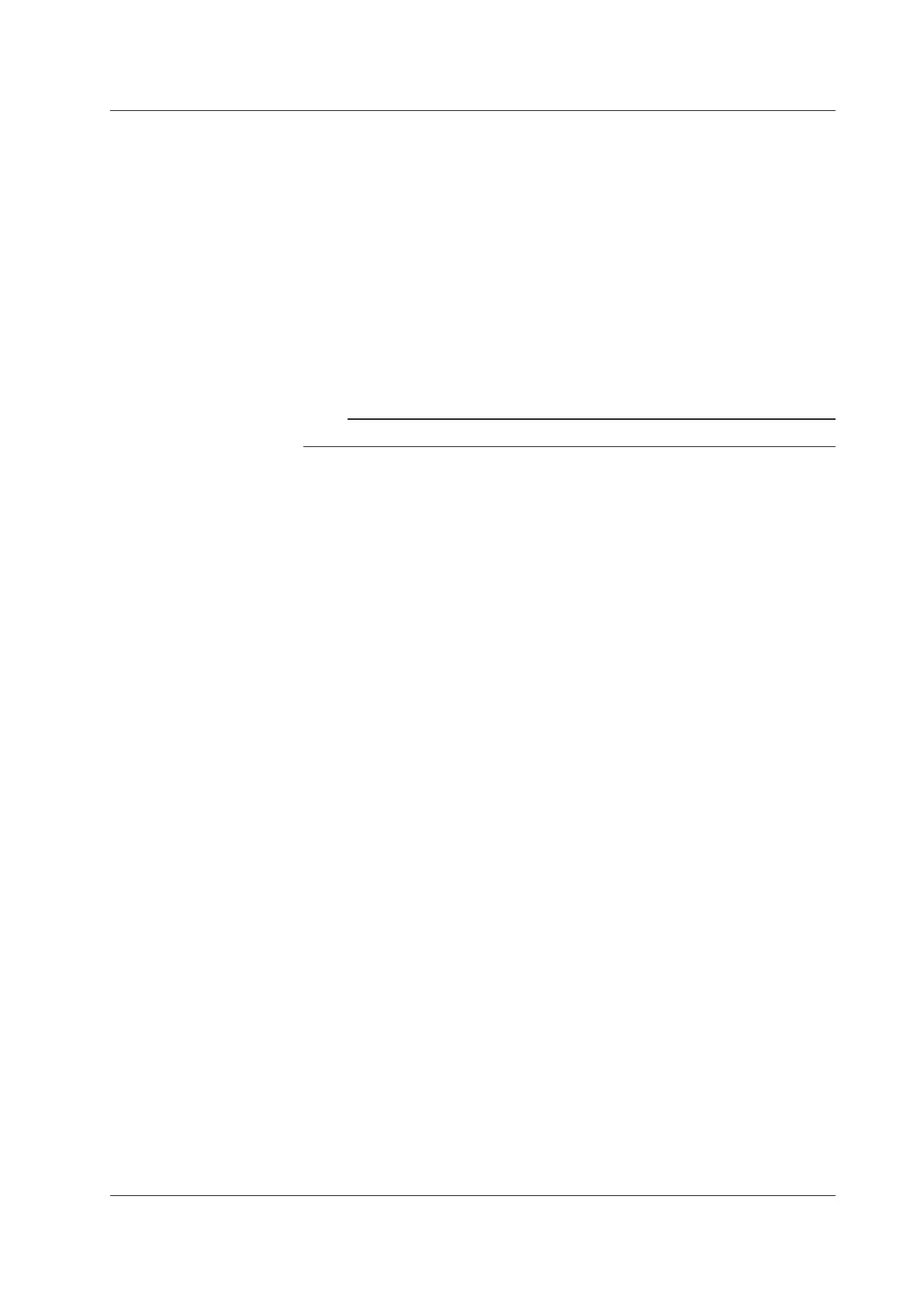v
IM 05P01C31-01EN
CheckingtheContentsofthePackage
Unpack the box and check the contents before using the product. If the product is
different from that which you have ordered, if any parts or accessories are missing, or if
the product appears to be damaged, contact your sales representative.
UT55A/UT52A Main Unit
The UT55A/UT52A main units have nameplates affixed to the side of the case.
Check the model and suffix codes inscribed on the nameplate to confirm that the product
received is that which was ordered.
No.
(Instrumentnumber)
When contacting your sales representative, inform them of this number
, too.
Note
The last digit of the display code (-x0) has been changed into the case color code.
