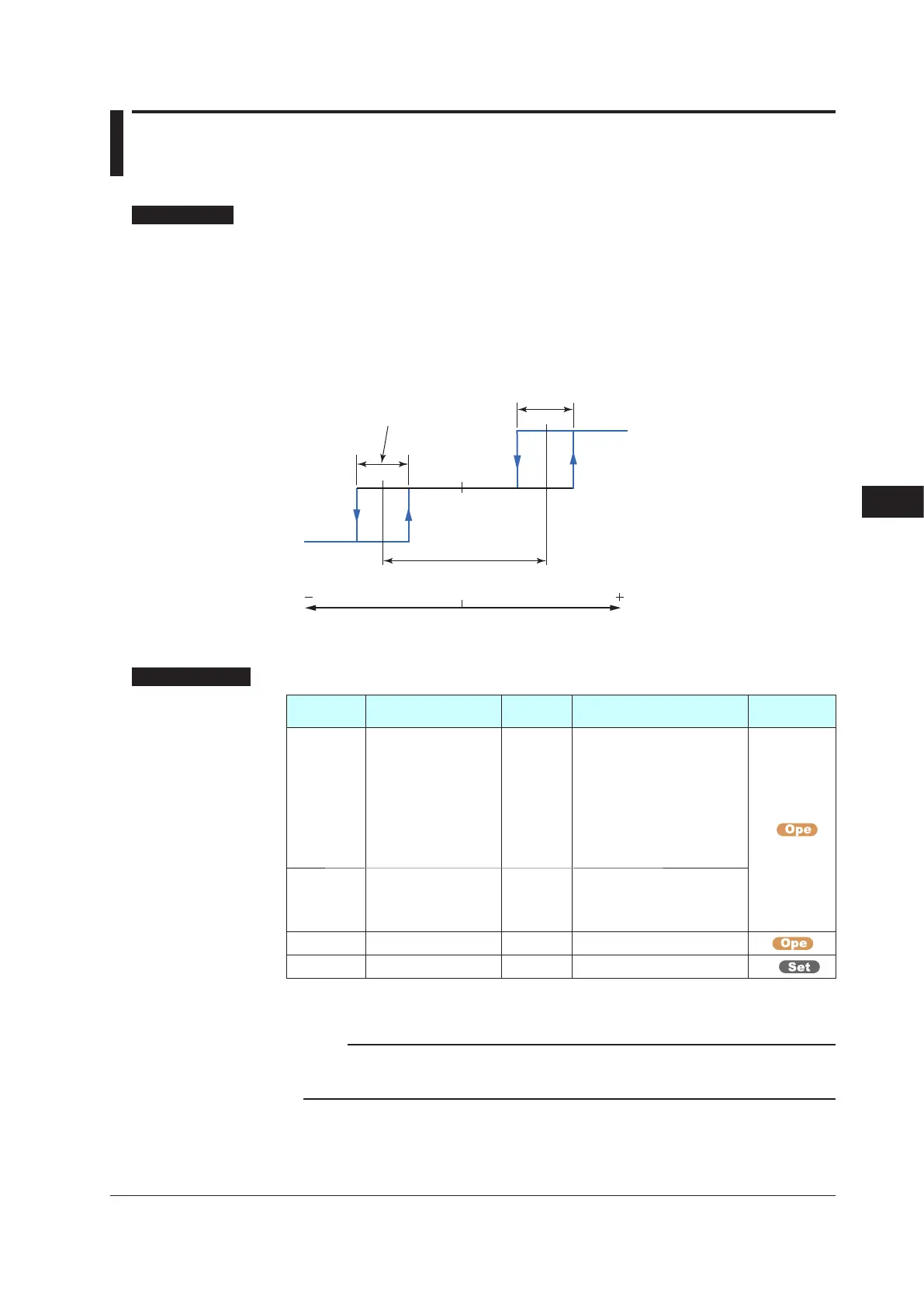10-15
IM 05P01C31-01EN
Output(ControlandRetransmission)Functions
10.10 Setting Hysteresis and Dead Band for Position
ProportionalControlOutput
Description
To prevent excessively frequent operation of the motor and relays, a dead band is
provided between two relay output operating points, and hysteresis is provided for each
relay output.
If position signal differs from the control computation output by less than the dead band
value, neither the “direct” nor “reverse” relay turns ON. If the difference is large enough
on the plus side, the direct relay turns ON; if on the minus side, the reverse relay turns
ON (in reverse action).
Reverse
output (ON)
Direct output (ON)
Neutral (OFF)
Dead band
0
(Control computation output value
– Position signal)
Position proportional
output relay hysteresis
Position proportional
output relay hysteresis
Setting Details
Parameter
symbol
Name
Display
level
Setting range Menusymbol
HYS
Hysteresis (in ON/OFF
control, Position
proportional control, or
Two-position two-level
control)
Heating-side ON/OFF
control hysteresis
(in Heating/cooling
control)
EASY
In ON/OFF control or Two-
position two-level control:
0.0to100.0%
ofPVinput
range span (EUS)
In Heating/cooling control
or Position proportional
control:0.0to100.0%
PID
DB
Output dead band (in
Heating/cooling control
or Position proportional
control)
EASY
In Heating/cooling control:
-100.0to50.0%
In Position proportional
control:1.0to10.0%
PIDN PID number selection EASY 1 to 8 SP
PIDG. Number of PID groups STD 1 to 8 CTL
Note1: The PID number (1 to 8, R) is displayed on Group display while each parameter is displayed.
Note2: In Cascade control, the LP2 lamp is lit while the Loop-2 parameter is displayed.
Note
When changing the setpoint of the parameter PIDG., if the setpoint of the parameter PIDN
which belongs to the SP menu is larger than that of the parameter PIDG., the PIDN setpoint is
changed to the PIDG. setpoint.
10
