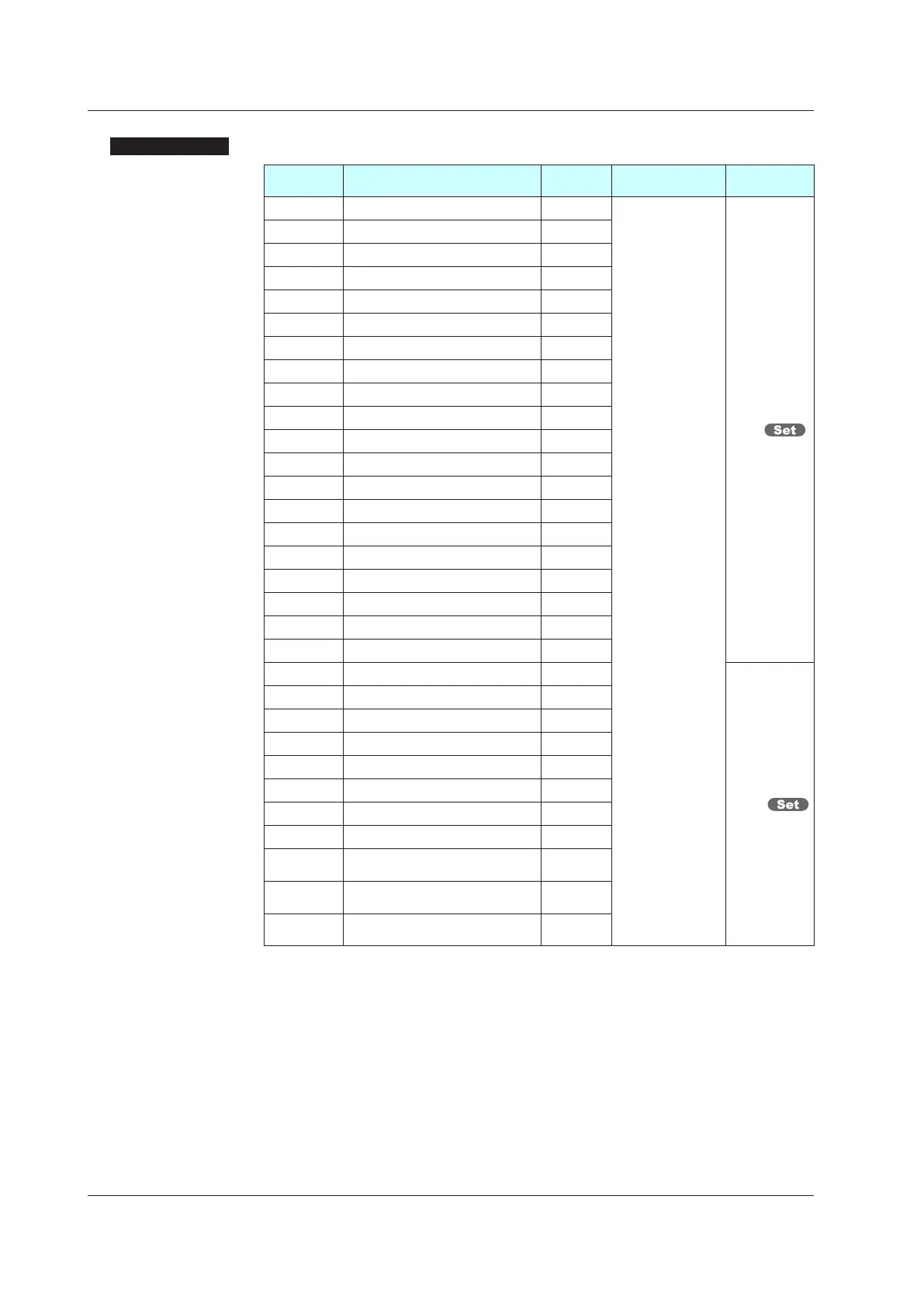Setting Details
Parameter
symbol
Name
Display
level
Setting range Menusymbol
A/M AUTO/MAN switch STD
See the following
section, "UT55A
DI and Setpoint"
or "UT52A DI and
Setpoint".
DI.SL
R/L REMOTE/LOCAL switch STD
S/R STOP/RUN switch STD
CAS Switch to CAS STD
AUTO Switch to AUTO STD
MAN Switch to MAN STD
REM Switch to REMOTE STD
LCL Switch to LOCAL STD
AT Auto-tuning START/STOP switch STD
TRK Output tracking switch PRO
SW PVswitch PRO
PVHD PVhold PRO
CTOA CAS to AUTO switch PRO
LAT Latch release STD
LCD LCD backlight ON/OFF switch STD
PVRW PVred/whiteswitch STD
MG1 Message display interruption 1 PRO
MG2 Message display interruption 2 PRO
MG3 Message display interruption 3 PRO
MG4 Message display interruption 4 PRO
SP.B0 Bit-0 of SP number EASY
DI.NU
SP.B1 Bit-1 of SP number EASY
SP.B2 Bit-2 of SP number EASY
SP.B3 Bit-3 of SP number EASY
PN.B0 Bit-0 of PID number STD
PN.B1 Bit-1 of PID number STD
PN.B2 Bit-2 of PID number STD
PN.B3 Bit-3 of PID number STD
MP.B0
Bit-0 of manual preset output
number
STD
MP.B1
Bit-1 of manual preset output
number
STD
MP.B2
Bit-2 of manual preset output
number
STD
12.1 Setting Contact Input Function
