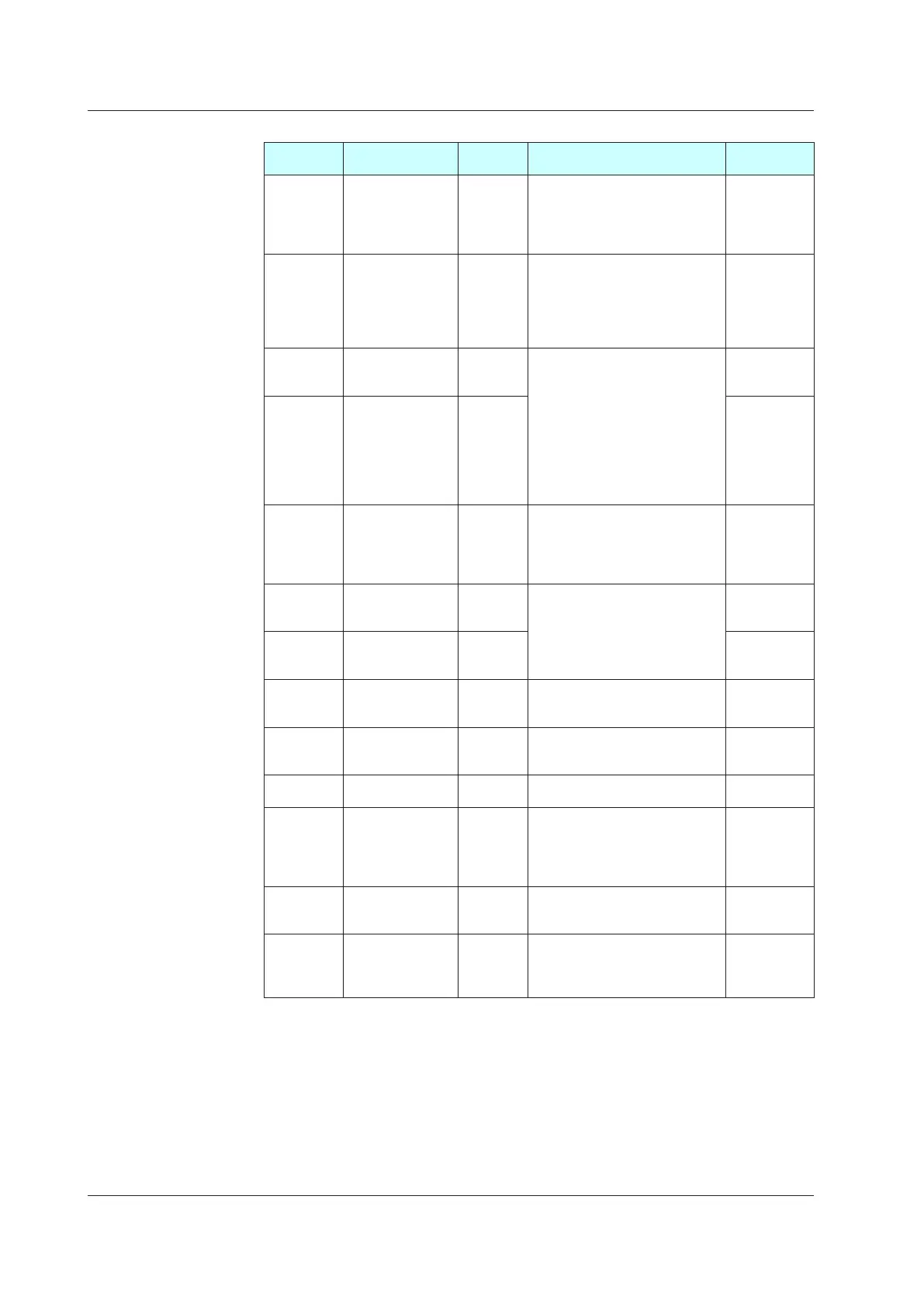18-22
IM 05P01C31-01EN
AIN4Aux.AnalogInputSettingMenu(Menu:AIN4)(E4terminalarea)
Parameter
symbol
Name
Display
level
Setting range Initialvalue
IN
AIN4 aux. analog
input type
EASY
0.4-2V:0.400
to2.000V
1-5V:1.000to5.000V
0-2V:0.000to2.000V
0-10V:0.00to10.00V
0-125:0.000to1.250V
1-5V
UNIT
AIN4 aux. analog
input unit
EASY
-: No unit
C: Degree Celsius
-: No unit
--: No unit
---: No unit
F: Degree Fahrenheit
C
RH
Maximum value of
AIN4 aux. analog
input range
EASY
Depends on the input type.
Set the range of a voltage signal
that is applied.
The scale across which the voltage
signal is actually controlled should
be set using the maximum value
of input scale (SH) and minimum
value of input scale (SL).
(Input
isalways
0%whenRL=
RH.)
Depends on
the input type
RL
Minimum value of
AIN4 aux. analog
input range
EASY
Depends on
the input type
SDP
AIN4 aux. analog
input scale decimal
point position
EASY
0: No decimal place
1: One decimal place
2: Two decimal places
3: Three decimal places
4: Four decimal places
Depends on
the input type
SH
Maximum value of
AIN4 aux. analog
input scale
EASY
-19999 to 30000, (SL<SH), | SH -
SL
|≤
30000
Depends on
the input type
SL
Minimum value of
AIN4 aux. analog
input scale
EASY
Depends on
the input type
BSL
AIN4 aux. analog
input burnout action
STD
OFF: Disable
UP: Upscale
DOWN: Downscale
Depends on
the input type
A.BS
AIN4 aux. analog
input bias
PRO
-100.0
to100.0%
ofAIN4input
range span (EUS)
0.0%ofAIN4
input range
span
A.FL
AIN4 aux. analog
inputlter
PRO OFF, 1 to 120 s OFF
A.SR
AIN4 aux. analog
input square root
extraction
PRO
OFF: No square root extraction.
1: Compute the square root. (The
slope equals “1.”)
2: Compute the square root. (The
slope equals “0.”)
OFF
A.LC
AIN4 aux. analog
input low signal
cutof
f
PRO 0.0
to5.0% 1.0%
DI6.D DI46 contact type
PRO
0: The assigned function is enabled
when the contact is closed.
1: The assigned function is enabled
when the contact is opened.
0
When each parameter is displayed, the terminal area (E4) is displayed on Group display.
18.2ListofParameters
