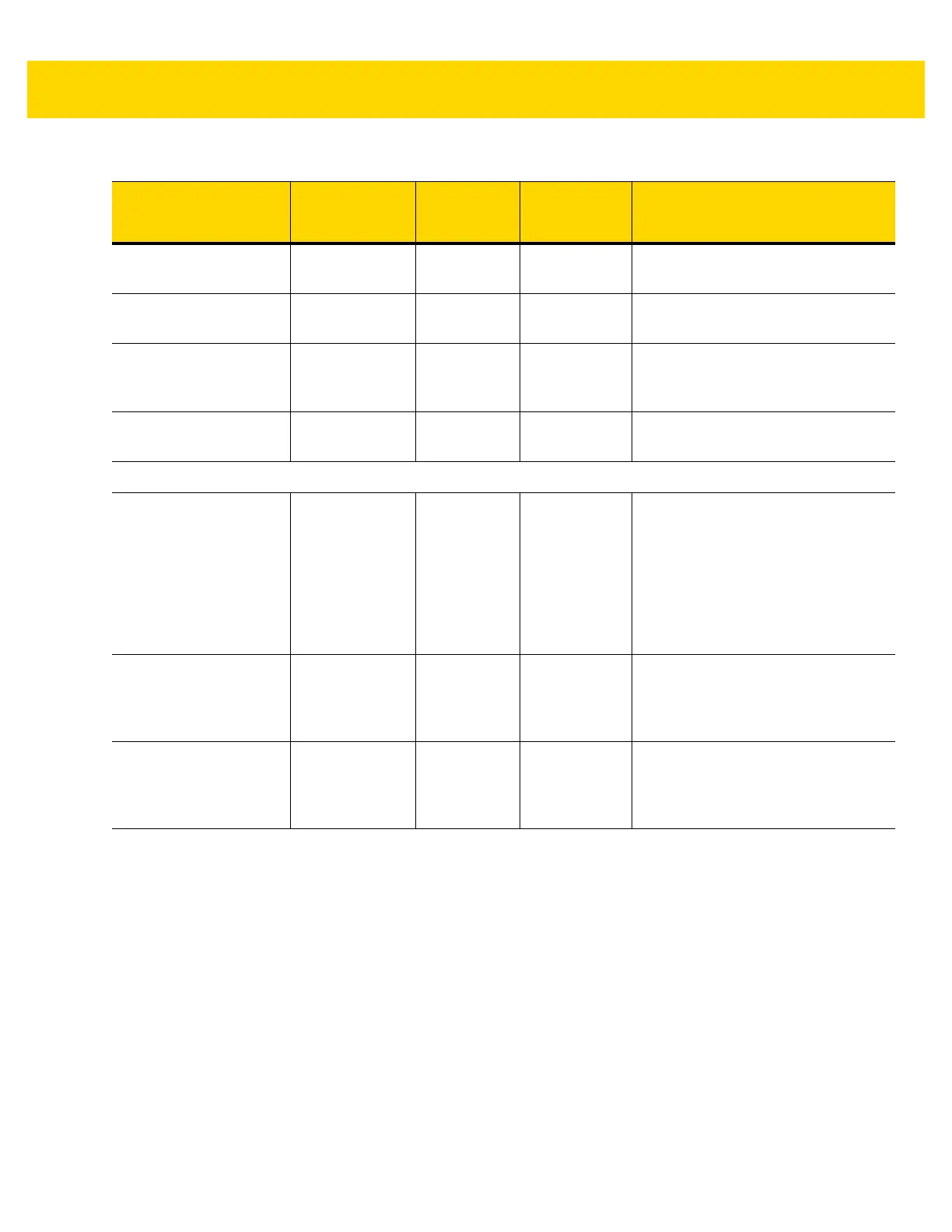5 - 22 MP7000 Scanner Scale Integrator Guide
Barcode data
transmission error
4 Low Beeps Red No change Transmission error.
Barcode data
conversion error
5 Low Beeps Red No change Conversion or Format error.
RS-232 host parity error Low, Low, Low,
Extra Low
Beeps
Red No change RS-232 Receive error.
BELL (RS-232) High Beep None No change A <BEL> character is received over
RS-232.
Volume
Pressed and release
Volume/Tone
button
Annunciates
volume level
No change Button LED
blinks for two
seconds (at 2
Hz)
Volume change: causes the current
volume level to be annunciated. If
pressed within two seconds of the
previous (or while volume LED is
blinking), it annunciates the volume
at the next level. Once the maximum
volume level is reached, it wraps and
begins at the lowest volume level.
Press and hold
Volume/Tone
button for
two seconds
Annunciates
decode tone
No change Button LED
blinks for two
seconds
Decode tone changes Subsequence
decode tones are heard every
second if continuously held. Decode
tones cycle.
Decode tone change
(Describes action
above)
Button click;
decode beep at
next tone (wrap)
No change No change After holding the
Volume
button for
two seconds, the next decode tone
sounds. For each additional second
the decode tone changes again.
Table 5-1 Beeper and LED Indicators (Continued)
Condition
Beeper
Indication
System
LED
Indication
Button LED
Indication
Description
