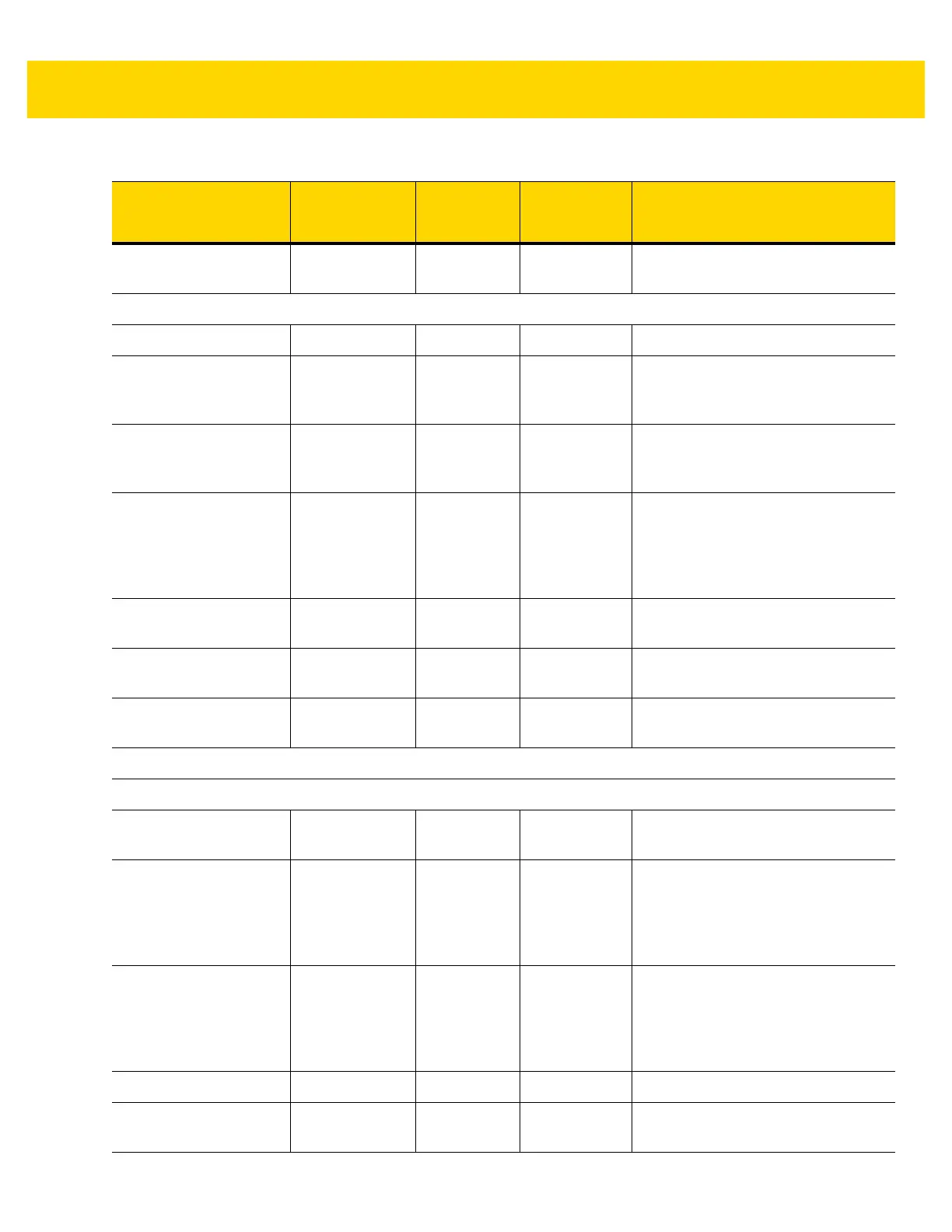Operating the Scanner 5 - 21
Parameter entry
accepted
High, Low, High,
Low Beeps
Green No change Successful program exit with change
in parameter setting.
Macro PDF
Macro PDF buffered 2 Low Beeps No change No change MDPF sequence buffered
Macro PDF file ID error 2 Long Low
Beeps
No change No change File ID error. A barcode not in the
current MPDF sequence was
scanned.
Macro PDF buffer out of
memory
3 Long Low
Beeps
No change No change Out of memory. There is not enough
buffer space to store the current
MPDF symbol.
Macro PDF bad
symbology encountered
4 Long Low
Beeps
No change No change Bad symbology. Scanned a 1D or 2D
barcode in a MPDF sequence, a
duplicate MPDF label, a label in an
incorrect order, or trying to transmit
an empty or illegal MPDF field.
Macro PDF buffer
flushed
5 Long Low
Beeps
No change No change Flushing MPDF buffer.
Macro PDF aborted Fast Warble
Beep
No change No change Aborting MPDF sequence.
Macro PDF buffer
flushed with no data
Low, High
Beeps
Red No change Flushing an already empty MPDF
buffer.
Scale: See
Table 4-6 on page 4-23
for scale conditions and displays.
Standard Use
System power-up Low, Medium,
High Beeps
None No change Power up.
System reboot Loud two
seconds beep
No change
for 10
seconds.
Red for last
two seconds.
No change After holding the
Scale Zero
and
EAS
buttons for 10 seconds, the
MP70XX reboots.
Barcode decoded Off, Low,
Medium, High,
two-tone beep,
or TBD tone
(programmable)
Bright green No change One bright green LED flash.
System is idle None Dim green No change LED constant on; ready for decode.
System is disabled None Off No change Host application has sent
SCAN-DISABLE command.
Table 5-1 Beeper and LED Indicators (Continued)
Condition
Beeper
Indication
System
LED
Indication
Button LED
Indication
Description
