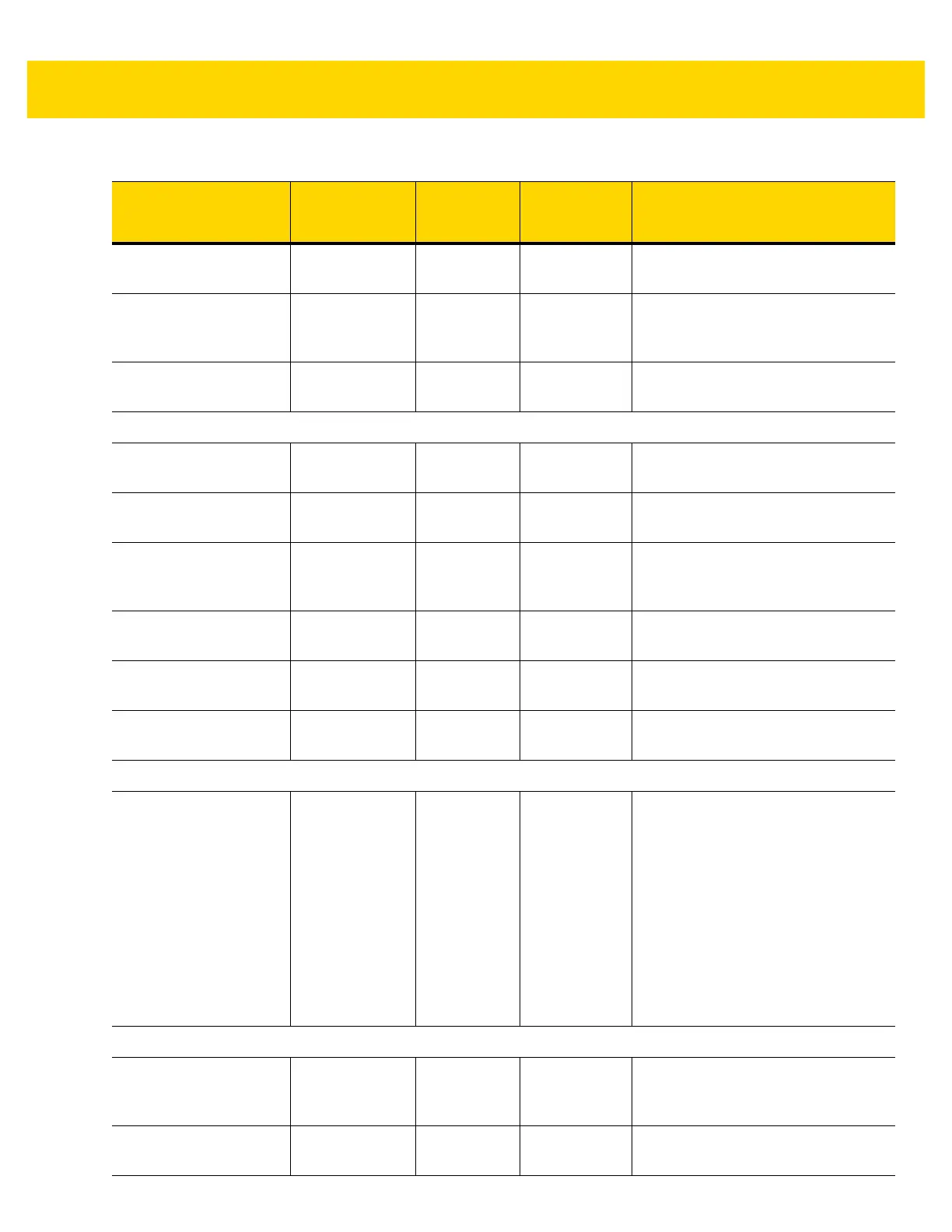5 - 20 MP7000 Scanner Scale Integrator Guide
Code 39 buffer cleared High, Low, High
Beeps
No change No change The Code 39 buffer was erased.
Code 39 buffer empty Low, High, Low
Beeps
No change No change The Code 39 buffer was erased or
there was an attempt to clear or
transmit an empty buffer.
Code 39 buffer
transmitted
Low, High
Beeps
No change No change A successful transmission of
buffered data.
EAS/Security Tags
EAS system disabled None No change EAS LED is
off
EAS parameter disabled.
EAS system functional
(idle)
None No change EAS LED is
on
EAS is operating normally.
EAS tag detected
anytime
Configurable:
None, Geiger
Counter clicks
No change EAS LED
blinks yellow
at 4 Hz
An EAS tag is in the EAS tag
detected area, and being detected.
EAS manual
deactivation activated
None No change EAS LED on When deactivation is active on the
system.
EAS Soft Tag
Deactivation
None, Beep 1,
Beep 2
No change No change Beep indicates that a soft tag was
deactivated.
EAS Hard Tag Detected None, Beep 1,
Beep 2
No change No change Beep indicates that a hard tag was
detected.
Firmware Download
Firmware Download Low, Medium,
High beep after
complete
Red
alternating
between on
and fast blink
No change Firmware download in progress.
Firmware Download has multiple
states. The LEDs during these states
are:
• During firmware data
download/transfer - no LED
control.
• After reboot firmware is installed:
LED blinks red, fast.
•
After complete, normal power-up
beep.
Parameter Programming
Parameter entry error Low, High
Beeps
Red No change Input error: incorrect barcode,
programming sequence, or
Cancel
scanned.
Parameter number entry
expected
High, Low
Beeps
Green No change Number expected. Enter value using
numeric barcodes.
Table 5-1 Beeper and LED Indicators (Continued)
Condition
Beeper
Indication
System
LED
Indication
Button LED
Indication
Description
