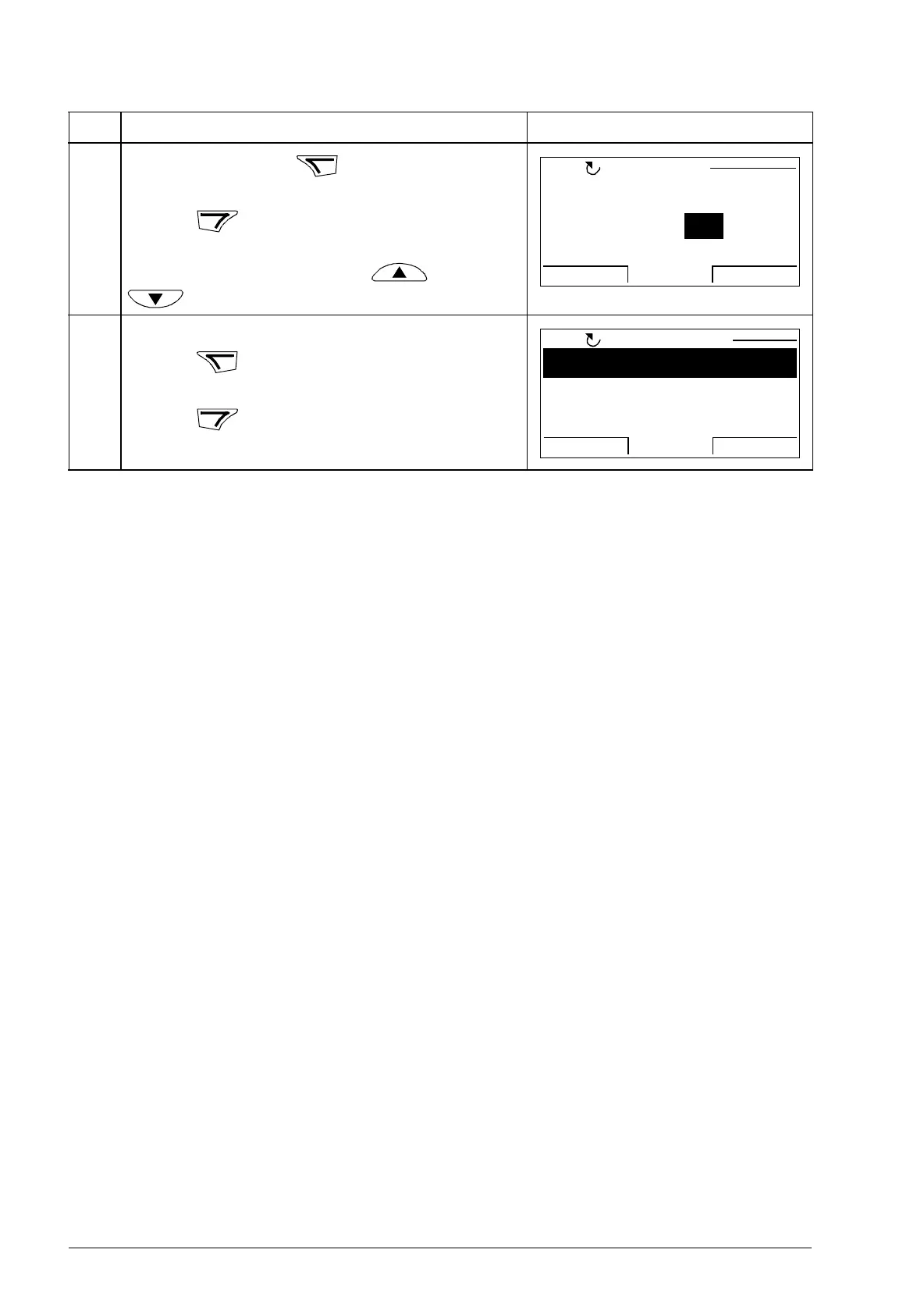100 Using the control panel
7. • To continue, press .
• To cancel the new value and keep the original,
press .
Specify a new parameter for the value pointer
parameter to point to with keys and
. The parameter changes respectively.
8. • To save the new value for the pointer parameter,
press .
• To cancel the new value and keep the original,
press .
The new value is shown in the parameters list.
Step Action Display
1501 AO1 PTR
PAR EDIT
P.02.08
CANCEL SAVE00:00
0208 AO1
LOC
1501 AO1 PTR
P.02.08
1502 AO1 FILT TIME
1503 AO1 MAX
1504 AO1 MIN
PARAMETERS
LOC
EXIT
EDIT00:00