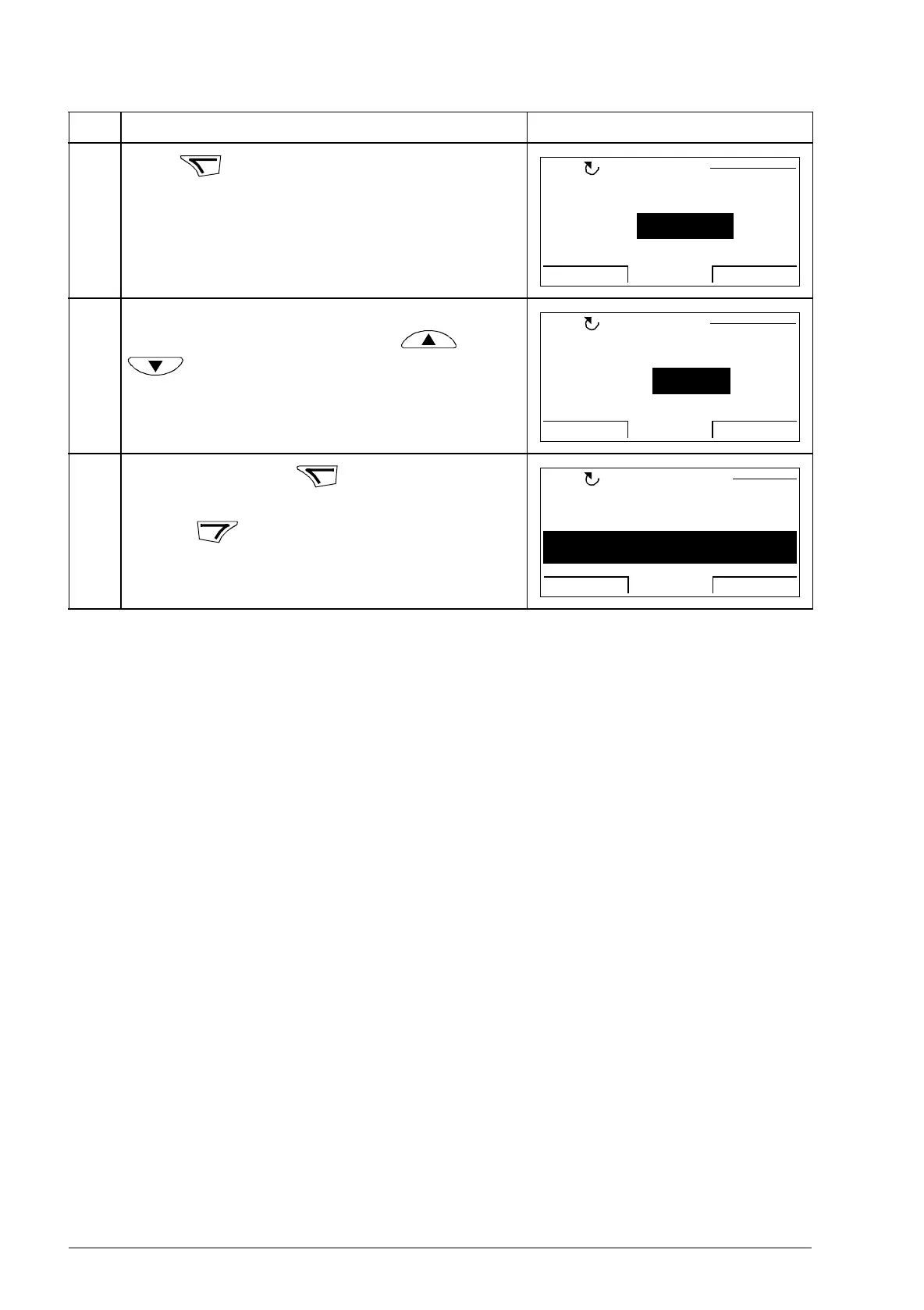104 Using the control panel
6. Press .
7. Specify a new constant value (TRUE or FALSE) for
the bit pointer parameter with keys and
.
8. • To continue, press .
• To cancel the new value and keep the original,
press .
The new value is shown in the parameters list.
Step Action Display
1204 DI01 OUT PTR
PAR EDIT
C.FALSE
CANCEL SAVE00:00
[0]
LOC
1204 DI01 OUT PTR
PAR EDIT
C.TRUE
CANCEL SAVE
00:00
[1]
LOC
1201 DI01 CONF9901
1202 DI02 CONF
1203 DI03 CONF
1204 DI01 OUT PTR
C.TRUE
PARAMETERS
EXIT
EDIT00:00
LOC