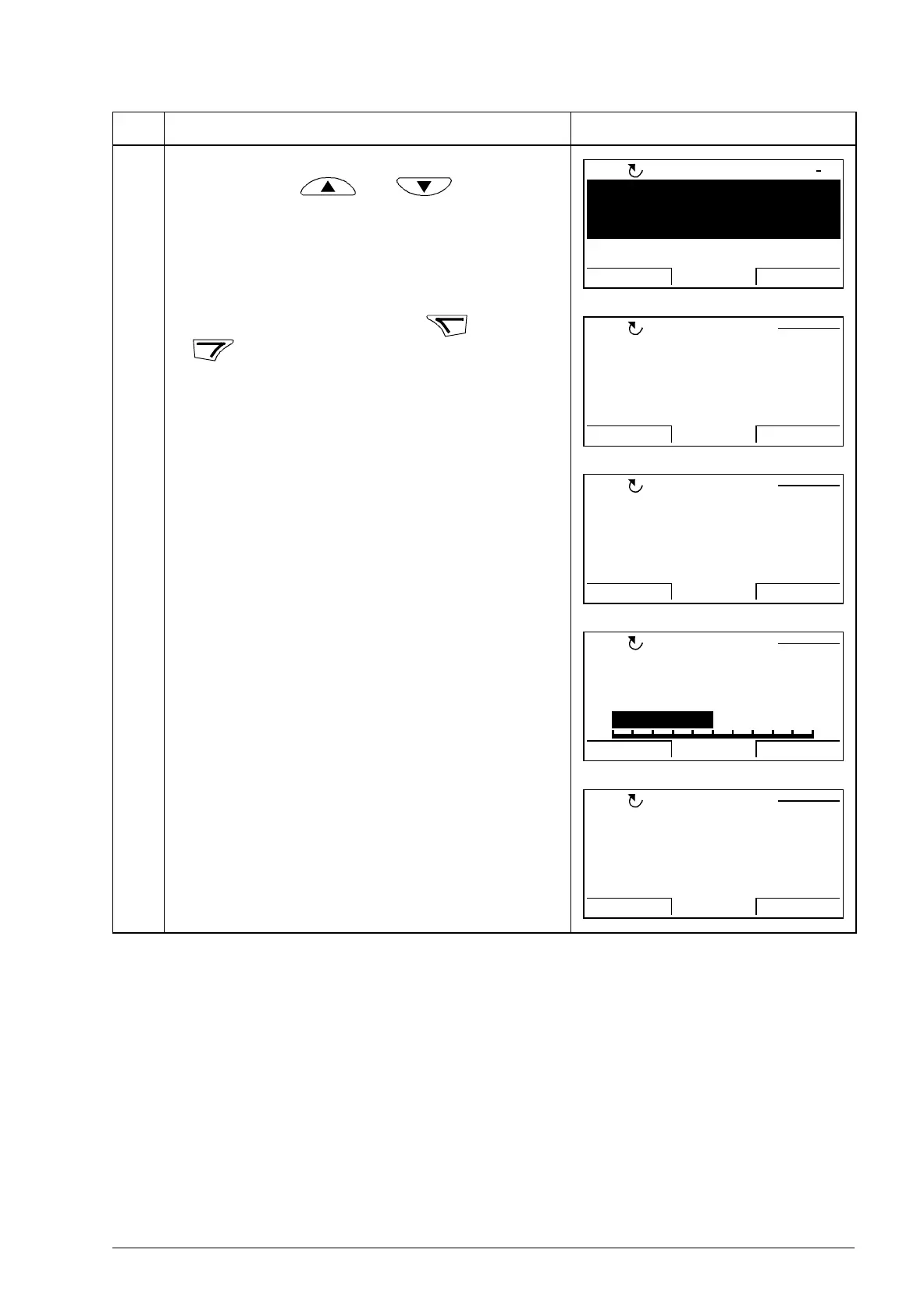Using the control panel 113
• Backup interface version is checked. Scroll the
text with keys and .
• If you want to continue, press . Press
if you want to stop the operation. If the
downloading is continued, the display shows a
message about it.
• Downloading continues, drive is restarted.
• The display shows the transfer status as a
percentage of completion.
• Downloading finishes.
Step Action Display
BACKUP INTERFACE VER
0.2
0.2
OK
FIRMWARE VERSION
CANCEL CONT
VERSION CHECK
LOC
1
00:00
Initializing param.
restore operation
PAR BACKUPLOC
00:00
Restarting drive
PAR BACKUP
LOC
00:00
PAR BACKUP
LOC
5 0%
Restoring/downloading
all parameters
Finishing restore
operation
PAR BACKUPLOC