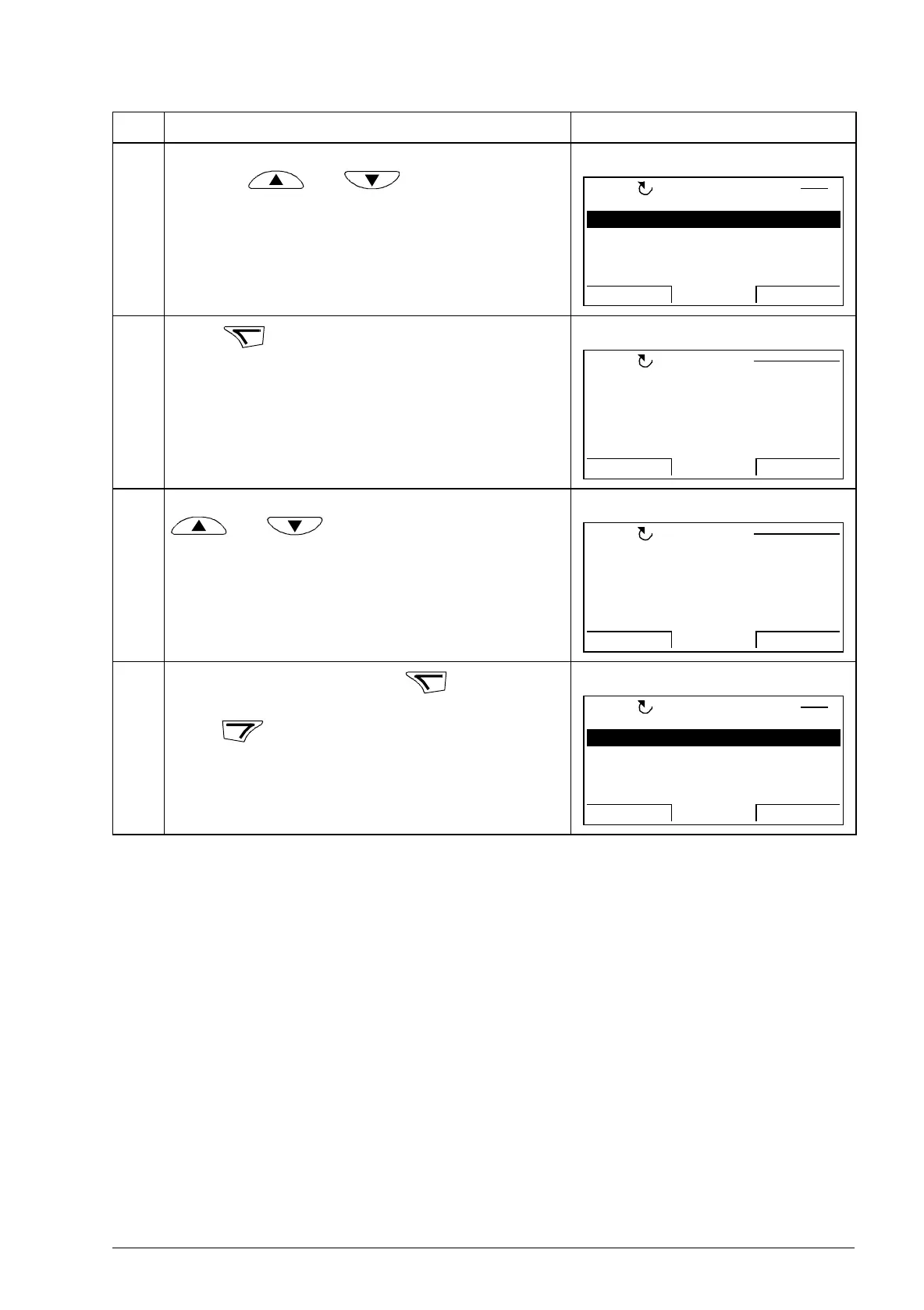Using the control panel 121
5. Select the setting (line with a parameter number)
with keys and . You can edit the
parameter (INFO selection turns into EDIT
selection).
6Press .
7 Specify a new value for the setting with keys
and .
Pressing the key once increments or decrements
the value. Holding the key down changes the value
faster. Pressing the keys simultaneously replaces
the displayed value with the default value.
8 To save the new value, press .
To cancel the new value and keep the original,
press .
Step Action Display
DI1
1002 UP COMMAND
DI2
DI3
I/O SETTINGS 1
LOC
EXIT
EDIT
00:00
1002 UP COMMAND
PAR EDIT
DI1
CANCEL SEL00:00
[P.02.01.00]
LOC
1002 UP COMMAND
PAR EDIT
DI04
CANCEL SEL00:00
[P.02.03.03]
LOC
DI1
1002 UP COMMAND
DI2
DI3
I/O SETTINGS 1LOC
EXIT
EDIT00:00