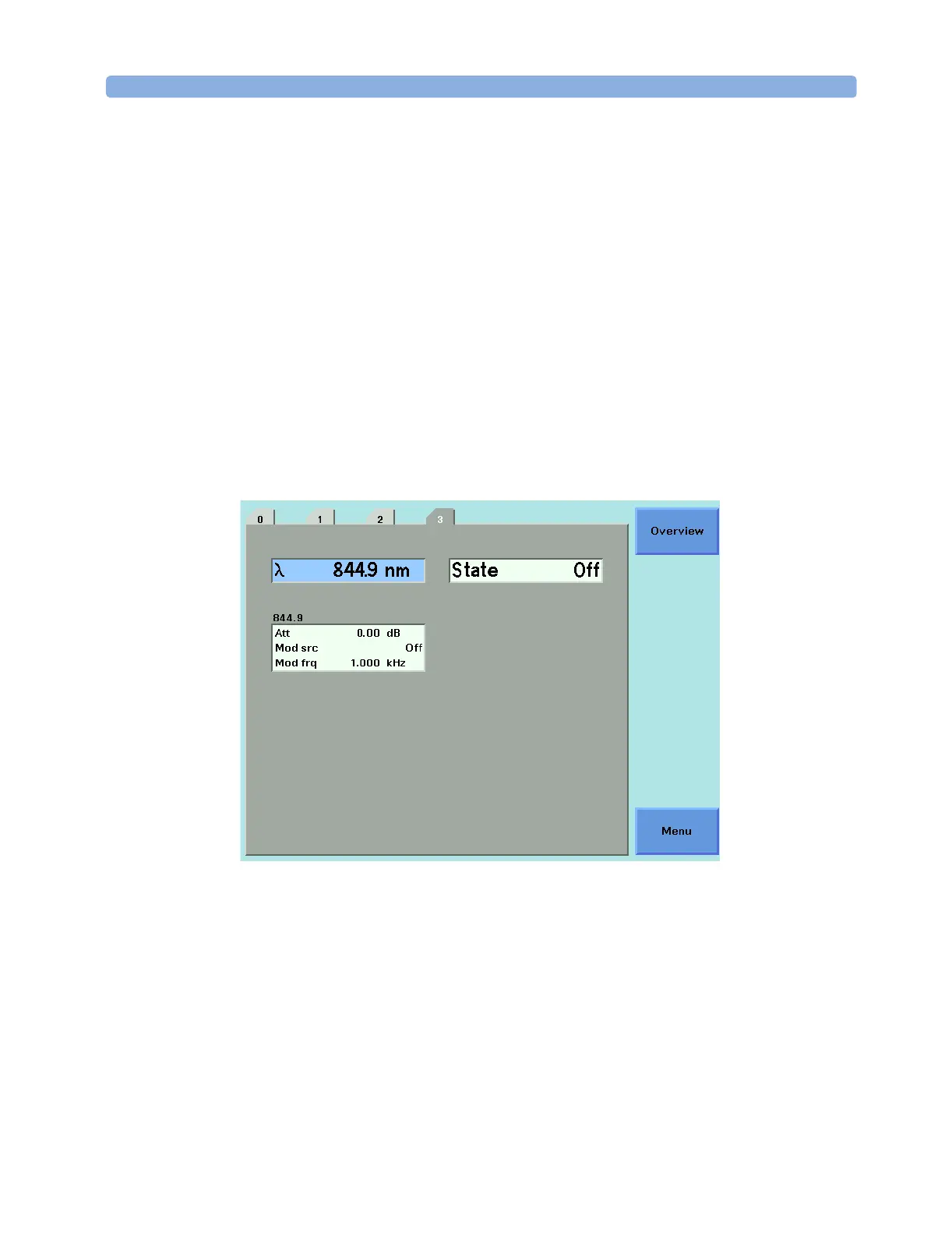How to Use Laser Source Modules Laser Sources
Agilent 8163A/B, 8164A/B, and 8166A/B User’s Guide, Fourth Edition 107
How to Set Attenuation
The amount of power that is output from a source can be controlled.
You can use the attenuation parameter to reduce the optical power of
the laser output.
P
output
= P
source
− ATT (dB)
Where,
P
output
is the power level at the output of the module,
P
source
is the power level at the output of the source, and
ATT is the attenuation parameter.
To set the attenuation value to 2 dB:
1 Move to the laser source channel and press the [Details] softkey.
You see the screen in Figure 60.
2 Move to the [Attenuation] parameter and press Enter.
3 Enter 2.00 and press Enter.
Figure 60 The Power Sensor Details Screen
