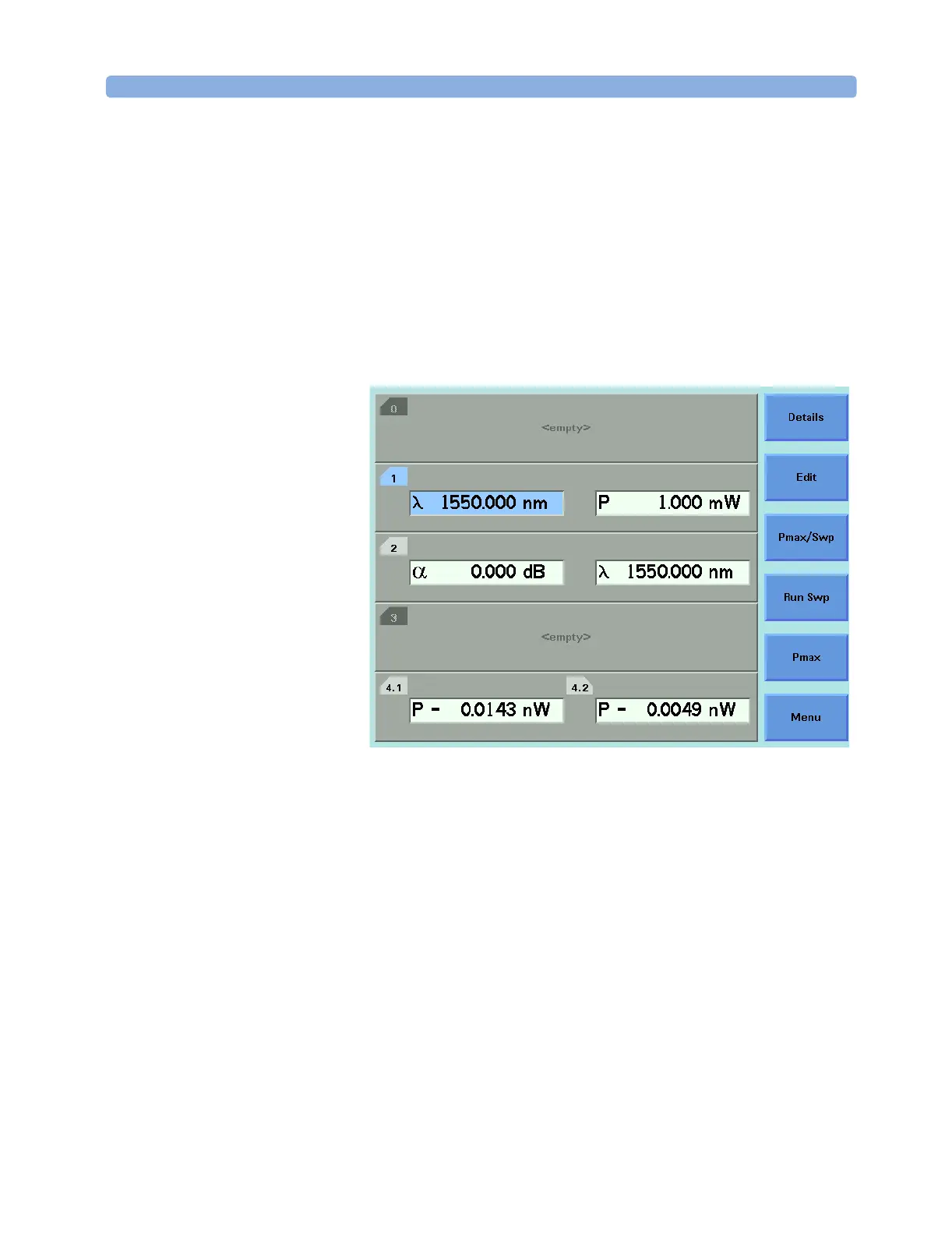How to Use a Variable Optical Attenuator module Setting Attenuation and/or Power Levels
Agilent 8163A/B, 8164A/B, and 8166A/B User’s Guide, Fourth Edition 183
How to Use a Variable Optical
Attenuator module
The User Interface
The Overview Display Figure 116 is an Overview screen taken from an 8164A/B mainframe.
Figure 116 81560A/61A/70A/71A/73A Attenuator module, 8164A/B GUI Overview
Here:
– Slot 1 hosts a tunable laser,
– Slot 2 hosts an 81560A/61A or 81570A/71A/73A Attenuator
module,
– Slot 4 hosts a reference powermeter.
Hosting a Reference Powermeter A reference powermeter is used to calibrate for losses in the optical
test setup. The Agilent 8156xA/76xA Variable Optical Attenuator
modules’ user interface includes features that allow quick and easy
calibration if the reference powermeter is hosted by the same
mainframe as the Attenuator module.
• If the Attenuator module is not hosted by the same mainframe, the
calibration can be done manually by entering the offset value and
reference power level.
