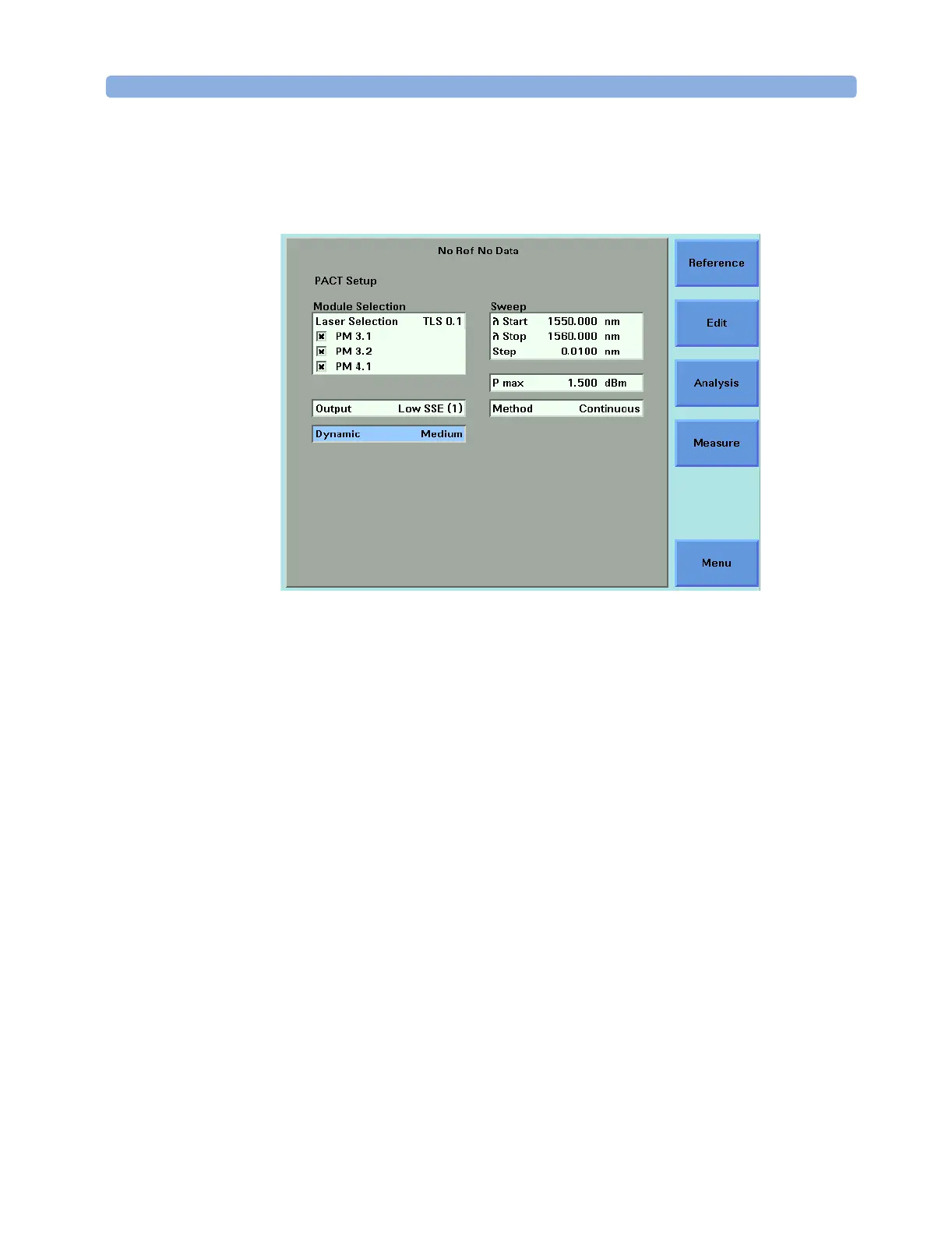The PACT Application Applications
Agilent 8163A/B, 8164A/B, and 8166A/B User’s Guide, Fourth Edition 249
4 Move to <PAC T> and press Enter. The PACT Setup Screen, as shown
in Figure 162, appears.
Selecting a Tunable Laser Module
5 Move to the Module Selection box. As a default, the Tunable Laser
module with the lowest slot number is selected. Move to [Laser
Selection]. Press [Edit].
6 To select a Tunable Laser module, press [Edit], use the cursor key to
move to your preferred Tunable Laser module as denoted by slot
and channel numbers, see “Slot and Channel Numbers” on page 40,
and press Enter.
7 Perform steps until you have selected the required Tunable Laser
modules for your application and press Enter.
NOTE If no Tunable Laser module is selected, you cannot exit by pressing
Enter.
Selecting/Deselecting Power Meters
8 Move to the Module Selection box. As a default, all Power Meters are
selected, this means that all Power Meters will log power
measurements. Press [Edit].
Figure 162 The PACT Setup Screen
