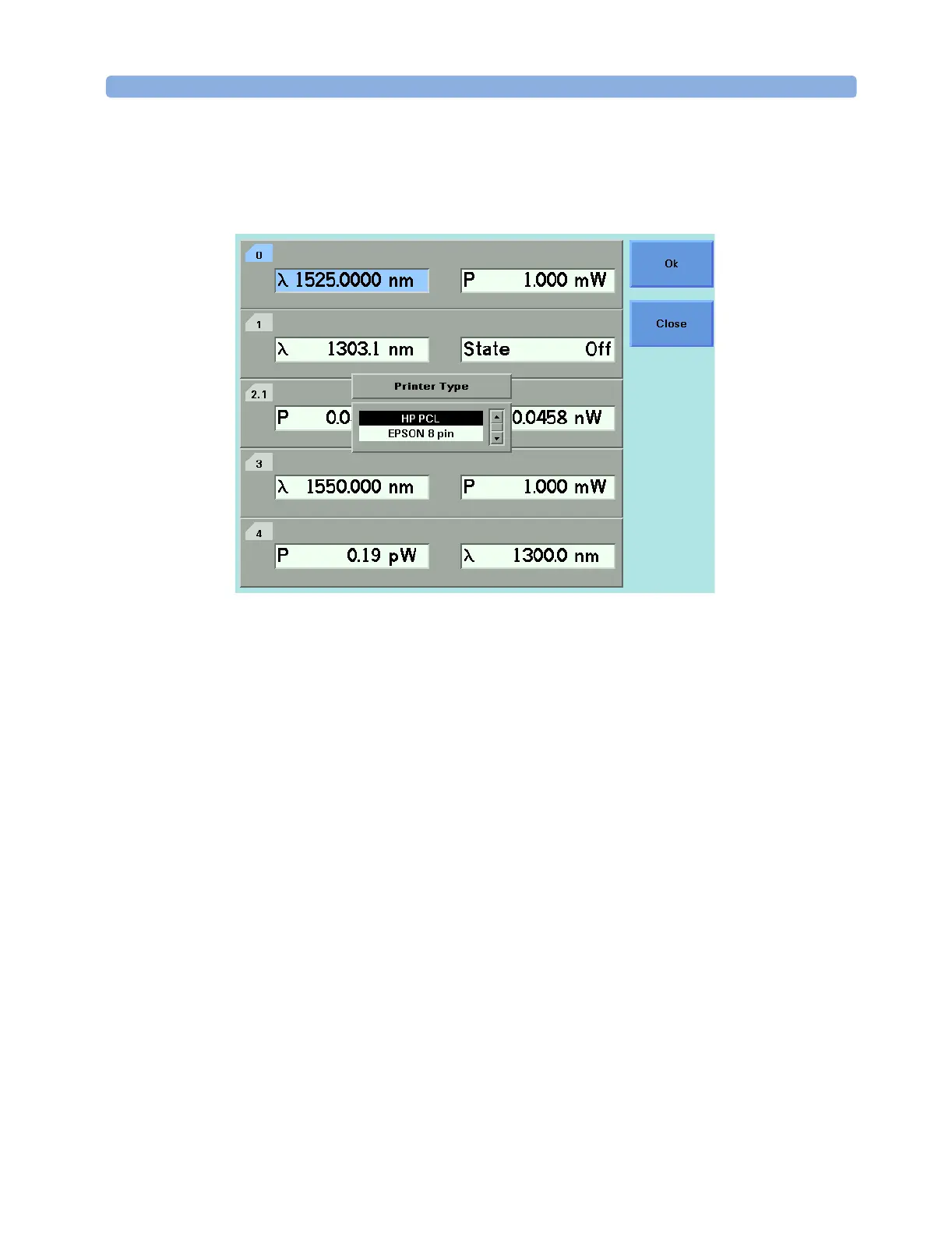Using the System Utilities Additional Information
Agilent 8163A/B, 8164A/B, and 8166A/B User’s Guide, Fourth Edition 71
–<EPSON 8 pin>, you can use any printer that is compliant with
Epson 8 pin printers.
3 Move to your printer type and press Enter. You return to the
configuration menu.
How to Change the Password
The password is used for unlocking the instrument. To change the
password:
1 Press the Config hardkey.
2 Move to the <Change Password> menu option and press Enter. You
see a box requesting you to enter the password.
3 Enter the current password, using the softkeys or the numerical
keypad and press Enter. You see a box requesting you to enter the
new password.
4 Enter your new password. It should be 4 digits long. Press Enter.
Figure 36 Selecting a Printer Type
